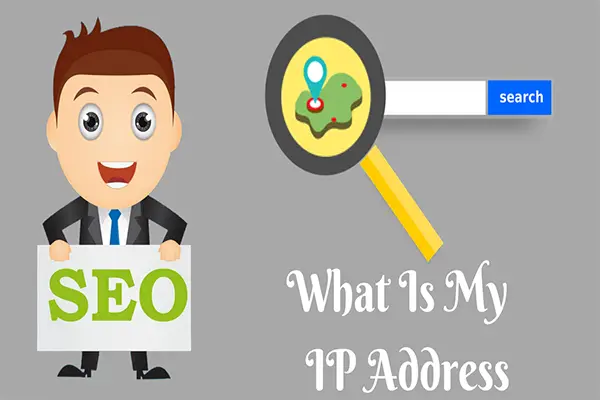What Is My IP Address
| Your IP | 216.73.216.41 |
| City | Columbus |
| Region | Ohio |
| Country | United States of America |
| Country Code | US |
| ISP | Amazon.com |
| Latitude | 39.9625 |
| Longitude | -83.0061 |
About What Is My IP Address
What is My IP address?
The IP address is an Internet protocol address that is used to communicate between devices on TCP IP Network. The format of an IP address is a 32-bit numeric address followed by 4 numbers separated by periods. Any devices that are connected will have a unique IP address to communicate.
IP address tool is very useful in today’s world because in order to send & receive messages your system needs a unique IP address to communicate with each other. Whenever you come online the system will have an active IP to send and receive data from one location to another.
Whenever your device connects online either different location, your device will detect automatic active IP addresses to send and receive valuable information. Even, you can change your IP address without moving to a different location. Just by using an IP proxy software you can change your IP address within a few seconds.
Every website requires a server to come live. Generally, most of the websites run on a shared server because it is very affordable. Especially the blogger and websites of regional service use such kinds of services. All websites comprising in a single server share a common IP address. Some shared servers allow only 10 to 20 websites whereas some allow 1000 too.
As the number of websites goes higher, the risk of down server error also rises. However, modern servers for sharing purposes are coming with much better configurations. Within a single shared server, all kinds of websites will be active including good & bad.
The bad websites mean spams & black hat abused links. The crawlers of Google always remain active and keep searching for these unethical activities. After detecting, they search engine demotes everything on a server that badly affects your website’s ranking.
IP Address Locator
Cool Seo Tools offers leading IP address locator tool for any type of device connected to the internet. It is useful in gathering various information using similar IP tools to perform operations such as Ip lookup for domain, Whois lookup, IP proxy detection, internet speed test, Reverse IP lookup, Class C IP address and blacklist IP lookup, etc.
Most of the people think that the tool will gather all information and reveals their privacy. So, the purpose of the tool is to show a broad range of your location without revealing your name, phone number and exact location of your home. Only your ISP ( Internet Service Provider) will have complete control of your data by following policies of the government.
The IP Internet protocol address is a numeric label of every electronic device that is connected to a network. For communicating through the internet, you need a valid internet protocol address. This address is basically meant for two major functions i.e. location addressing & host interface identification.
Whenever you search online “my IP address” in a search engine, an alphanumeric figure will appear that can be used to track country, region or exact location from where the device is being actively used.
How does this IP address tool work?
The tools dedicated to identifying the IP address are accessible with a user-friendly interface. The functions of every website vary from each other, but you can operate it easily after reading the instructions. Here is a process that one can follow:-
1. When you open the online tools of IP address location, it will already detect your public IP address
2. Just initiate the search for processing the data. It will take just a few seconds to generate a complete report.
3. No need for personal input to our tool, the tool will analyze your IP location and displays all the information needed on the page. Along with IP address, it displays the city, region, country, country code, Internet service provider, latitude and longitude.
What are the common benefits of knowing IP address?
- Able to know location where the actual data is coming from
- The IP address is the basic needs for the network to communicate between each device.
- Used in many network applications to send and receive valuable data
- Helps to detect cybercrime activities where the authority data is received from original location or not
- Helps to find the location of cybercriminals doing strange activities such as hacking or transferring virus.
Types of IP address
Basically, there are two kinds of IP addresses that you can utilize for activating your website online i.e.
1. Dedicated server IP
As the name is illustrating, the IP address of a server is dedicated to a single hosting account. The web hosting service provides these servers for enterprise level websites with premium charges. A special team is assigned to take care of such kind of servers because of the heavy traffic & high security.
The government websites & defense portals have their own server stations. You can expect a fast ping test with these web portals while sending and receiving the data packets. Also, the number of data packets will also be higher. In organizations like banks, such kind of servers matters more than others.
In short, where speed and security matters, people prefer a dedicated IP address.
2. Shared server IP
Major criteria of websites that are currently active on the internet are going live through shared servers with a single IP address. Everyone cannot afford a dedicated server for his/her website. Even such kind of high-level service is not suitable for many websites.
For them, hosting companies offer shared server IPS. these shared IP addresses are further classified into the following classes.
i. Class A
The class A Internet Protocol is meant for supporting very large networks including more than 1000 devices. The address of this server ranges between 1.0.0.1 to 126.255.255.254a.
ii. Class B
A server categorized in class B is considered for hosting medium size networks with IP address ranging between 128.1.0.1 to 191.255.255.254
iii. Class C
Those who are looking for better hosting service in a shared network can use class C server. Its IP address ranges between 192.0.1.1 to 223.255.254.254
Static & dynamic IP addresses
Apart from these classes, the IP address is also classified in static & dynamic categories. A static IP address never changes once the website goes live on the internet. These kinds of servers are very cost effective but unsafe too. For security reason, your website must be on a dynamic IP address.
It means, the IP can change from one server to another in order to remove the traces of tracking. With a dynamic IP address and premium VPN services, one can go completely anonymous on the world of internet. From the above comparison, it is clear that the website running on a dynamic IP address is more secure. However, also stay ready to invest more to avail this service.
SEO perspective
When it comes to evaluating the IP address from the perspective of search engine optimization, you need to pay attention to other companions who are sharing the same server. Choose a hosting agency wisely even if you want the cheapest service.
No matter how good your SEO is, if the rest of the websites on your server are utilizing unethical ways of marketing, Google will also take action against your website without differentiating. One can raise the issue with search engine administrative against this, but it may take a few days to resolve that will surely badly affect your ranking and earnings too.
Importance of My IP address tool
1. This tool is capable of collecting local information including a processor, win stock data and memory.
2. One can identify both private & public IP addresses with the help of this tool. The private IP address is only valid in a local area network. For communicating worldwide, you also need a public IP address. The IP address tools are capable of identifying both of them.
3. Once you come to know the IP address of a computer system, it becomes very easy to operate it remotely. Many service providers are currently offering the service of remote administration.
4. The IP address tool is helpful in troubleshooting the problems with network connectivity. It can provide you the complete information to let the search engine identifying your geolocation as well as the status of the website.
5. If your domain is blocked by the search engine because of the poor quality websites on a server, the IP address checking tool can help in resolving it. One can share the IP details with a search engine server to unblock the address.
Full details of IP Address based on location
-Your Ip
The IP refers to Internet Protocol that gives a unique identification to your device from where the internet is being used. This address is represented in numeric figures that vary on the basis of sharing and dedicated servers.
-City
The city of an IP address represents the location from where your server is being operated. It is not the city where you are actually living but the data center that directs your website on the world wide web.
-Region
The region of an IP address signifies your state where the computer system is currently working. It changes when you shift from one location to another.
-Country
An IP address requires its identity on the basis of a country. In the results of an IP address tool, you will be able to find the country too.
-Country code
The country code of an IP address is actually its postal code that generally appears in six numeric figures.
-ISP
Every online connection requires the services of a company that provides an internet connection. The term ISP represents the name of a particular connection provider whether it is wired or wireless.
-Latitude
An IP address is capable of identifying the geolocation of a device. Its latitude gives you the coordinates of north direction.
-Longitude
Similarly to the latitude, the longitude is also meant for identifying the geolocation. It identifies the coordinates of east direction. After combining both of these direction’s coordinates, you will be able to identify the exact location.
Advantages of IP Address Checker
The IP address checker gives you complete information regarding a computer system or a domain. While checking the domain address, the user can get the complete information regarding its IP address, parent country, domain ID and geo-location.
It might not provide the exact location, but helpful in organizing a successful marketing campaigning. Some automated tools of IP address monitor and classify the traffic to your website on the basis of different locations. It gives an idea regarding the area from where you are getting maximum traffic, peak browsing hours and the preferences of visitors.
All this information is very crucial for organizing a strong marketing strategy for a specific region. In short, the IP addresses can help in executing successful digital marketing campaigns of you have the right tools of the marketing automation system to make it work.
Similar Seo tools: DNS lookup tool Domain IP Lookup