How to Submit Website Your Website to Search Engines?
As we know search engines provide most of the traffic compared to other promotions. So you have just launched a new website but don’t know how to submit the website to all search engines. In this article, we will explain in detail how to submit your site to search engines and start getting free traffic.
Without submitting to Google and other search engines, it is impossible for crawlers to find your site and index on search engines. So take time and read the article till the end completely, this will help you understand how search engine submission works?
How to Submit Website to Search Engines?
The process for search engine submission is quite easy, takes less time, completely free of cost, and you can access all the search tools to make your website error-free and successfully index within less time.
When you compare all the search engines, Google is the top search engine and also the biggest search traffic followed by Yahoo, Bing, Yandex, Duckduckgo, and so on. So let’s start with Google first.
How to Submit Website to Google Search Engine?
In order to submit a website to google search engine, first you need to create a google account and sign-up Google Search Console. The tool is completely free of charge and is owned by google.
- Once you have signed up to the search console, just login into the account to access the features. Now click on the ‘Add Property' tab, a window pop-ups to enter your website address. Just select the right side of ‘URL prefix’ to enter your website address.
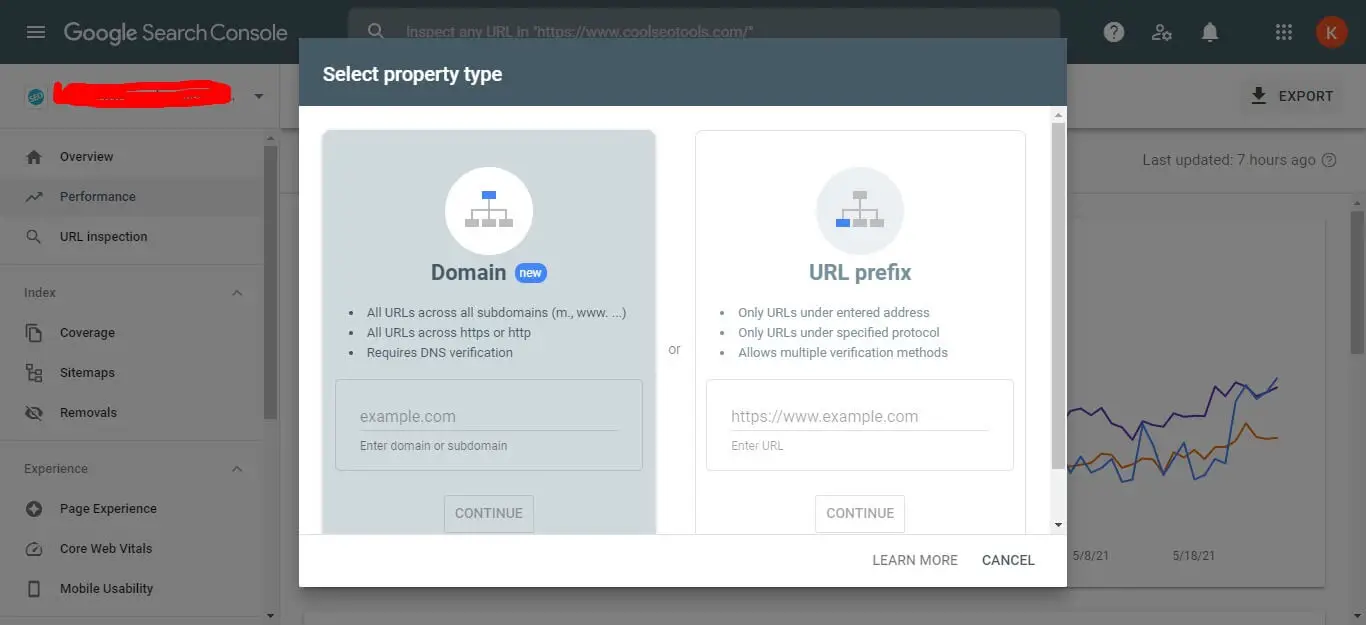
- After submitting your site address, it will display another pop-up window for verification of the domain.
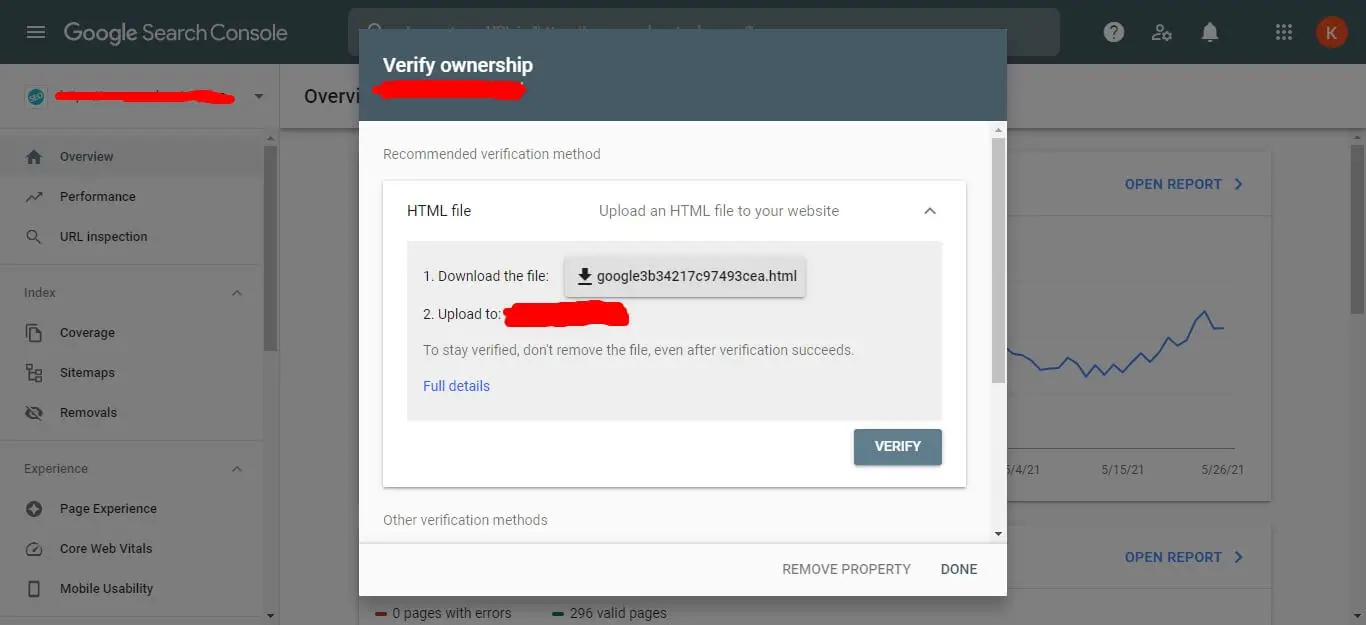
- You will have 5 ways to verify ownership like Html file, Html tag, Google Analytics, Google tag manager, and Domain name provider. Select the Html file verification method, just download the file and upload it to the root directory of the site.
- Now login to your hosting account, open the file manager where you have the site documents. Upload the Html file and go back to the Search Console to verify the site.
- This will take time to crawl your site by robots and index on google search engine. Before that, you need to submit a sitemap and robots file to make sure which pages need to be indexed and not to be indexed.
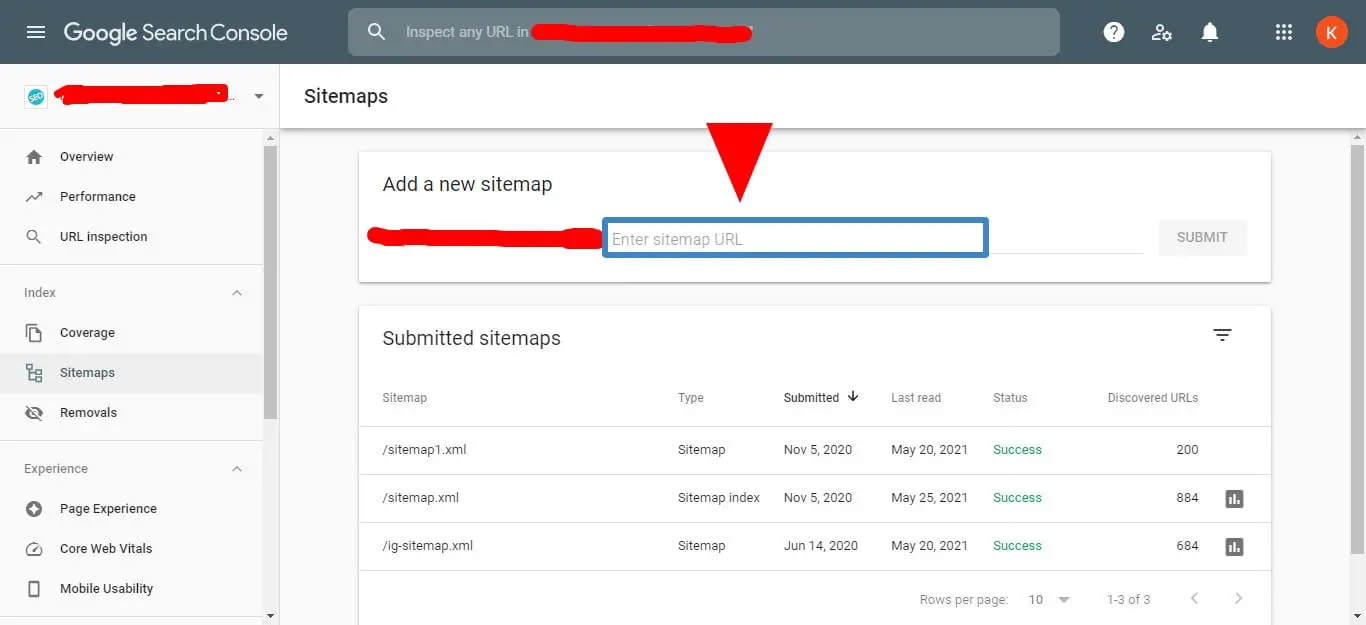
- After successful verification, click on the sitemap on the left side of the dashboard. Now type the sitemap name of your file like ‘sitemap.xml’ to tell robots all the pages to be crawled and index on the google search engine.
- To index individual pages, click on the ‘URL Inspection’ on the search console dashboard. Paste the web pages on the search bar of the search console, and click enter. It crawls the page and lets you know any issues found on the page, then click ‘Request Indexing’ to index the page on search engine results.
Now you understand how to submit a website on the google search engine. Initially google bots take a lot of time to crawl the pages and slowly start indexing on google search results. So make sure the site has no broken links and make crawlers easily index the web pages.
See Also: How to Create an XML Sitemap for more than 1000 pages?
How to Submit Website to Bing Search Engine?
Here is the step by step guide to submit website on bing search engine:
- First, you need to sign-up with Bing Webmaster Tool to submit a website to the Bing search engine.
- After creating a Bing webmaster account, you can follow the same process to submit your site, do the domain verification. Otherwise, tool allows importing all the data from Google Search Console without repeating the process for submission of the domain.
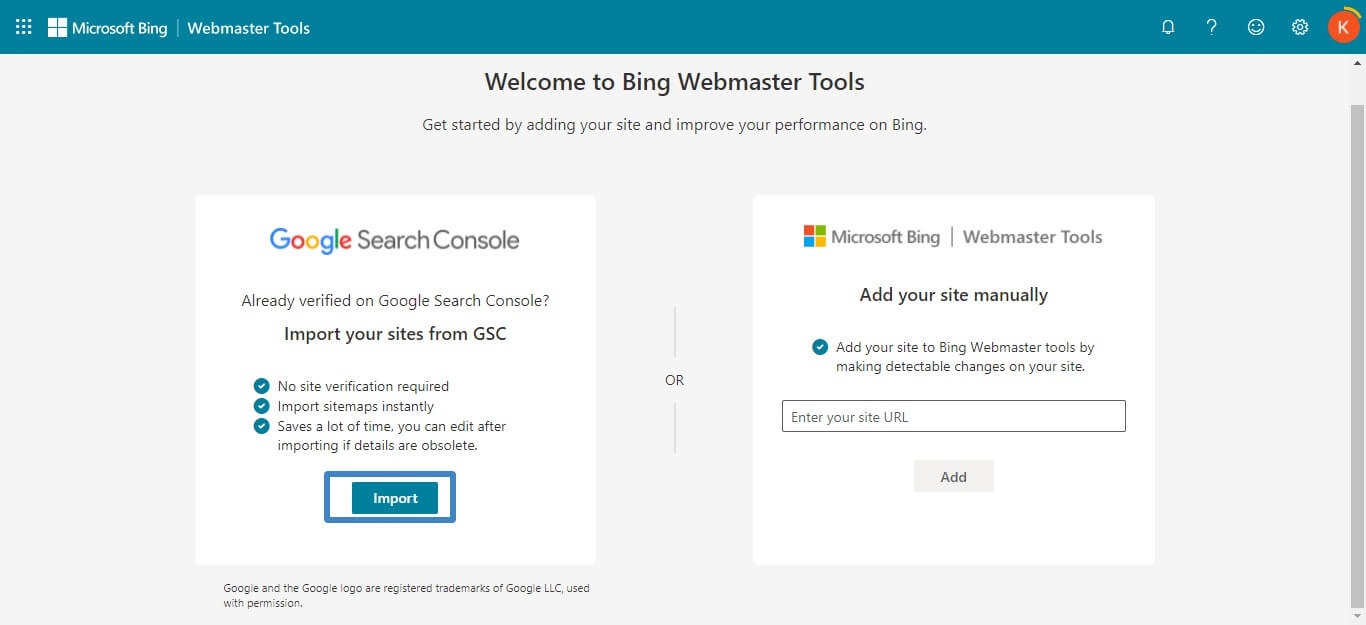
- Just like the Google Search Console, submitting a sitemap is very easy in the Bing webmaster tool. Just click the sitemap button from the dashboard, type the sitemap file and finally click the submit button to do the process.
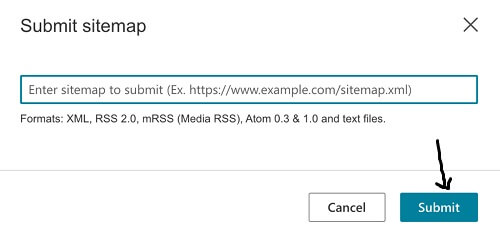
It will take less than 10 minutes, once you have submitted it successfully to the Google Search console. So the bing webmaster tool can access all the data and reduce the time of verifying the domain.
How to Submit Website to Yahoo Search Engine?
You no need to worry about website submission to the yahoo search engine. Because yahoo uses the Bing Webmaster tool to crawl and index on the search engine, Since 2010 bing started to power yahoo search results and take care of all of the submission operations.
So Submitting the site to Bing is an Automatic submission to Yahoo as well without any effort.
How to Submit Website to DuckDuckGo Search Engine?
To Submit your website DuckDuckGo search engine, again you no need to worry similarly to yahoo submission. This search engine automatically gathers data from Bing Webmaster Tool and performs the indexing operations without any manual effort.
So submitting to Bing, has a big advantage for the DuckDuckGo search engine as well, so people do not need to worry because it is automatically taken care of. The total market share in the US is less than 2% but Google dominates the search market with around 88%.
How to Submit Website to Yandex Search Engine?
Yandex is a popular search engine in Russia with a market share of nearly 60% to 65%. But accessing to Russian search market for English-related content doesn't make any sense. In order to enter into the Russian search engine, your business must serve the needs of customers through business or products in their language.
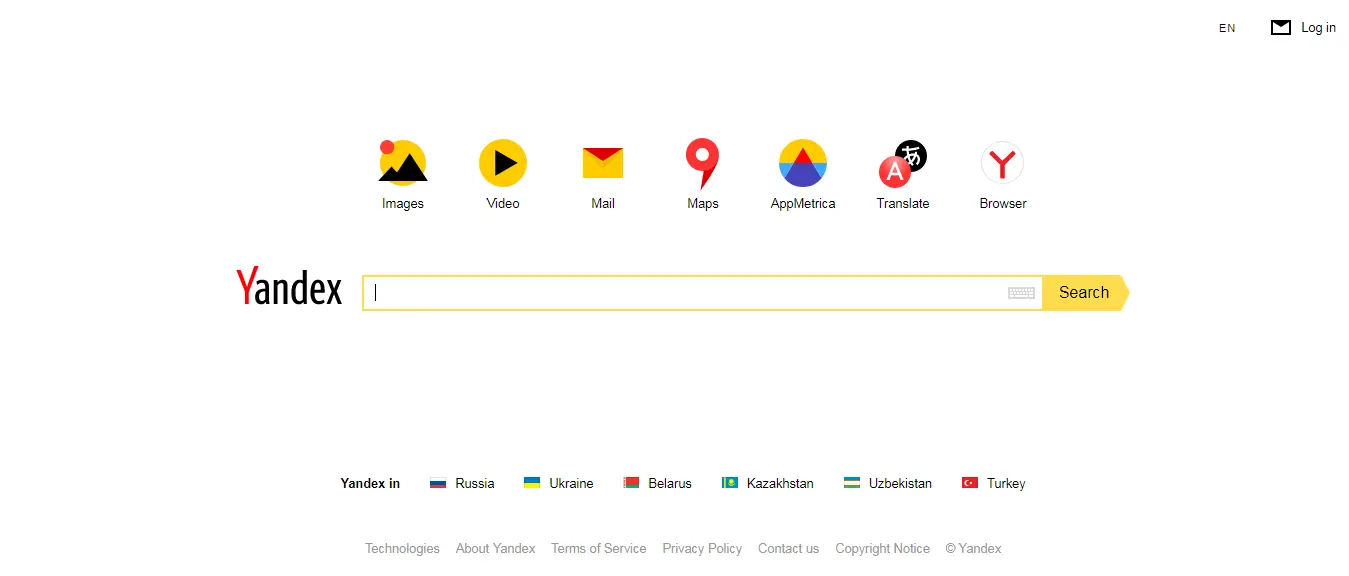
Steps to Submit Yandex Search Engine:
- First, create an account and sign in to Yandex Webmaster Tool.
- After logging in, click the + sign button to add the website.
- Now add the website URL in the text box and click add.
- After submitting your site, you will be asked to verify the website owner with the Html code.
- Just place the code on your site and verify within a matter of seconds. Once you have connected the site, next you need to submit a sitemap file by clicking the sitemap button from the Yandex webmaster dashboard and finish the process.
How to Check if your site is Indexed in Search Engine or Not?
To check the site is indexed or not, one of the easiest ways to check is by using a google search parameter called ‘site:’ followed by the home page or any other web pages.
For example,
site:yourwebsite.com
Replace yourwebsite.com with your website name, then submit the query in google search to view the index result. Suppose if the site is indexed, it will display your site search results otherwise it shows as ‘Your search - site:yourwebsite.com - did not match any documents.'
Not only ‘site:’ query parameter works in Google Search Engine but also works on Yahoo, Bing, and DuckDuckGo search engine.
How to Check your Website is Indexed or not using 'cache:' method?
Similarly, you have an alternative to check whether the site or webpage indexed in a search engine with more information. Use standard protocol 'http' or 'https' followed by 'www' if it is needed only.
cache:yourwebsite.com
or
cache:https://www.yourwebsite.com
To check whether the site is indexed or not, you can use google cache checker tool.
Should I use Bulk Automatic Search Engine Submission Service?
You may have seen multiple sites offering bulk automatic search engine submission. Can I Trust it? Our answer is absolute No because these tools can never be tested and do not work very well in the long run. It may give error results in the future and lead to deindex of web pages, due to the wrong way of submission.
So the best practice is to submit with the help of Google Webmaster, Bing webmaster, and Yandex search engine submission tools.
But some services offer Search engine submission to all search engine submissions with a costly fee. Since the submission can take less than 30 minutes if you are a beginner and can be done by yourself without having any issues.
Conclusion
Many search engines use either Google Search Console or Bing Webmaster to access data for indexing on their Search Engines. It is not required to submit to 100's of search engines, but submitting to important search engines is very necessary. Submitting the website to search engines is very important for faster verification, indexing pages, and crawling the pages more easily. But submitting your sitemap file to the webmaster is highly recommended in every search engine. So Submitting your website to search engines does not take much time, it is fast and easy to work with webmaster tools.
If any content updates on the site, you can tell the crawlers to index by submitting the webpage. The crawlers speed up the process in no time to crawl and index the web pages to search engines. Based on the update, the search algorithm analyses the data of those changes and ranks them accordingly in the search engine results.




