How to Start a Website from Scratch and Grow It Successfully?
Are you eager to establish your online presence but don't know where to begin? Starting a website from scratch may seem intimidating, but with the right guidance, it can be an exciting and rewarding journey.
Welcome to our blog where we will guide you on how to start a website from scratch. In today's digital age, having an online presence is crucial, whether you're a small business owner, a blogger, or simply someone who wants to share their passion with the world. But where do you begin? Don't worry, we've got you covered.
In this comprehensive guide, we will walk you through the step-by-step process of building your website, from choosing a domain name and hosting provider to designing and launching your site. We'll provide you with expert tips, useful resources, and practical advice to ensure that you have all the tools you need to create a successful website. So let's dive in and turn your online dreams into reality!
How to Start a Website from Scratch and Grow it Successfully?
Importance of Having a Website
In today's digital era, having a website is no longer a luxury but a necessity. A website serves as the online face of your business or personal brand, allowing you to showcase your products, services, or talents to a global audience. It provides a platform for potential customers or clients to find you, learn more about what you have to offer, and ultimately make a purchase or engage with you.
Having a website is important for several reasons:
1. Global Reach: A website allows you to reach a global audience, expanding your customer or client base beyond geographical limitations.
2. Credibility and Trust: A well-designed website establishes credibility and builds trust with potential customers, showing that you are a legitimate and professional entity.
3. Control over Online Presence: Unlike social media platforms, a website gives you full control over your online presence, allowing you to customize the design, content, and user experience.
4. Marketing Tool: A website serves as a powerful marketing tool, enabling you to promote your products, services, or talents, increase brand awareness, and drive conversions.
5. Accessibility and Convenience: With a website, potential customers can easily find information about your business or brand at any time, from anywhere, enhancing accessibility and convenience.
6. Competitive Advantage: Having a website sets you apart from competitors who may not have an online presence, giving you a competitive edge in today's digital landscape.
7. Analytics and Insights: A website provides valuable analytics and insights, allowing you to track visitor behavior, monitor performance, and make data-driven decisions to improve your online presence.
Choosing the Right Platform and Domain Name
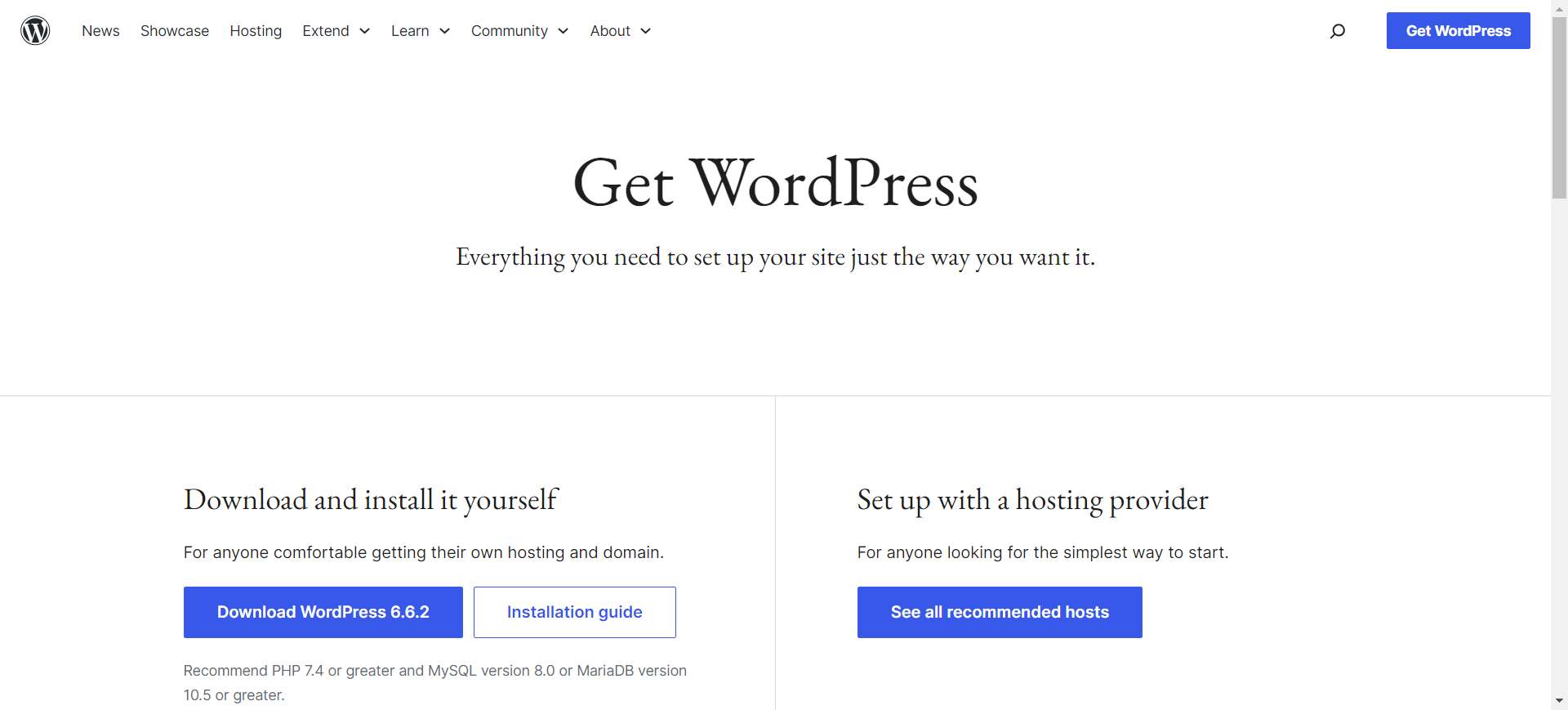
A. Exploring website building platforms (WordPress, Wix, Squarespace, etc.)
When it comes to creating a website, there are several website building platforms available, each with its own unique features and benefits. Some of the popular platforms include WordPress, Wix, Squarespace, and many more. It's important to explore these options and understand their capabilities before making a decision.
B. Factors to consider when choosing a platform
When selecting a website building platform, there are a few key factors to consider. Firstly, think about the level of technical expertise you possess. Some platforms, like WordPress, offer more flexibility and customization options but may require more technical knowledge. On the other hand, platforms like Wix or Squarespace provide user-friendly interfaces and drag-and-drop functionality, making them suitable for beginners.
Additionally, consider the scalability of the platform. Will it be able to grow with your business or personal brand? Look for platforms that offer scalability and the ability to add new features or functionality as your needs evolve.
Furthermore, take into account the availability of templates and themes. These pre-designed layouts can save you time and effort in creating an attractive and professional-looking website. Make sure the platform you choose offers a wide range of templates that align with your brand aesthetic and goals.
C. Tips for selecting a domain name and registering it
Your domain name is the unique web address that visitors will use to access your website. It's crucial to choose a domain name that is memorable, relevant, and reflects your brand identity. Here are a few tips for selecting and registering a domain name:

1. Keep it short and simple: A shorter domain name is easier to remember and type into a browser.
2. Make it relevant: Your domain name should reflect your business or brand. Incorporate relevant keywords if possible.
3. Avoid numbers and hyphens: These can make a domain name more confusing and harder to remember.
4. Check for availability: Use domain registration services to check if your desired domain name is available. If it's already taken, consider alternative extensions or slight variations.
5. Register with a reputable domain registrar: Choose a trusted domain registrar to ensure a smooth registration process and reliable support.
Setting Up Hosting and Installing the Website

A. Understanding web hosting and its importance
Web hosting is a service that allows individuals and businesses to make their websites accessible on the internet. It involves storing all the website files and data on a server, which is connected to the internet 24/7. Web hosting is crucial because it ensures that your website is always available to visitors and delivers a seamless user experience.
B. Selecting a reliable web hosting provider
Choosing the right web hosting provider is essential for the performance and security of your website. Here are a few factors to consider when selecting a reliable web hosting provider:
1. Uptime guarantee: Look for a hosting provider that offers a high uptime guarantee, ideally 99.9% or higher. This ensures that your website will be accessible to visitors consistently.
2. Speed and performance: Consider a hosting provider that utilizes fast servers and offers caching technology or content delivery networks (CDNs) to optimize website loading times.
3. Security features: Ensure that the hosting provider offers robust security measures, such as SSL certificates, firewalls, regular backups, and malware scanning, to protect your website and visitor data.
4. Scalability options: If you anticipate your website growing in the future, choose a hosting provider that offers scalable hosting plans or the ability to easily upgrade your resources.
5. Customer support: Look for a hosting provider that offers reliable customer support, ideally 24/7, through multiple channels like live chat, email, or phone.
C. Step-by-step guide to installing your chosen platform
Once you have selected a web hosting provider, you can start installing your chosen website building platform. Here is a step-by-step guide to help you through the process:
1. Access your hosting account: Log in to your hosting account using the provided credentials. This will typically be through a control panel like cPanel or a custom dashboard.
2. Locate the website installer: Look for an option like "Website Builder" or "Install WordPress" within your hosting control panel. Different hosting providers may have different names for this feature.
3. Choose your platform: If you have already decided on a platform, such as WordPress, select it from the available options. Some hosting providers may offer one-click installations for popular platforms.
4. Configure settings: Follow the on-screen instructions to configure settings like your website name, username, and password. You may also be able to choose a theme or template during the installation process.
5. Complete the installation: Once you have provided the necessary details, click on the "Install" or "Finish" button to initiate the installation process. It may take a few minutes to set up your website.
6. Access your website: After the installation is complete, you will receive confirmation and instructions on how to access your newly installed website. You can then log in to the platform and start customizing your website.
By understanding web hosting, choosing a reliable provider, and following a step-by-step guide for installation, you can successfully set up your website and make it accessible to visitors. Remember to consider factors like uptime, speed, security, scalability, and customer support when selecting a hosting provider to ensure a smooth and efficient website setup process.
Designing Your Website
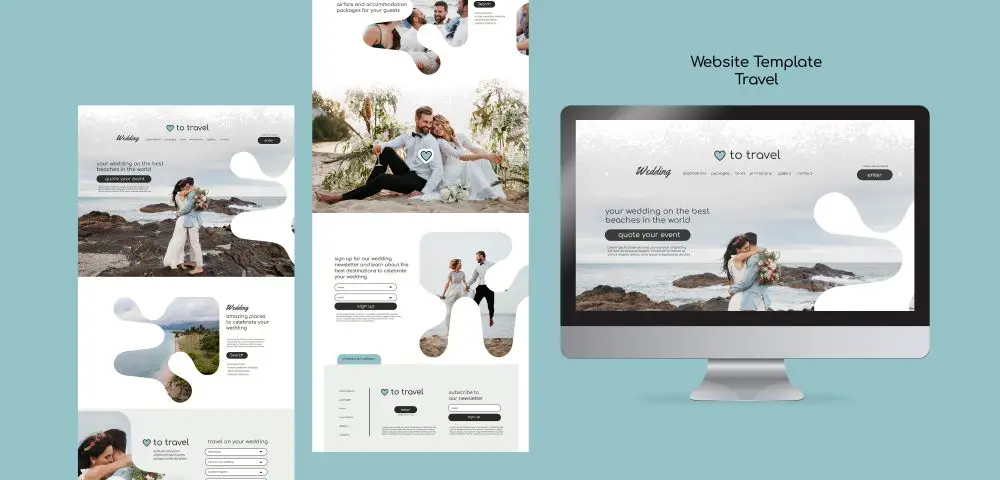
A. Choosing a suitable theme/template
When designing your website, selecting a suitable theme or template is crucial as it sets the overall look and feel of your site. Consider the following factors when choosing a theme/template:
1. Visual appeal: Look for a design that aligns with your brand and appeals to your target audience. The theme/template should reflect the tone and aesthetics you want to convey.
2. Functionality: Ensure that the theme/template offers the necessary features and functionality required for your website. This may include options for e-commerce, portfolio showcases, or blogging capabilities.
3. Customization options: Choose a theme/template that allows for customization, so you can tailor it to your specific needs and preferences. This includes options to change colors, fonts, layouts, and more.
B. Customizing the design and layout
Once you have selected a theme/template, it's time to customize the design and layout to make it unique to your brand. Here are some customization tips:
1. Branding elements: Incorporate your logo, brand colors, and fonts to create a cohesive brand identity throughout your website.
2. Navigation: Ensure that your website has clear and intuitive navigation, making it easy for visitors to find the information they need.
3. Layout and structure: Arrange your content in a logical and visually appealing manner. Use appropriate headings, subheadings, and spacing to enhance readability.
4. Visual media: Incorporate high-quality images, videos, and graphics that complement your content and enhance the overall visual appeal of your website.
C. Importance of responsive design and mobile optimization
In today's mobile-centric world, it's crucial to prioritize responsive design and mobile optimization. Here's why:
1. User experience: A responsive website adapts to different screen sizes and devices, ensuring a seamless user experience. Visitors can easily navigate and interact with your site, regardless of whether they are using a desktop computer, tablet, or mobile phone.
2. Search engine optimization (SEO): Search engines like Google prioritize mobile-friendly websites in their search results. By optimizing your site for mobile, you can improve your search rankings and attract more organic traffic.
3. Accessibility: Mobile optimization ensures that people with disabilities or impairments can access and navigate your website effectively. It is essential to provide an inclusive experience for all users.
4. Improved conversion rates: A well-optimized mobile website can lead to higher conversion rates. Visitors are more likely to engage with your content, make purchases, or fill out forms if the site is user-friendly and optimized for mobile devices.
Designing a website involves choosing a suitable theme/template, customizing the design and layout, and prioritizing responsive design and mobile optimization. By carefully considering these aspects, you can create a visually appealing, user-friendly, and accessible website that effectively represents your brand and engages your target audience.
Creating Compelling Content
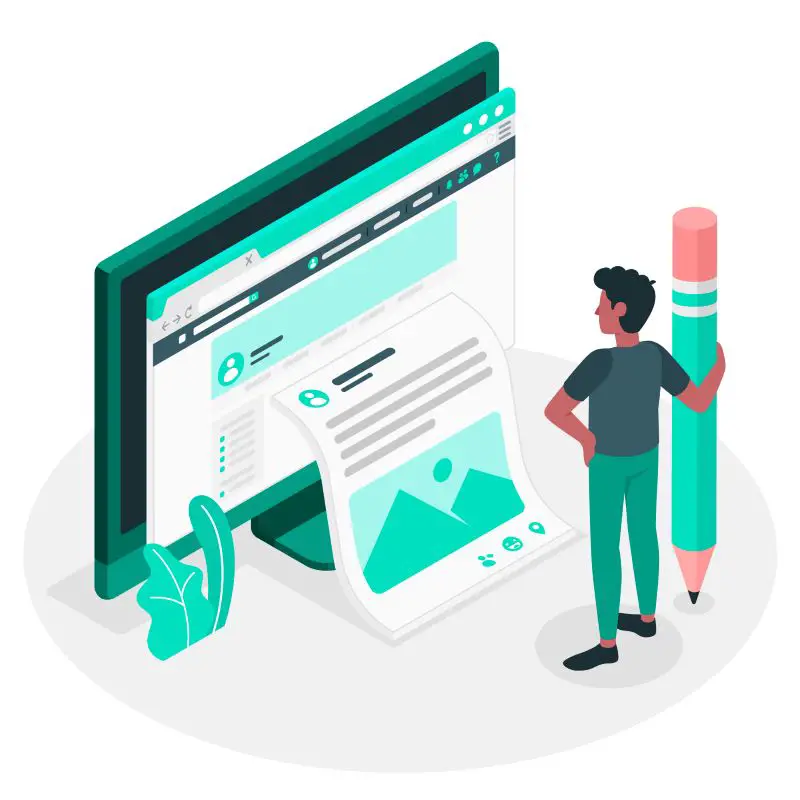
A. Planning your website content (pages, posts, products, etc.)
When creating content for your website, it's important to start with a solid plan. Consider the following tips for effective content planning:
1. Define your goals: Determine what you want to achieve with your website content. Whether it's informing, entertaining, or selling, having clear goals will help you create focused and purposeful content.
2. Identify your target audience: Understand who your target audience is and what they are looking for. This will allow you to tailor your content to their needs and interests.
3. Map out your website structure: Plan the pages, posts, and products that you want to include on your website. Organize them in a logical and user-friendly manner, ensuring easy navigation for your visitors.
B. Tips for writing engaging and SEO-friendly content
To captivate your audience and rank well in search engine results, follow these tips for writing engaging and SEO-friendly content:
1. Understand your audience's needs: Research and understand what your target audience is searching for. Address their pain points, provide solutions, and offer valuable insights in your content.
2. Write compelling headlines: Craft attention-grabbing headlines that entice readers to click and read your content. Incorporate keywords naturally while making sure the headline accurately reflects the content.
3. Use subheadings and formatting: Break your content into sections using subheadings. This makes it easier for readers to scan through your content and find the information they are looking for. Use bullet points, numbered lists, and bold text to highlight key points.
4. Incorporate keywords strategically: Include relevant keywords throughout your content to improve its visibility in search engine rankings. However, avoid overusing keywords as it can negatively impact readability.
5. Make it readable and engaging: Write in a conversational tone that resonates with your audience. Use clear and concise sentences, avoid jargon, and engage readers with storytelling, examples, and relevant anecdotes.
C. Incorporating multimedia elements (images, videos, etc.)
To enhance the visual appeal and engagement of your content, consider incorporating multimedia elements:
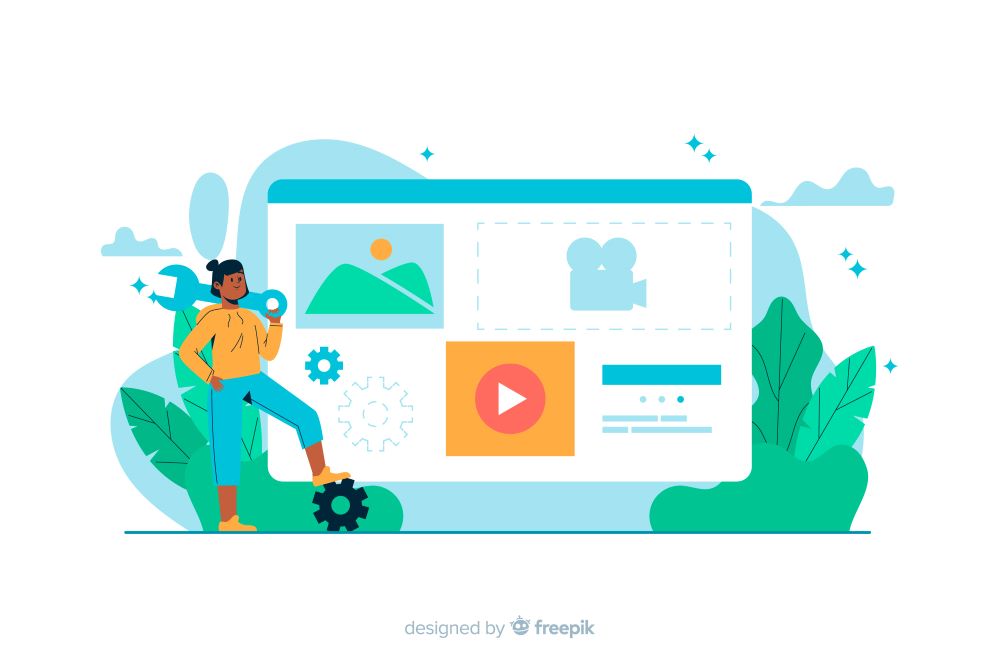
1. Images: Include high-quality images that complement your content and help convey your message. Optimize images for web use to ensure fast loading times.
2. Videos: Create and embed videos that provide additional information, tutorials, or demonstrations related to your content. Videos can increase engagement and keep visitors on your website for longer periods.
3. Infographics: Present complex information or data in a visually appealing and easy-to-understand format through infographics. They are shareable and can attract more traffic to your website.
4. Slide shows and galleries: Use slide shows or image galleries to showcase your products, portfolio, or visual content in an interactive and engaging manner.
Ensuring Website Security

A. Importance of website security
Website security is of paramount importance in today's digital landscape. Here's why it matters:
1. Protecting sensitive information: A secure website safeguards sensitive data such as customer details, payment information, and login credentials, preventing unauthorized access and potential data breaches.
2. Building trust and credibility: A secure website demonstrates your commitment to protecting your users' information, increasing their trust and confidence in your brand.
3. Maintaining business continuity: A secure website ensures uninterrupted operations by mitigating the risk of cyberattacks, downtime, and loss of valuable data.
B. Implementing security measures (SSL certificate, backups, etc.)
To enhance website security, consider implementing the following measures:
1. SSL certificate: Install an SSL certificate to encrypt data transmitted between your website and users, protecting it from interception by malicious actors.
2. Regular backups: Perform regular backups of your website's data and files, ensuring that you have a recent copy in case of any security incidents or technical failures.
3. Strong passwords and user authentication: Enforce strong password policies and implement two-factor authentication to prevent unauthorized access to your website.
C. Protecting against common threats and vulnerabilities
Stay vigilant against common threats and vulnerabilities by taking the following steps:
1. Regular software updates: Keep your website's software, plugins, and themes up to date to patch security vulnerabilities and ensure optimal performance.
2. Firewall and malware scanning: Implement a firewall and regularly scan your website for malware to detect and prevent malicious activities.
3. User access management: Control user access levels and permissions to limit potential risks and ensure that only authorized individuals can make changes to your website.
Optimizing for SEO (Search Engine Optimization)

A. Understanding basic SEO principles
To achieve better visibility and organic traffic for your website, it's important to grasp the basic principles of SEO. Here's what you need to know:
1. Keyword research: Identify relevant keywords and phrases that your target audience is searching for. Incorporate these keywords naturally throughout your website content.
2. User experience: Design your website with a user-friendly interface, easy navigation, and fast loading times. User experience plays a crucial role in SEO rankings.
3. Quality content: Create valuable, informative, and engaging content that satisfies the needs of your target audience. High-quality content increases the likelihood of attracting backlinks and social shares, enhancing your SEO performance.
B. On-page optimization techniques (meta tags, keywords, etc.)
To optimize your website for search engines, focus on the following on-page optimization techniques:
1. Meta tags: Craft unique and compelling meta titles and descriptions for each page, incorporating relevant keywords to improve click-through rates from search engine results.
2. Keywords: Strategically place keywords in your page titles, headings, subheadings, and throughout your content. However, avoid keyword stuffing as it can negatively impact readability and SEO performance.
3. Image optimization: Optimize image file names, alt tags, and captions with relevant keywords to improve visibility in image search results.
C. Off-page optimization strategies (link building, social media, etc.)
To enhance your website's visibility beyond on-page optimization, consider the following off-page optimization strategies:
1. Link building: Develop a strong backlink profile by acquiring high-quality inbound links from reputable websites. Focus on natural link building through content creation, guest blogging, and partnerships.
2. Social media engagement: Leverage social media platforms to promote your content and engage with your audience. Encourage social sharing, which can increase brand visibility and attract more traffic to your website.
3. Online directories and listings: Submit your website to relevant online directories and listings to improve your online presence and increase your chances of being discovered by potential customers.
Testing and Launching Your Website
A. Conducting thorough testing (functionality, usability, speed, etc.)
Before launching your website, it's crucial to conduct thorough testing to ensure its functionality, usability, and speed. Here are some key areas to focus on:
1. Functionality: Test all interactive elements, such as forms, buttons, links, and navigation menus, to ensure they work as intended. Check for any errors or bugs that may hinder user experience.
2. Usability: Put yourself in the shoes of your target audience and navigate through your website. Assess the ease of use, intuitive design, and overall user experience. Ensure that visitors can easily find the information they need and complete desired actions.
3. Speed: Load times greatly impact user experience and search engine rankings. Test your website's loading speed on different devices and browsers. Optimize images, minimize code, and leverage caching techniques to improve loading times.
B. Getting feedback and making necessary improvements
Obtaining feedback from users or a focus group is invaluable for identifying areas of improvement. Consider the following steps:
1. User testing: Invite individuals to navigate your website and provide feedback on their experience. This can uncover any usability issues or confusing elements that need to be addressed.
2. Feedback forms: Implement feedback forms on your website to encourage visitors to submit their thoughts and suggestions. Analyze the feedback received to identify common pain points and make necessary improvements.
3. Analytics and data analysis: Utilize tools like Google Analytics to gain insights into user behavior and website performance. Analyze metrics such as bounce rate, time on page, and conversion rates to identify areas that need attention.
C. Steps to launch your website and make it live
Once you've completed testing and made necessary improvements, it's time to launch your website. Follow these steps to ensure a successful launch:
1. Choose a reliable web hosting provider: Select a hosting provider that offers the necessary resources, security, and support for your website.
2. Domain registration: Register a domain name that aligns with your brand and is easy to remember.
3. Upload your website files: Transfer your website files to the hosting server via FTP or file manager.
4. Set up and configure your website: Install any necessary CMS (Content Management System) or website builder tools. Customize your website's appearance and functionality.
5. Check for broken links and errors: Before making your website live, thoroughly check for broken links, missing images, and any other errors that could negatively impact user experience.
6. SEO optimization: Optimize your website for search engines by implementing on-page SEO techniques, such as meta tags, keywords, and proper URL structure.
7. Launch announcement: Inform your audience about your website's launch through social media, newsletters, and other marketing channels.
By conducting thorough testing, gathering feedback, and making necessary improvements, you can ensure that your website is in its best possible state before launching. Follow the steps outlined above to successfully launch your website and make it live for your audience to enjoy.
Promoting and Growing Your Website

A. Strategies for promoting your website (social media, email marketing, etc.)
Promoting your website is crucial for driving traffic and increasing its visibility. Here are effective strategies to consider:
1. Social media marketing: Leverage popular social media platforms to promote your website and engage with your target audience. Share valuable content, interact with followers, and run targeted advertising campaigns to attract more visitors.
2. Email marketing: Build an email list and send regular newsletters to your subscribers. Provide valuable content, exclusive offers, and updates to keep them engaged and encourage them to visit your website. Personalize your emails to enhance the user experience.
3. Content marketing: Create high-quality content that addresses the needs and interests of your target audience. Publish blog posts, articles, videos, or podcasts on your website and promote them through various channels. This can help establish your authority in your industry and attract more visitors to your website.
B. Building an audience and fostering engagement
Building an audience and fostering engagement is crucial for the growth and success of your website. Consider these strategies to cultivate a loyal following:
1. Community building: Create a sense of community on your website by incorporating features such as forums, comments sections, or live chat. Encourage users to interact with each other and with your content, fostering engagement and building a loyal community.
2. Responding to feedback: Actively listen to your audience's feedback and respond to their comments, questions, and concerns. This shows that you value their input and encourages ongoing engagement.
3. Interactive content: Incorporate interactive elements such as polls, quizzes, surveys, or contests on your website. These interactive features not only increase engagement but also provide valuable insights about your audience.
C. Monitoring website analytics and making data-driven decisions
Monitoring website analytics is essential for understanding your website's performance and making informed decisions. Consider the following:
1. Implementing analytics tools: Install tools like Google Analytics to track and measure important metrics such as website traffic, page views, bounce rate, and conversion rates.
2. Analyzing user behavior: Use analytics data to gain insights into how users are interacting with your website. Identify popular pages, exit points, and conversion funnels to optimize your website's performance.
3. Making data-driven decisions: Use the insights gained from analytics to make informed decisions regarding content creation, user experience improvements, and marketing strategies. Continuously monitor performance and adjust your approach accordingly.
Promoting and growing your website requires a strategic approach, so by implementing effective promotional strategies, building an engaged audience, and utilizing website analytics, you can increase your website's visibility, attract more visitors, and drive its growth and success.
Conclusion
In conclusion, starting a website from scratch and growing it requires careful planning and strategic execution. By following the strategies mentioned above, such as promoting your website through social media and email marketing, building an engaged audience, and making data-driven decisions based on website analytics, you can lay a strong foundation for your website's success.
Remember to consistently provide valuable content, foster engagement, and adapt to the ever-changing digital landscape, along with dedication and perseverance, your website has the potential to thrive and achieve your desired goals.





