What is Search Console Server 5xx Error and How to Fix it?
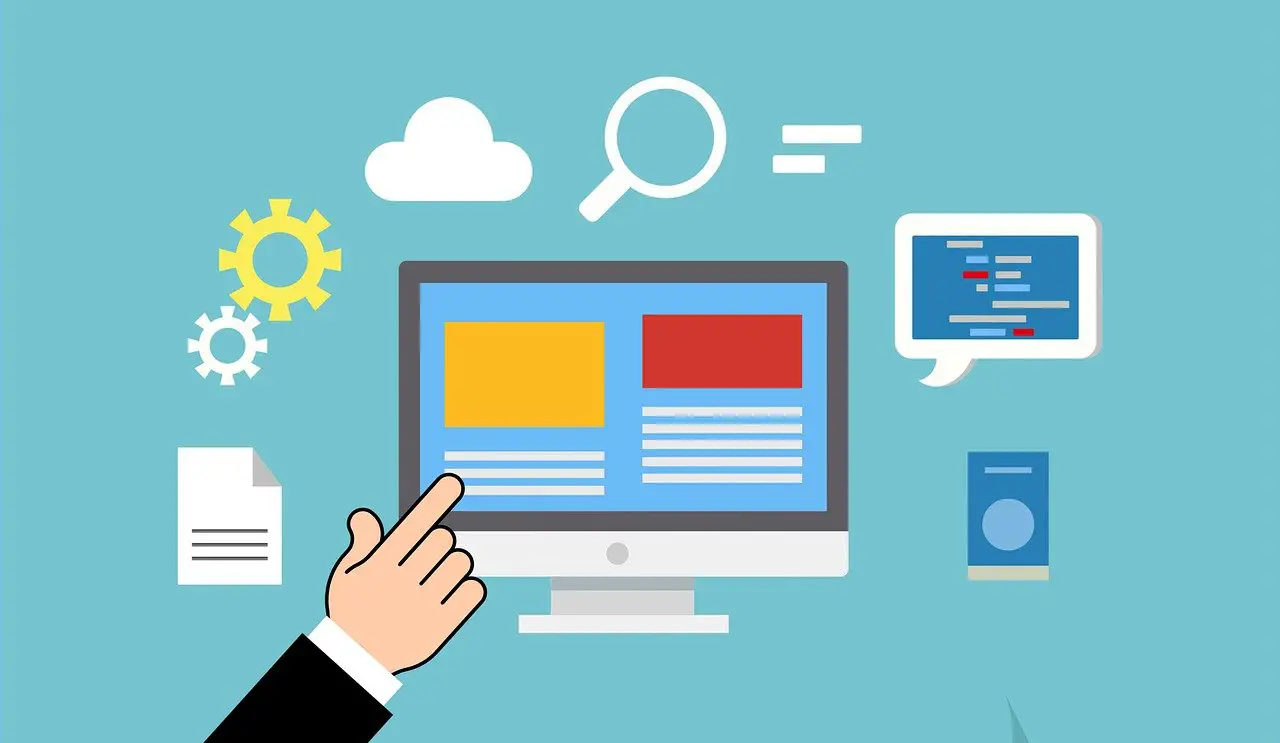
If Google tries to search multiple files, URLs, or JavaScript while simultaneously developing a Single Page Application (SPA), it can cause an unstable server to fail. Server instability and subsequent 500 errors can cause the domain to fall into Google's rankings.
Nowadays, Global servers may go down due to technical issues, server loading issues, bandwidth issues, server timeout, bad gateway, and much more. So it is important to check server is online or offline, and take necessary actions to fix the issues
What is Google Search Console Server (5xx) Error?
If google reports Google Search Console a server error, it means 5xx error or problem is from the server. This means that the page could not be accessed, requested timed out or the server is too busy. Googlebot will unable to access the page and results in a 5xx server error.
Google Search Console (GSC) reported the occasionally available 503 services which were unavailable in response to 1,000 keywords falling off the page in a Google 503 error, with the number of cases increasing from an average of 3,000 to 25,000 to 30,000. For one particular type of site, they experienced 500 internal server errors that Google noticed within 18 hours.
What are the Common 5xx Server Errors?
Some of the Common 5xx Server Errors
- 500 – Internal Server Error
- 502 – Bad Gateway
- 503 – Service Unavailable
- 504 – Gateway Timeout
- 505 – HTTP version not supported
- 509 – Bandwidth Limit Exceeded
- 524 – A timeout occurred
If the page does not have a bug, it is probably a temporary bug, so try the validation process again to see if it fixes its problems. If you check your website after a particular page error has been returned and find that the error is still working, this means that the server on which Google searches your site has failed. In this situation, Google reports a 5XX error when you visit your site, even if the site is functioning normally.
Use the URL inspection tool to learn more about how Google sees websites and how you can make improvements. The index report shows you a list of pages on your site that Google has tried to search and index, as well as any problems it has encountered. This section of the report describes the pages indexed by Google.
Once your page is back online and you have more details about the error, you will be able to ask Google to re-index your website as a whole.
Overview of Search Console 5xx Error
Generally, you fix all the 404 error content pages and get a 301 redirect to the URL of the nearest functional page on your website. If the URL has been deleted or exists, moving the page and the 301 redirect will fix the error.
This means that after fixing the bug, you will see an index coverage report if Google does not index your web pages or does not display them in their search results. This report is available in Google Search Console and shows you which pages of your pages are indexed by Google and which pages are not indexed by Google because of the error. While this report is useful to start using, it is also something that should be taken into account when analyzing the report, because it shows a list of all the sites on your website that Google has tried to access but encountered problems with.
The Google search console will report a 5XX server response code if the page works properly for you, or it could be a creeping problem caused by an unresponsive server at night. If the 5XX error appears in Google, then you are not just a symptom of a problem with your server environment. If a website or page is unreachable after checking, there is probably a serious problem on your server that needs to be resolved.
If you see a permanent 500 error that means it could impact the site SEO performance and the visitors may not access the page or site permanently. Website owners and webmasters should continuously look every week in Search console for server and other related errors. In case, if it is detected 500 error then you must act quickly to fix the error and allow Googlebots to crawl the pages easily.
When Google receives a 5XX error on a website, it can lower the page rank or remove the page from the index, and such errors can cause a negative user experience.
If this error is not found, it occurs when Google tries to search a link in the index for a URL for a page that no longer exists. Error in the submission of URLs: This means an unspecified error that does not fall under any of the other errors mentioned and prevents Google from searching the URLs. Occurs when a page is redirected too often and is redirected to a 404 URL.
The URL Inspection tool allows you to check the status of the pages on your site, correct errors, and request Google to index your site for a specific page. Google indexes every found URL if you insert a noindex directive on it, but it can also stop Google from finding a page in many different ways, including by linking from another site to your site. You can prevent the search engine from searching and indexing a page if it is classified as a duplicate or by browsing another page on your site.
It can take up to a week for Google to start searching and indexing new pages on a website. Know that Google can take some time to search your site (up to a few weeks) for page URL.
One of the most common reasons a page has a crawling problem is that page resources (images, CSS, JavaScript) are not loaded when Google attempts to index the page. A crawl problem means that the page has a problem and Google does not index it. If you get a redirect error this means the page cannot be accessed by Google Bot or the bot is redirected to a page that does not exist or does not work.
What Causes Server 5xx Errors?
The 5xx errors are the most common type of error that developers come across. These errors can be caused by any number of reasons and they are usually related to server issues, or incorrect configuration.
There are many different types of 5xx errors and the most common ones can be fixed by simply changing a setting in the web server configuration or by adding one or more files to the website.
So When you're working on a website and you get a 5xx error, it's usually because your server has crashed. To fix this error, you need to find the cause of the problem and then contact your hosting company. Some of the common causes for this are:
- The server is down or not responding.
- A firewall is blocking or restricting access to the server.
- The server is overloaded and not able to process requests at its current rate.
- Too many people are accessing the site at the same time.
- The server has crashed due to hardware failure or software corruption.
- There's a mistake in the address bar, like typing "www." instead of "http://" or vice versa.
- The browser doesn't have enough memory to load all the page's content at once, so it may need to load it in chunks over time which can create a 5xx error if there isn't enough memory available for all these chunks at once.
How to Fix Common 5xx Errors?
500 Internal Server Error
The 500 Internal Server Error is a generic HTTP status code that means something went wrong on the server. It could be a programming error, or it could be a hardware or software issue or misconfiguration. This error is sometimes also called the "server down" error.
This can happen for any number of reasons and sometimes it does not indicate a problem with the client's request at all.
502 Bad Gateway Error
A 502 bad gateway error is an HTTP status code that means the server (web server) returned a "bad gateway" response. It means that the server has not been able to process the request in time. The most likely cause of this error is that a server is down or too busy to handle requests, issue with internet connection, temporary outage on our end.
503 Service Unavailable error
A 503 Service Unavailable error is a common error message on websites. It means that the server is temporarily not working and it can be caused by a variety of reasons. It indicates that the server on which the resource resides can be reached, but that the server is currently unable to fulfill the request.
The 503 Service Unavailable error is a temporary condition and should not be confused with a permanent HTTP error.
Let's Understand some of the following reasons:
- The server has too many requests and cannot process them fast enough.
- The server is waiting for a response from an upstream server.
- The server has a configuration problem or is under maintenance.
- In this case, the user will need to retry their request again later.
504 Gateway Timeout Error
The 504 Gateway Timeout Error is a common HTTP error that occurs when the server is overloaded or taking too long to respond. This can happen for many reasons, such as slow internet connection, high traffic on the website, and more.
The 504 Gateway Timeout Error can be frustrating for website visitors who are trying to load your page. When this happens, it's best to try refreshing the page in a few minutes if you are still getting the same error message.
The error occurs when the web server does not receive a timely response from the upstream server. The 504 Gateway Timeout Error is not very common and it can be fixed by following these steps:
- Restarting the router
- Resetting the modem connection
- Clearing cache on your browser
- Updating browser software
- Website on the internet.
It is important to note that 504 Gateway Timeout Error does not necessarily mean that there has been any hacking or security breach of your system.
505 HTTP version not supported
The HTTP error code 505 is a generic error code that means the server is currently unable to process the request.
Some websites may not work properly due to the HTTP version. This is because some web browsers and servers have different versions of HTTP. There are many latest version is HTTP, which has been around for about 20 years now.
The most common reasons for this are:
- The server has been instructed by an upstream server to temporarily stop processing requests for a period of time.
- The server is too busy and cannot handle more requests.
- A script, CGI, or other application on the server is malfunctioning and cannot respond to requests.
- The requested file does not exist on the server or access to it has been disabled.
If you failed to fix any of above the problem. Then these errors can raise a HTTP error and result in not supported by the browser or the internal server application. so we need to make sure that the HTTP is updated according to the guidelines.
509 Bandwidth Limit Exceeded
A 509 bandwidth limit exceeded error means that the server is not able to provide the web page you are requesting. This can happen for a number of reasons, including a server outage or high load. It is a request-response protocol that is used to transfer data over the internet. It has a limitation of 509 Bandwidth Limit. This means your site will be blocked if you exceed this limit.
This is a common HTTP response code that indicates that the server was unable to fulfill the request due to a temporary condition, such as insufficient storage space on our side, or an over-limit in CPU usage. It's usually accompanied by an HTTP header specifying what type of condition caused it.
The bandwidth limit is the maximum amount of information that can be transferred over a given period of time. Bandwidth limits are important because they determine how quickly and efficiently your website loads.
There are two main types of bandwidth limits:
- The “bandwidth limit” (the maximum amount of information that can be transferred over a given period of time)
- The “bandwidth speed” (the rate at which information is transferred)
In the last few years, this limit has been increasing due to the increase in traffic and content on the internet. This has led to many websites becoming inaccessible because they exceeded this limit. An example of this is when Google Chrome blocks a website because it exceeds the 509 bandwidth limit.
524 timeout Error
The 524 timeout error is a generic HTTP response code that is used to indicate that the server has not been able to process the request within a reasonable time or the server does not able to handle the request.
There are many reasons why a server may not want to handle your request. The most common reason is that the server has reached its capacity and cannot process any more requests. This can happen if there are too many visitors or if too many people are trying to access a website at once.
The error message will appear in the browser window and it will tell you that the server could not be found or reached. It could also be the result of an internal network issue, or an issue with the user's browser, proxy, or firewall settings. If you are not able to fix the problem yourself, then you should contact your hosting provider for help.
Conclusion of Common 5xx Error
The conclusion of Common 5xx Errors is that it's important to maintain a strong focus on the website performance. This will ensure that you don't have any future issues with your site and you are able to avoid the embarrassment of having your site issues or taken down by google.
So that these errors are not caused by the website itself, but they are caused by many factors. These errors should be fixed by the developer to avoid any future problems.





