How To Remove Your Personal Information From Google?
As our habits move online, we share most of our personal information through social media, apps, and search engines to gather some required data. This information is also shared with friends and family which is increasing day by day on the internet, the majority of our personal information is with a search engine like Google where we search for useful information and also use Google services like Gmail, apps, and other services.
Google’s core business is the search engine where we see pages of the site by typing the search query. The majority of pages are not completely controlled by Google because it only indexes the pages and these pages can only be deindexed from the search engine. It is still visible on the site and only the site owner can delete the pages. Let us understand what personal information can be removed other than pages.
So some of the personal data which is not necessary can be easily removed from google and also google helps us to remove those personal information from the search results and other related activities.
How To Remove Your Personal Information From Google?
There are 4 methods to remove your personal information from google search results. Here some of the best practices which are legal
1. Customize your profiles to ‘private’ to remove personal information
If you put anything online like social media networks, forums, and images sites some of the personal information might appear in Google search results. Many of the sites allow you to customize the profile whether the information should go public or keep it private.
If you want to keep your social media profile private and remove it from google search results, check out the privacy settings or settings tab and look for the options which can be kept private. This will help you to deindex profile pages and your personal information from the search engine. To identify all the profiles that you created and follow a similar procedure to remove personal information from search results.
2. Remove Outdated content
Even with best practices to keep your personal information safe, sometimes it may still appear in google search results. Suppose you own a site, then you can directly remove the unnecessary pages and ask google to remove the webpages from google search results. First, go to the search console, then just click the Removals tab button, and raise a removal request of the webpages.
If any personal information or outdated content appears on other sites, you cannot ask Google to deindex or remove the webpage from search results. The only solution is to ask the website owner by contacting through mail or social media and explain the issue regarding the information, then raise a removal request of the page from the site owner. If he agrees, then ask him to delete and follow the procedure to delete the page from the google search result.
i) First, goto Remove outdated content from the Google Search Console.
ii) Paste the third party URL to be removed from google search.
iii) Click on the Request Removals.
iv) Within a few days the webpage will be deindexed from search.
3) Google My Activity - Remove sensitive Search information
If you logged in google account and accidentally typed a sensitive query in search results, it may result in the data stored in google search. Not only this, it may store all the queries that you have typed in. So follow these simple steps to remove personal information from google search results.
i) First, visit on Google My Activity page to know what all queries that you have typed-in.
ii) Search for the queries that you want to track and delete the information stored by google search.
iii) Filter by date and product, then select all the google services that want to delete the personal information.
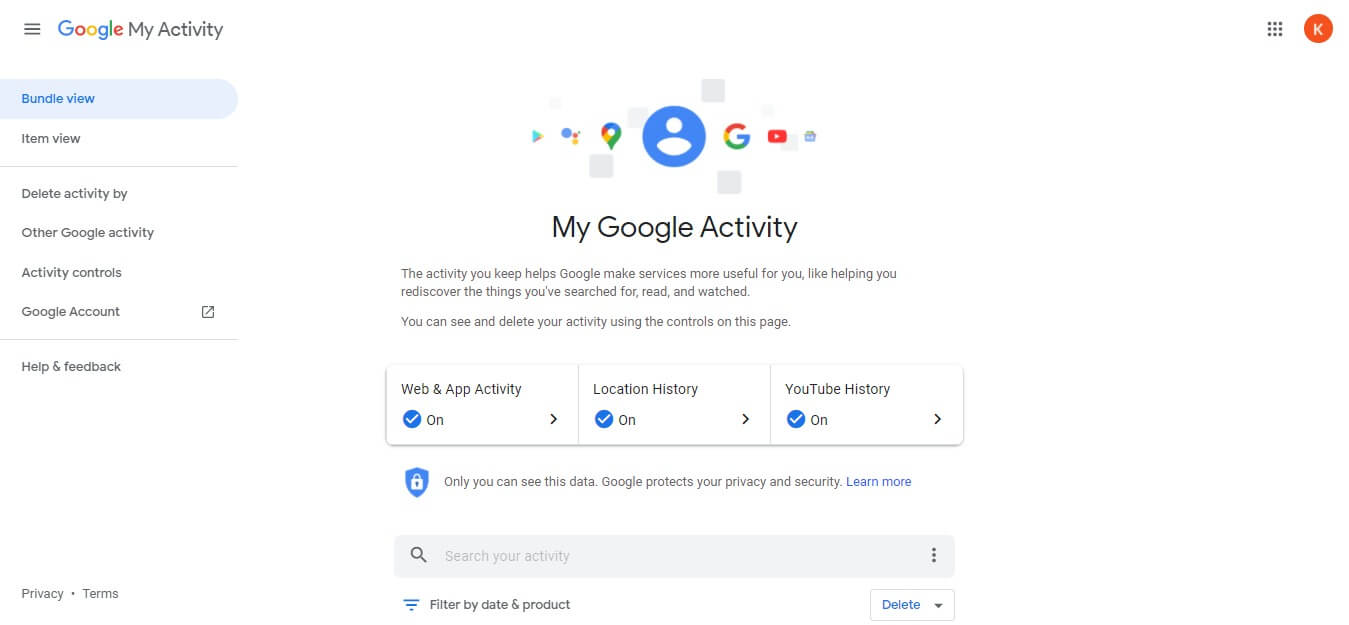
4) Raising Google Complaint about offensive content
If any website owner has updated offensive content about you and revealed all the sensitive information without your knowledge. Then you can raise a removal request from google by visiting the below link
https://support.google.com/legal/troubleshooter/1114905#ts=9814647%2C1115655
In the above screenshot, you can see What can we help you with? and display 5 different options to raise a request. Select the appropriate option and follow the procedure to remove the personal information from google.
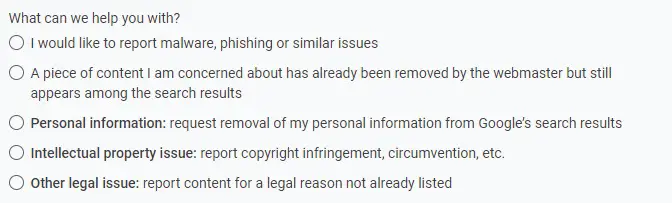
Conclusion
In this article, I have listed 4 ways on how to remove your personal information from google, just follow the steps and choose the necessary one that is suitable to your requirement. It takes a few days to weeks to completely remove the personal information from a google search.





