What is Google Shopping? How does Google Shopping Works?
Introducing Google Shopping, the ultimate destination for online shoppers seeking an effortless and efficient shopping experience, with Google Shopping, finding the perfect product is just a click away. This innovative platform allows you to explore a vast array of products from various retailers, all in one convenient place.
Say goodbye to endless scrolling and multiple tabs, as Google Shopping streamlines the shopping process by presenting you with relevant search results, customer reviews, and even price comparisons. Whether you're hunting for a new gadget, fashion essentials, or home decor, Google Shopping has you covered. Get ready to discover a whole new level of convenience and satisfaction with Google Shopping.
With its user-friendly interface and personalized recommendations, Google Shopping makes it incredibly easy to find exactly what you're looking for. Plus, you can enjoy the peace of mind that comes with secure transactions and reliable customer support, Now Experience the future of online shopping with Google Shopping today.
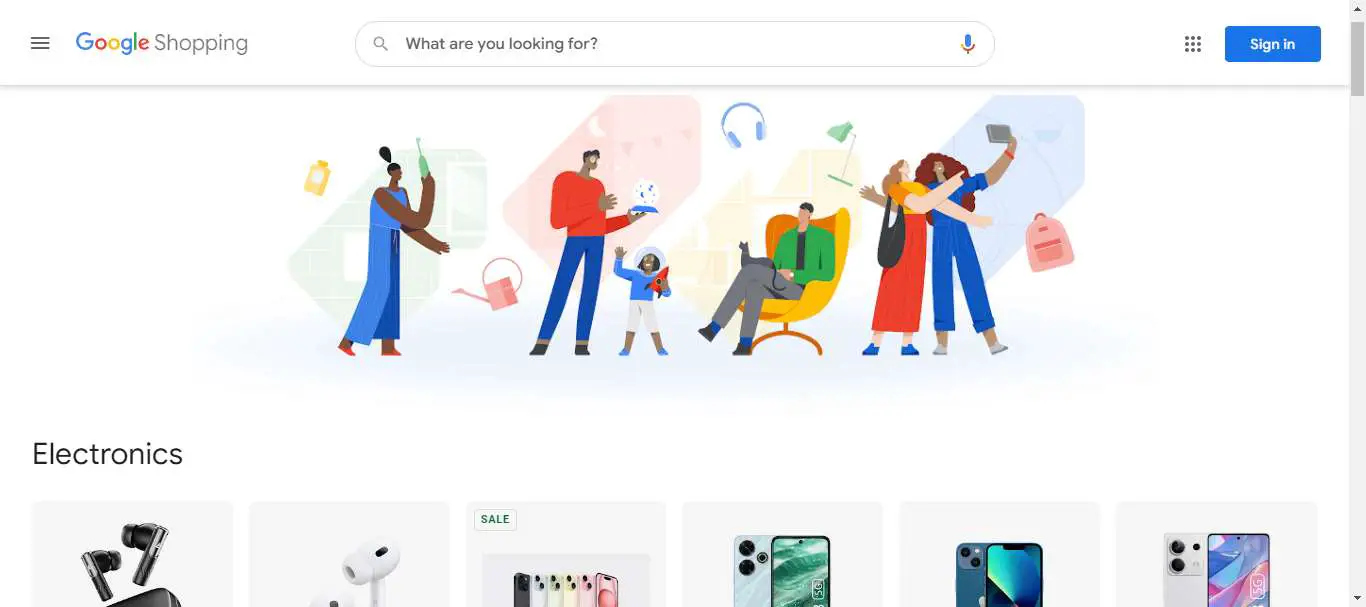
What is Google Shopping?
Google Shopping is a service by Google that lets users search for products, compare prices, and make purchases directly from the search results page. It simplifies online shopping by displaying product information, ratings, and reviews in one place. Find the best deals with Google Shopping today.
How does Google Shopping work?
Google Shopping works by aggregating product information from various online retailers and displaying it to users when they search for specific products. Here's how it works:
1. Retailers upload their product data: Online retailers provide Google with information about their products, including titles, descriptions, prices, and images. This data is uploaded to the Google Merchant Center.
2. User searches for a product: When a user searches for a specific product on Google, they may see relevant product listings in the search results, known as Google Shopping ads.
3. Product listings are displayed: Google displays product listings that match the user's search query. These listings include product images, prices, ratings, and other relevant information.
4. Users compare and select products: Users can compare products based on price, brand, and other specifications directly from the search results. They can also click on a listing to view more details, reviews, and ratings.
5. Users make purchases: Users can make purchases directly from the retailer's website by clicking on the product listing. They are redirected to the retailer's website to complete the purchase.
Google Shopping aims to provide users with a convenient and streamlined shopping experience by bringing together product information from multiple retailers in one place.
Benefits of using Google Shopping
There are several benefits to using Google Shopping for both shoppers and retailers:
1. Comprehensive product information: Google Shopping provides users with detailed product information, including images, descriptions, prices, and ratings. This allows shoppers to make informed purchasing decisions and compare different products easily.
2. Easy price comparison: With Google Shopping, users can quickly compare prices from multiple retailers for the same product. This helps them find the best deals and save money.
3. User reviews and ratings: Google Shopping displays user reviews and ratings for products, allowing shoppers to gauge the quality and reliability of a product before making a purchase. This helps build trust and confidence in the buying process.
4. Convenient shopping experience: Google Shopping allows users to browse and make purchases directly from the search results page, eliminating the need to visit multiple retailer websites. This saves time and provides a seamless shopping experience.
5. Increased visibility for retailers: For retailers, Google Shopping provides increased visibility and exposure to a large audience of potential customers. It helps drive traffic to their websites and boosts sales.
6. Targeted advertising: Retailers can create targeted ads on Google Shopping to reach specific audiences based on their search queries and preferences. This helps them attract relevant customers and increase the chances of conversions.
Who should use Google Shopping?
Google Shopping can be beneficial for a wide range of businesses and individuals involved in e-commerce. Here are some examples of who should consider using Google Shopping:
1. Online retailers: Any online retailer, whether large or small, can benefit from using Google Shopping. It allows retailers to increase their visibility, reach a larger audience, and drive traffic to their websites, ultimately leading to more sales.
2. Local businesses: Local businesses that offer products for sale can also use Google Shopping to target consumers in their area. This is particularly useful for brick-and-mortar stores that have an online presence or offer e-commerce services.
3. E-commerce platforms: E-commerce platforms that facilitate online transactions for multiple retailers can utilize Google Shopping to showcase their merchants' products. By doing so, they can attract more customers to their platform and increase sales for their retailers.
4. Manufacturers and brands: Manufacturers and brands can leverage Google Shopping to showcase their products directly to consumers. By providing detailed product information and images, they can increase brand awareness and drive potential customers to their website or preferred retailers.
5. Dropshippers: Dropshipping businesses, which sell products without physically stocking them, can benefit from Google Shopping. By partnering with suppliers and using Google Shopping, dropshippers can display products to potential customers and fulfill orders through their suppliers.
6. Affiliate marketers: Affiliate marketers who earn commissions by referring customers to online retailers can use Google Shopping to promote products and earn affiliate income. By creating targeted ads and driving traffic to specific products, they can generate revenue through affiliate partnerships.
How to use Google Shopping?
Certainly! Here's a step-by-step guide on how to use Google Shopping effectively:
1) Create a Merchant Center account: Start by setting up a Google Merchant Center account. This is where you'll manage your product data and connect it to your Google Ads account. Follow the registration process, provide accurate business information, and verify your website.
2) Submit your product data: Once your Merchant Center account is set up, it's time to submit your product data. This includes information like product titles, descriptions, pricing, images, and availability. You can upload your product data manually, use a spreadsheet, or integrate your e-commerce platform with the Merchant Center for automated data updates.
3) Optimize your product listings: To maximize the visibility and effectiveness of your product listings, optimize them for relevant search queries. Use clear, concise, and keyword-rich titles and descriptions. Include accurate product attributes, such as color, size, and brand. High-quality product images that showcase your products are also crucial. Regularly review and update your product data to ensure accuracy.
4) Manage your shopping campaigns: To drive targeted traffic and boost sales, create and manage your shopping campaigns in Google Ads. Set your budget, select your target audience, and optimize your bids based on product performance. Use campaign settings to define geographic targeting and scheduling. Monitor your campaign performance, analyze data, and make adjustments to optimize your results.
Remember to regularly review and optimize your product data and campaigns based on performance. Experiment with different bidding strategies, ad formats, and targeting options to find what works best for your business.
Additionally, Google provides resources like Google Merchant Center Help and Google Ads Help, which offer detailed guides and support to help you navigate the process effectively. By following these steps, you'll be able to leverage Google Shopping to effectively showcase your products, reach your target audience, and drive sales for your business.
Tips for success with Google Shopping
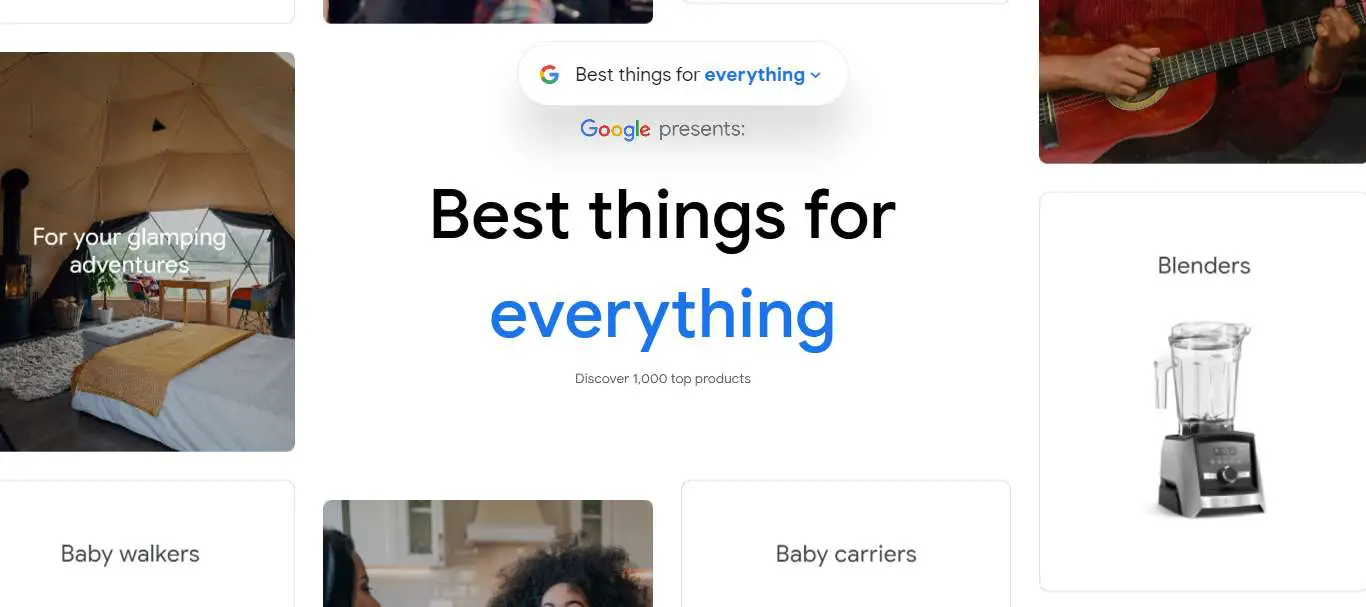
Certainly! Here are some tips for achieving success with Google Shopping:
1) Use high-quality product images: High-quality, visually appealing images are essential in grabbing the attention of potential customers. Ensure your product images are clear, well-lit, and showcase your products from different angles. This will help increase click-through rates and improve the overall user experience.
2) Write clear and informative product descriptions: Craft compelling and concise product descriptions that accurately describe your products. Include key details such as features, benefits, and specifications. Use language that resonates with your target audience and highlights what sets your product apart from competitors.
3) Use relevant keywords: Research and incorporate relevant keywords into your product titles, descriptions, and attributes. Consider what terms customers are likely to search for when looking for products like yours. This will help improve your visibility in search results and attract qualified traffic.
4) Set competitive prices: Price is an important factor for online shoppers. Ensure your product pricing is competitive within your market. Consider factors such as shipping costs, discounts, and promotional offers. If possible, highlight any price advantages or unique selling points to entice potential customers.
5) Track your results and make adjustments as needed: Regularly monitor the performance of your Google Shopping campaigns. Analyze metrics such as click-through rates, conversion rates, and return on ad spend. Identify areas that require improvement and make data-driven adjustments to optimize your campaigns. This may involve refining your product titles and descriptions, adjusting bids, or targeting specific audiences.
Remember, Google Shopping is a dynamic platform, so it's important to stay up-to-date with industry trends, competitor strategies, and changes in consumer behavior. Continuously test and refine your approach to ensure your products stand out and drive successful outcomes.
By following these tips, you'll be well-equipped to maximize your success with Google Shopping and achieve your e-commerce goals.
Case Study of US-Mattress.com
US-mattress sales are on the rise, with more and more consumers choosing to purchase their mattresses from the comfort of their own homes. According to a recent article on Think with Google, US-mattress sales have increased by 60% in the past five years, and are now expected to account for over 20% of all mattress sales in the US by 2023.
There are a number of factors driving this trend, including convenience, choice, price, and returns. Online shoppers can browse and purchase mattresses without having to visit a brick-and-mortar store, and they have access to a wider selection of mattresses than what is typically available in stores. Additionally, US-mattress retailers are able to offer lower prices due to lower overhead costs, and most offer generous return policies.
The mattress industry has been slow to adapt to the shift to online sales, but a number of traditional mattress manufacturers have begun to invest in their online channels, and some have even launched their own US-mattress brands.
What businesses need to know?
If you are in the mattress business, there are a few things you need to know about the rise of US-mattress sales:
US-mattress sales are growing at a faster rate than overall mattress sales. This means that online retailers are taking market share from brick-and-mortar stores.
US-mattress shoppers are younger and more affluent than the average mattress shopper. This suggests that millennials and Gen Z consumers are more likely to shop for mattresses online.
US-mattress shoppers are more likely to do their research before making a purchase. This means that online retailers need to provide informative and engaging content to attract and convert shoppers.
US-mattress shoppers are more likely to purchase premium mattresses. This suggests that online retailers are able to offer a wider selection of premium mattresses than brick-and-mortar stores.
Google Shopping vs. other Comparison Shopping Engines
Google Shopping and other comparison shopping engines (CSEs) provide online retailers with platforms to showcase their products and connect with potential customers. While each CSE has its own unique features and benefits, Google Shopping stands out in several ways.
Firstly, Google Shopping benefits from its integration with the Google search engine, which boasts a massive user base. This means that products listed on Google Shopping have the potential to reach a larger audience compared to other CSEs. Additionally, Google's algorithms and machine learning capabilities help deliver highly relevant search results, enhancing the chances of reaching qualified customers.
Secondly, Google Shopping offers a user-friendly interface and seamless integration with Google Ads, allowing retailers to manage their product listings and advertising campaigns in one place. This streamlined approach can save time and effort for retailers and make it easier to track and optimize performance.
Lastly, Google Shopping provides robust analytics and reporting tools, allowing retailers to gain insights into their campaign performance, customer behavior, and return on investment. This data-driven approach enables retailers to make informed decisions and refine their strategies for better results.
While other CSEs may have their own unique advantages, Google Shopping's wider reach, seamless integration, and comprehensive analytics make it a compelling choice for retailers looking to maximize their online visibility and drive sales.
Common Google Shopping Mistakes to Avoid
When using Google Shopping, it's important to avoid these common mistakes:
1) Incomplete or inaccurate product information: Ensure that your product data is complete, accurate, and up to date. Include essential details such as product descriptions, prices, availability, and images. Inaccurate or missing information can lead to disapproved listings or poor user experiences.
2) Ignoring optimization opportunities: Optimize your product titles and descriptions by incorporating relevant keywords. This will improve your visibility in search results and attract more qualified traffic. Additionally, take advantage of features like product ratings, promotions, and custom labels to enhance your listings.
3) Neglecting to monitor and adjust bids: Regularly monitor your bids and adjust them based on performance. Bid too low, and you may miss out on exposure; bid too high, and you could waste your budget. Continuously analyze your campaigns and make data-driven bid adjustments to maximize your return on investment.
4) Poorly designed or low-quality product images: High-quality product images are crucial for attracting customers. Use clear, well-lit images that accurately represent your products. Avoid using stock photos or low-resolution images that may give an unprofessional impression.
5) Not leveraging negative keywords: Utilize negative keywords to exclude irrelevant searches that may trigger your ads. This helps ensure that your products are shown to the most relevant audience, improving your click-through rates and conversion rates.
Tips for optimizing your Google Shopping ads
To use Google Shopping to promote your local business, follow these simple steps:
1. Create a Google Merchant Center account: Set up an account on Google Merchant Center and provide accurate information about your local business, including your address, contact details, and product inventory.
2. Set up a Google Ads account: If you don't already have one, create a Google Ads account and link it to your Google Merchant Center account.
3. Upload your product feed: Prepare a product feed that includes all the relevant information about your local products, such as titles, descriptions, prices, and availability. Make sure to include location-specific details, such as product availability at your physical store or local delivery options.
4. Optimize your product feed: Optimize your product feed by using relevant keywords, clear and compelling product titles, and accurate and detailed descriptions. This will help improve your visibility in local search results.
5. Set up location targeting: In Google Ads, set up location targeting to reach customers within a specific radius of your business location. This ensures that your ads are shown to users who are most likely to visit your physical store.
6. Optimize bids and budgets: Adjust your bids and budgets to ensure that you're allocating enough resources to promote your local business effectively. Monitor the performance of your ads and make bid adjustments based on the results.
7. Utilize local extensions: Use local extensions in your Google Ads to display your business address, phone number, and store hours alongside your Google Shopping ads. This helps potential customers easily find and contact your local business.
8. Monitor and optimize: Regularly monitor the performance of your Google Shopping ads. Track key metrics such as clicks, impressions, and conversions. Use this data to identify areas of improvement and make necessary optimizations to maximize your campaign's effectiveness.
By following these simple steps, you can effectively use Google Shopping to promote your local business and attract more customers to your physical store.
Conclusion
In conclusion, the future of Google Shopping is promising. With continuous growth and advancements in technology, businesses can expect more opportunities for success and growth through the platform. By staying updated and utilizing its features, businesses can position themselves to thrive in the evolving world of online retail with Google Shopping.





