Maximizing Your App's Visibility: A Guide to Google Play Store ASO
Introduction to Google Playstore ASO
Google Playstore ASO refers to the process of optimizing mobile apps to rank higher in the Google Play Store search results. This includes various techniques such as optimizing app titles, descriptions, and keywords, selecting the right app category, creating compelling app icons and screenshots, and encouraging user reviews and ratings. The goal of ASO is to increase visibility and downloads of the app, ultimately leading to higher app revenue and user engagement. App Store Optimization (ASO) is an integral part of mobile app promotion, so to keep up with the dynamic nature of the app market, monitoring and tweaking ASO efforts is a must to maintain your visibility and relevance.
In addition to optimizing app metadata and visuals, Google Playstore ASO also involves monitoring and analyzing app performance metrics such as downloads, user retention rates, and user acquisition costs. By checking user data, developers & marketers can accurately assess how the app is being utilized and easily determine which aspects require more attention and optimization. Additionally, App Store Optimization also involves activities to promote the app beyond Google Play Store, like through social networking platforms, paid publicizing, and influencing people. By implementing effective ASO techniques, developers and marketers can increase app visibility, improve user engagement, and ultimately drive more downloads and revenue for their mobile app.
Explanation of ASO (App Store Optimization)
ASO (App Store Optimization) is a process of optimizing mobile apps to improve their visibility and ranking in app store search results. The main aim of ASO is to attract more organic traffic to an app's product page, resulting in increased downloads, user engagement, and revenue.
The key elements of ASO include optimizing app title, description, keywords, app icon, screenshots, and videos. These elements help to showcase the app's unique features and benefits to potential users, thereby increasing the likelihood of them downloading the app.
ASO also involves analyzing app performance metrics such as app store ranking, user reviews and ratings, user retention, and revenue. With the help of data, developers and marketers can gain insight into how customers utilize their app and determine areas where optimization is necessary.
Apart from enhancing the visibility of an app on the store, ASO takes into account other strategies too. These include tactics like social media marketing, paid promotions, and influencer outreach. Using these techniques can help to promote the app and boost its presence outside of the app store.Overall, ASO is an essential component of mobile app marketing, and it.
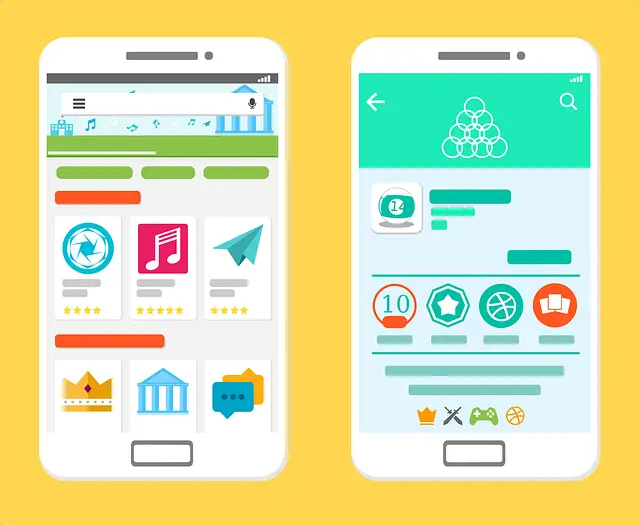
1) Keyword Research
Keyword research is a crucial aspect of ASO (App Store Optimization) as it helps to identify the most relevant and high-traffic keywords that potential users are searching for in the app store. By optimizing app metadata with these keywords, an app can improve its visibility in app store search results, attract more organic traffic, and ultimately drive more downloads and revenue.
Importance of keyword research for ASO
Keyword research involves analyzing the search terms and phrases that users are entering into the app store search bar when looking for an app similar to yours. To give your app a higher chance of showing up in search engine results, it is essential to pick & optimize the most pertinent and high-volume keywords. Enhancing the visibility of your app can be accomplished easily by modifying the title, description, and other related metadata.
Moreover, keyword research also helps to identify gaps in the app market, enabling developers to create apps that address unmet user needs. By identifying relevant keywords that have low competition, developers can create apps that fulfill user needs and stand out from the competition.
In summary, keyword research is essential for ASO as it enables developers and marketers to optimize app metadata with relevant and high-traffic keywords. You must include keywords in the title, description, and other relevant information in order for users to discover your app when they search using precise words.Doing so will ensure that your product is seen and discovered by the right audience.
Through the effective and consistent use of data-driven ASO techniques, you can make your app more visible in the App Store. Therefore, you could potentially attract a larger user base and resultantly increase your downloads & revenue.
Tools & Tips for keyword research
There are several tools and tips for conducting effective keyword research for ASO (App Store Optimization). Here are some of the most popular ones you must know:
1. App Store Search Suggestions: This is the simplest and most effective way to start your keyword research for ASO. Start typing a relevant keyword into the app store search bar and observe the suggestions that are generated. These suggestions can provide you with valuable insights into the most popular keywords used by users for your app category.
2. Google Keyword Tool: The Google Keyword Tool is an incredible asset for marketers & businesses alike. It provides hundreds of long-tail keywords related to any subject or keyword you enter. You can use it to uncover new & appropriate keywords that are tailored specifically to your app niche.
3. Google Trends: Google Trends is an valuable tool for those who need to figure out which keyword is more popular at a certain period of time & It can be incredibly helpful in providing vital market insights and improving your search engine optimization efforts. It is completely free and provides a comprehensive insight into what terms are trending. You can use this tool to identify the most popular and trending keywords for your app category.
4. Sensor Tower: Sensor Tower stands out as a leading mobile analytics and app optimization provider, enabling developers & marketers to garner insights and make use of data-driven solutions in order to optimize their applications & improve their performance. Sensor Tower helps app publishers optimise their app store listings, track their competitors, and make data-driven decisions to drive growth and revenue by providing a suite of powerful tools and access to a vast database of app data.
5. App Annie: App Annie is the go-to platform for many mobile app developers and marketers, as it offers useful insights & tools that allow them to maximize their app's potential. Data analytics provided by App Annie are an invaluable resource for anyone in the app industry. App Annie's suite of tools includes app store analytics, market intelligence, and advertising analytics, making it a powerful solution for app publishers looking to improve their app's visibility and success.
6. Keyword Density Checker: This tool allows you to analyze your app's metadata and determine the keyword density for each keyword. This information can help you optimize your metadata to ensure that your keywords are used in the right proportion.
7. Competitor Analysis: Analyzing your competitors' app store rankings and metadata can provide you with valuable insights into the keywords and strategies they are using to drive downloads. This information can help you identify gaps in the market and optimize your own app's metadata to stand out.
8. Localization: Conducting keyword research for different languages and regions can help you identify the most relevant and high-volume keywords for each market. This information can be used to optimize your app's metadata for each market and increase your app's visibility and downloads.
Using the right keywords in your ASO app title, description, and metadata is crucial for improving your app's visibility and downloads. Here are some guidelines on how to strategically use keywords in each of these areas:
1. App Title: Your app title should include your primary keyword and be concise and memorable. It should also accurately describe the purpose of your app. Avoid stuffing in too many keywords as it can make your title look spammy.
2. Description: When writing your app description, make sure to cover the features, benefits & capabilities of your product in a straightforward and concise manner. This will ensure that customers understand the values of your app that can bring them. You should use your primary keywords and related keywords in the first few lines of your description. The first 3 lines are the most important as they are visible in the app store search results.
3. Metadata: Your app's metadata includes the app category, keywords, and other relevant information. When selecting an app category, choose the most relevant one that accurately describes your app. For keywords, use long-tail keywords and phrases that users are likely to search for. Also, include your primary keyword and related keywords in keyword tags.
2) App title Optimization
Best practices for writing a compelling app title
Crafting a great ASO app title is essential since it is the main thing visible when users search the App Store. Keep these tips in mind when writing an effective App title:
1. Be Concise: Keep your app title short and sweet, also make sure it is easy to read and remember.
2. Use your primary keyword: Include your primary keyword in the app title. This will help your app rank higher in search results for that keyword.
3. Highlight your app's unique selling proposition: Make sure the app title clearly communicates what makes your app unique and why users should download it.
4. Consider localizing your app title: Customizing your app name to fit the local language and culture is pivotal in broadening its reach. By taking this step, global users can benefit from more convenient access utilization of the product/service. Localizing your app title is an excellent way to communicate the purpose and value of your app to users in their native language, which can increase engagement and reach. This will help your app's visibility in each market, reach a wider audience and cultivate more engagement.
5. Avoid using special characters: Avoid using special characters or symbols in your app title. With a huge selection of apps in the app store, users often have difficulty finding yours. It is becoming increasingly important to ensure that your app differentiates itself from its competitors and is easily found by potential customers. To ensure your app stands out and is discovered by the right people, it's necessary to take certain proactive steps. Doing so will make sure your app rises above the competition and reaches its intended target audience.
6. Test different variations: Try out different variations of your app title to see which one performs best. You can use A/B testing to compare different app titles and see which one drives the most downloads.
7. Use title case: Use title case for your app title, which means capitalizing the first letter of each word except for articles, prepositions, and conjunctions. This makes your app title look more professional and easier to read.
8. Avoid using numbers: Avoid using numbers in your app title unless it is part of your brand name or app functionality. Numbers can make your app title look spammy or low-quality.
9. Keep it relevant: Creating an app title that accurately describes your app and what it offers is essential. This will help users grasp the purpose of your app quickly and whether or not it meets their requirements.
How to optimize the App Description with Relevant Keywords?
Optimizing your app description with relevant keywords is crucial for improving your app's visibility and ranking in app stores. Here are some tips for optimizing your short and long descriptions, as well as Google Play Store tags:
1. Short Description
- Keep it concise and engaging
- Include your primary keyword(s) in the first sentence
- Highlight your app's unique selling proposition
- Avoid using buzzwords or technical jargon
2. Long Description:
- Provide a detailed overview of your app's features and benefits
- Use bullet points to break up large blocks of text
- Include your primary and secondary keywords throughout the description
- Provide social proof, such as user reviews or ratings, to build trust with potential users
- Avoid keyword stuffing, which can hurt your app's credibility and visibility
3. Google Play Store Tags:
- Include both primary and secondary keywords in your tags
- Use different variations of your keywords to cover a wider range of search terms
- Avoid using irrelevant or misleading tags, which can hurt your app's visibility and credibility
- In order to make your app more visible, it's important to strategically include relevant keywords in both the app description and tags. This way, users who search for related terms can easily find your app among the search results.
- You should, however, focus on producing high-quality, engaging content that perfectly reflects your app and its benefits. Keyword stuffing or using irrelevant keywords can hurt your app's credibility and even result in penalties from app stores.
Ensuring your app description is always up-to-date and optimized according to user responses & any changes in features/functionality of the application are vital. Keeping your app description up to date and following these tips can significantly boost visibility and help you attract more relevant downloads. This can help you leverage the full potential of your app, leading to enhanced user engagement.
3. App icon and screenshots
App icon and screenshots are important elements of App Store Optimization (ASO) for Google Play Store. They help to grab the attention of potential users and showcase your app's features and benefits. Here are some tips for optimizing your app icon and screenshots:
1. App Icon:
- Keep it simple and memorable
- Use bright and contrasting colors
- Avoid using too many details or text
- Ensure that it is easily recognizable and distinguishable from other app icons
- Make sure it looks good in different sizes
2. Screenshots:
- Use high-quality images that showcase your app's features and benefits
- Include text overlays or captions to explain the screenshots
- Use different screenshots to show different features and benefits of your app
- Highlight your app's unique selling proposition in the first few screenshots
- Ensure that the screenshots are easy to read and visually appealing
It's important to remember that your app icon and screenshots should accurately represent your app and its features. Avoid using misleading or irrelevant images, as this can hurt your app's credibility and result in negative reviews from users. It's beneficial to update your app screenshot's periodically to promote any new features, doing this consistently can give your app a fresh look and grab the attention of users. This can help to keep your app's listing fresh and engaging for users. Don't forget to experiment with multiple variations of your app icon and screenshots – it's essential for getting the best results for your target audience.
You can use A/B testing to compare different versions and make data-driven decisions about which images to use for your app listing. Enhancing your app icon and screenshots can be a game changer when it comes to visibility in the Google Play Store, It makes your app stand out and draws in relevant users, as a result, boosting download numbers.
Best Practices for designing an App Icon
Creating a unique app icon is a key part of App Store Optimization for Google Play Store, It is essential to make sure that it stands out to potentially reach more users and increase downloads. Here are some best practices to keep in mind when designing an app icon for Google Playstore ASO:
1. Keep it simple: For better visibility, your app icon should be designed in such a way that it can be easily identified from among others even when shrunk to a small size. Avoid using too many details or text that makes the icon difficult to read.
2. Use bright colors: Use bright, contrasting colors that stand out from other app icons on a user's device. This helps your app icon to grab the attention of potential users.
3. Avoid using words: Avoid using words in your app icon as they may be too small to read or may look blurry when scaled down.
4. Stay true to your brand: Your app icon should be consistent with your brand's style and colors. This helps to build brand recognition and trust with users.
5. Test different variations: Experimentation with different versions of your app icon is key to gauging the response from your intended audience. This can help you to ascertain which variation resonates best with them. You can use A/B testing to compare different versions and make data-driven decisions about which app icon to use for your Google Play Store listing.
6. Make it relevant: Your app icon should represent what your app does or the service it provides. Understanding what your app is all about and if it will be helpful to them can be made simple, thanks to this feature.
7. Optimize for different screen sizes: Your app icon should be designed to look good on different screen sizes and resolutions. Making sure your app icon appears good on all devices be it a smartphone, tablet or any other made easy with this feature.
8. Keep it unique: Design an app icon that is distinct and memorable compared to competitors in your field; make it stand out! This helps to differentiate your app from competitors and attract more downloads.
Incorporating the best practices when designing an app icon can make it aesthetically pleasing, relevant, and optimized for the Google Play Store. This can boost your app's visibility and draw more downloads.
Tips for designing screenshots that showcase the app's features
Creating excellent screenshots for your application is indispensable when marketing it on the Google Play Store. Doing this properly can be the distinction between success and failure. Hence, it is critical to ensure that your screenshots make a positive impression. Here are some tips for designing screenshots that showcase your app's features in Google Playstore ASO:
1. Highlight the most important features: Using screenshots to highlight the features that make your app unique and valuable to users is a fantastic way of demonstrating off its main characteristics and showcase its functionality.
2. Use high-quality images: For the best results, your screenshots must be of excellent quality and possess a captivating visual appeal & will ensure maximum effectiveness. Choose high-resolution pictures that are sharp and understandable to provide a better visual impact.
3. Use text and annotations: Use text and annotations to help users understand what they're seeing in your screenshots. This becomes even more crucial if you are trying to build an application that has a lot of multiple features.
4. Show the app in action: Adding visuals, such as screenshots to your app page is a great way to showcase the features and advantages of your app, It also allows potential customers to imagine how they would use it in their everyday lives. This will help your potential customers comprehend the advantages of your app and how it could potentially make their lives more effortless.
5. Use different device sizes: Use screenshots that showcase your app on different device sizes. With this feature, you can preview your app on different devices and get important insights on its functionality. Moreover, it gives users a clear picture of what it would be like to use your app in their daily lives.
6. Use a consistent style: Use a consistent style throughout your screenshots to give your app a professional and polished look. This helps to build trust with your potential users and makes your app look more credible.
7. Use colors to your advantage: Use colors to highlight important features and make your screenshots more visually appealing. Choose colors that complement your app's branding and use them strategically to draw attention to key areas of your screenshots.
8. Show real content: Including screenshots of actual content from your app gives your users a better idea of what to expect when downloading and using it. It helps them get acquainted with the application's features before making an informed decision. Avoid using placeholder content as it can be misleading and confusing for users.
9. Test different variations: Test different variations of your screenshots to see which ones perform best. You can use A/B testing to compare different versions and see which ones generate more clicks and downloads.
4. User engagement and ratings
User engagement and ratings are important factors in the Google Playstore ASO (App Store Optimization) process. Here are some tips for improving user engagement and ratings:
1. Respond to user reviews: Paying attention to user feedback is key to developing trust and loyalty. Answering reviews can also make users feel better thus driving up user engagement and ratings. Address any negative feedback and thank users will help you win a positive feedback.
2. Encourage users to rate your app: Give them incentives to leave feedback and let them know that their opinions matter, this allows you to adjust & improve the experience for all users. Make sure the prompt is not intrusive and give users the option to provide feedback to rate your app after they've used it for a while.
3. Improve app performance: Focus on bug fixes and improving the user experience to ensure that your app performs optimally and keeps users engaged. This will provide users with a significantly better experience with the app, increasing engagement and performance.
4. Add new features: Add new features to your app to keep users engaged and interested. This can also help to attract new users and improve ratings.
5. Use push notifications: Aim at sending helpful and up-to-date notifications that present a unique value for the user's satisfaction & avoid sending too many notifications as this can be annoying and lead to users uninstalling your app. So just send only important push notifications to keep users hooked to your app.
6. Monitor user engagement metrics: Monitor user engagement metrics such as session length, retention rate, and in-app purchases. Utilizing this technology can help you detect areas for improvement and make knowledgeable decisions to boost user engagement & ratings.
7. Optimize app store listing: Optimize your app store listing with clear and compelling screenshots, a detailed description, and relevant keywords. This can help to attract more users and improve ratings.
8. Offer incentives: Offer incentives such as discounts or in-app rewards to users who leave a rating or review. This can encourage users to engage with your app and improve ratings.
9. Continuously update your app: Staying on app updates and improvements is an essential part of keeping your customers engaged. Introducing new features and improving the user experience will help to boost ratings, giving potential customers a reason to trust your product.
Importance of ratings and reviews
Ratings and reviews are crucial components of Google Playstore ASO (App Store Optimization) as they directly impact an app's visibility and download rate. Here are some of the reasons why ratings and reviews matter:
1. Trust and credibility: Ratings and reviews are essential to encourage user engagement and build trust with potential users, they provide social proof that your app is reliable & has a good reputation, so users will be more likely to download it if it has a great rating and positive comments.
2. User feedback: Ratings and reviews provide valuable user feedback that can help you to identify areas for improvement and make data-driven decisions. Your feedback are valuable in working towards the enhancement of user experience, rectifying bugs and adding features.
3. App ranking: Ratings and reviews affect an app's ranking in the Google Playstore. Apps with higher ratings and positive reviews are more likely to rank higher in search results and featured app lists.
4. User retention: Positive ratings and reviews can help to improve user retention as users are more likely to continue using an app that they enjoy and find valuable.
5. App downloads: Ratings and reviews can directly impact an app's download rate as users are more likely to download an app with high ratings and positive reviews. People's trust in the viewpoints of other users increases their willingness to use an app, judging its quality based on their feedback; this is why customer reviews have grown in popularity.
6. Conversion Rate: Reviews are usually considered to play a pivotal role in determining an app's success rate in terms of their conversion rates. A high rating accompanied by positive comments increases the chance of users downloading the app after viewing it in the Google Playstore.
7. Competitive advantage: Users are more likely to download an app with higher ratings and more positive reviews gives serious advantage over its rivals in terms of downloads and user engagement. So positive ratings and reviews can give an app a competitive advantage over other apps in the same category.
In summary, ratings and reviews are critical for the success of an app in the Google Playstore. They can impact the app's visibility, ranking, user trust, feedback, retention, downloads, conversion rate, and competitive advantage.
Tips for encouraging users to rate and review the app
Encouraging users to rate and review your app can be challenging, but it is an essential component of Google Playstore ASO. Want to increase your ratings & reviews on your app? Here are some helpful tips you can use:
1. Ask for feedback: Give your users a gentle request to leave feedback by popping-up a message within the application, make sure your request is precise and make it straightforward for them to leave their reviews.
2. Incentivize reviews: Offer users an incentive, such as a discount code or free feature, for leaving a review. This can motivate users to take the time to write a review.
3. Respond to reviews: Responding to reviews, especially negative ones, can demonstrate that you value user feedback and are committed to improving the app.
4. Make it easy: To enable customers to provide valuable feedback, simplify the process by providing a direct link within the application itself or via an email, this will ensure a smooth and convenient review experience for users.
5. Timing is key: Allow users to use the app for a while before asking for feedback. It is crucial to obtain feedback after a person completes an action, such as making a transaction or finishing a stage. So timing is critical; however, do not attempt to obtain reviews immediately after a user downloads the app.
6. Use social media: Post on social media platforms to get the word out about your app and get more people to use it. Encourage your followers to leave a review after they’ve used it this would be beneficial for other users who are on over downloads. You can also keep an eye out for reviews and respond across social media to increase engagement with users.
7. Offer exceptional user experience: The best way to get positive reviews is by providing an exceptional user experience. Make sure that it is intuitive and easy to use, functions properly and brings something new to the table, so by doing this will encourage users to leave positive reviews and promote it among their friends.
8. Follow the guidelines: Ensure that you follow Google's guidelines for soliciting reviews. For instance, do not incentivize users to leave a positive review or ask for reviews in bulk. Not following the guidelines can have drastic consequences for your app, up to and including removal from the Playstore. Thus, it is essential to read through & understand all of the rules & regulations before submitting your application.
5. Localization
Localization plays a vital role in Google Playstore ASO. It involves adapting your app's metadata, visuals, and messaging to suit the cultural and linguistic preferences of your target audience. Here are some tips to help you optimize your app's localization for Google Playstore ASO:
1. Conduct thorough market research: Before launching your app in a new market, conduct thorough market research to understand the cultural nuances, language, and preferences of your target audience.
2. Translate your app's metadata: Localizing the metadata of your app, such as its title, description & keywords is essential for higher rankings in local search results.
3. Use local currency and pricing: Making your app more localized by adapting to local currencies and pricing can be an excellent way to make it more attractive and accessible to users in a particular region.
4. Localize app visuals: Use visuals that resonate with your target audience. This includes using culturally relevant images, colors, and graphics that appeal to local users.
5. Test and optimize: To ensure that your app resonates with your target audience, test and optimize its localization. This includes conducting A/B testing to identify the best-performing app visuals, messaging, and metadata.
6. Localize your app's user interface: Localize the user interface of your app to make it easier for local users to navigate and understand. This includes using local language and formatting for buttons, labels, and menus.
7. Consider local regulations: Be aware of local regulations and requirements, such as data privacy laws, content restrictions, and payment methods. Ensure that your app complies with these regulations to avoid penalties or removal from the Playstore.
8. Monitor and respond to reviews: Monitor and respond to reviews in the local language to show that you care about your local users' feedback. Implementing this strategy can considerably boost your app's ratings & reviews, leading to increased visibility in local search results.
6. ASO analytics
ASO analytics are essential to measure the success of your app store optimization efforts. Here are some key ASO metrics to track:
1. App Store Ranking: Track your app's ranking in the app store for your target keywords. This will help you understand if your ASO efforts are driving more visibility and downloads.
2. Impressions: Impressions refer to the number of times your app appears in search results or featured sections. Tracking impressions will help you understand how well your app is being discovered by potential users.
3. Click-through rate (CTR): CTR measures the percentage of users who click on your app after seeing it in search results or featured sections. A high CTR indicates that your app's metadata is compelling and relevant to users.
4. Conversion rate: Conversion rate measures the percentage of users who download your app after visiting your app store page. A high conversion rate indicates that your app store page is effective in converting users into downloads.
5. Ratings and reviews: Track the number of ratings and reviews your app receives, as well as their sentiment. Monitoring user feedback can give you insight into how satisfied they are with your app, as well as help you detect any potential issues that need to be addressed.
6. Retention rate: Retention rate quantifies the amount of people who go back to your app after downloading it. If the figure is high, it indicates that users are getting value from your app & they may recommend it to others.
7. Revenue: If your app generates revenue through in-app purchases or subscriptions, track your revenue to understand the ROI of your ASO efforts, So evaluating your pricing and monetization strategy is essential for success.
8. Competitor analysis: Analyze your competitors' app store performance to identify areas where you can improve your app's metadata and user experience. This will allow you to stay ahead of the competition while also ensuring that your app meets the needs and expectations of your target audience.
7. A/B Testing on Google Play
A/B testing is the ideal technique to ensuring your app store listing is up to date and improving your visibility, user engagement, and downloads. If you're looking to do so on Google Play ASO, here are the necessary steps:
1. Define your hypothesis: Define the hypothesis you want to test before you begin testing, this could be anything from testing different app icons, screenshots, or app titles to optimizing your app's description.
2. Create your variations: Create two or more app store listing variations & Make sure the variations are noticeably different from one another so that you can assess the impact of each change.
3. Set up your A/B test: Utilize Google Play's in-built A/B testing functionality to initiate your experiment. This will allow you to randomly show different variations of your app store listing to users and measure the impact of each variation on your app's performance.
4. Run your experiment: Monitor your experiment for a predetermined period, preferably for at least two weeks, and measure the performance of each variation using the ASO metrics.
8. How to Get An App Featured on Google Play?
Having your app featured on Google Play can significantly increase its visibility, downloads, and user engagement. To maximize the chances of being featured, here is what you should do…
1. Follow Google Play's guidelines: Ensure that your app complies with Google Play's policies and guidelines. This includes having a high-quality app, providing a great user experience, and having no policy violations.
2. Optimize your app store listing: Create an attractive and informative title, description, screenshots, and app icon for your app to attract users and make it simpler to understand the purpose of your app.
3. Provide regular updates: Google values apps that provide recent features, regular bug fixes to maximize the chances of being discovered by users. This will also increase your app's visibility on the platform, grow users loyal and engaged.
4. Engage with your users: Respond to user reviews and feedback promptly and professionally. This shows that you value your users' feedback and are dedicated to improving your app.
5. Build a strong brand: Establish a distinct brand identity and utilize social media, influencer marketing, and other promotional platforms to showcase your application. Doing this can boost your app's reach and draw in additional users.
6. Consider localization: Consider localizing your app for different countries and languages. Optimizing your app to be more suitable for different regions can help it stand out and increase the likelyhood of being featured in localized app stores, so by doing so can significantly benefit your reach & userbase.
7. Be patient: Be patient and keep working on improving your app and optimizing your app store listing. Increasing your chances of getting featured on Google Play requires that you have a high-quality app, provide an outstanding user experience, and follow to any relevant guidelines.
9. Summary of key Takeaways Google Playstore ASO
Focus on using relevant keywords in your app title and description, using high-quality icons and screenshots, encouraging user reviews and ratings, localising your app's content, and updating your app frequently to keep it current and increase the likelihood that it will be featured when searching for apps in the Google Play Store. You may enhance your app's exposure, draw in more users, and boost downloads on the Google Play Store by adhering to these best practises.
Conclusion
In conclusion, optimizing your app store listing is crucial to getting your app noticed and downloaded on Google Play. You can increase your chances of being featured and maximise your app's exposure and user engagement by following the guidelines and delivering a top-notch application, engaging with users, and regularly updating it.
Maintaining App Store Optimization is an on-going task, but if you want to stand out in Google Play among’st all the other apps, it's important to regularly monitor & update your app's listing. With a well-optimized app store listing, your app can reach its full potential and attract a large audience of engaged users.





