How to Find Duplicate Content on the Website?
Duplicate content is one of the bad SEO factors that the keyword cannot be ranked on the Google search results page. If you have copied any content from other sites, then It may create a lot of issues in the future to rank your website against your competitor. So the better option is either to remove the content or update the fresh content.
In order to rank for keywords, the search engine algorithm requires content to be original and provide value to users. If the algorithm finds the plagiarized content by comparing it with other indexed pages, it may penalize the webpage and de-ranks from the search engine results page. Also, it may impact overall SEO performance.
How to Find Duplicate Content on the Website?
There are two methods to find duplicate content on the website, first is the manual method and another way is by using plagiarism checker tools. The duplicate contents may be within your website or the content are copied from other sites.
i. Duplicate Content within your Site: This type of duplicate content is mainly due to a duplicate URL, or the same content is copied from other pages.
ii. Duplicate Content from other Sites: This type of duplicate content mainly occurs due to someone has copied your content, you may have copied content from other sites or the same content is posted on a different website under your control.
Methods to Find Duplicate Content on the Website
1) Duplicate URL Identification: If your site runs on both www and non-www URLs, then your site contains duplicate URLs both are indexed on the google search engine. The Google algorithm finds it difficult to understand which pages to rank on the Google search results page.
Some of the common duplicate issues,
- The site runs on both HTTP and HTTPS URL versions.
- Works on www and non-www URL versions.
- Works site with multiple query parameters with the same URL.
- The site works on Small and Capital letters.
So the best way to fix the duplicate issue is to force 301 redirect in any one URL format. It can be using the htaccess method to redirect to either www or non-www URL version.
2) Identifying Duplicate Content using Double Quotes: It is one of the easiest methods to find duplicate content using double quotes for small website owners. Just copy a small paragraph from the webpage, then paste the content in the search engine with double-quotes. Then click the search button, within seconds you will see a list of sites that have copied the content.
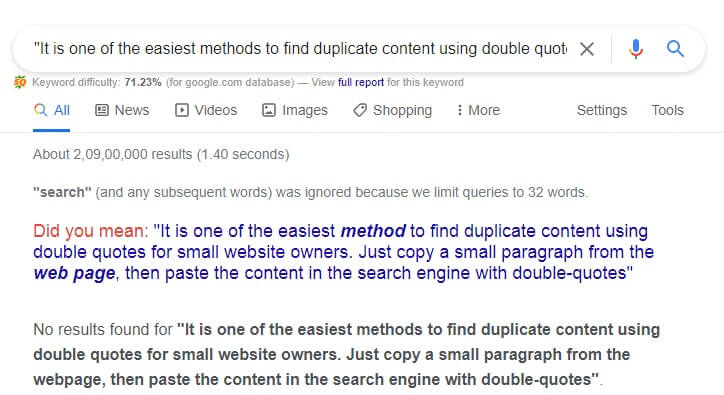
3) Same Content on two domains: Do not post the same content either on separate pages or different domains. It results in plagiarized content, so the best way is to post unique content by maintaining a single webpage to update the content. Always write a unique post in case of different domains in order to avoid plagiarism and get penalized by the Google algorithm.
4) Find duplicate content using the Siteliner tool: Siteliner is an amazing tool to check duplicate content for an entire website. It is a paid tool but supports limited features up to 250 pages for completely free and it is enough for small business website owners. Just the site needs a URL to do the process.

Simply paste the URL in the text box that you want to scan, depending on the website size it can do in a couple of minutes. The tool will show duplicate content, broken links, page size, page load time, number of words per page, text to HTML ratio, internal links, external links, outbound links, and much more. Once the scan is completed, you can download the plagiarised content report in both Excel and PDF format.
5) Copyscape:
Copyscape is the king of all tools to find duplicate content easily. It provides limited features for free, but in the paid version, you can check using a pdf or word document by uploading the file, scan up to 10000 pages, manage cases of plagiarism, check content automatically using an API, and much more.
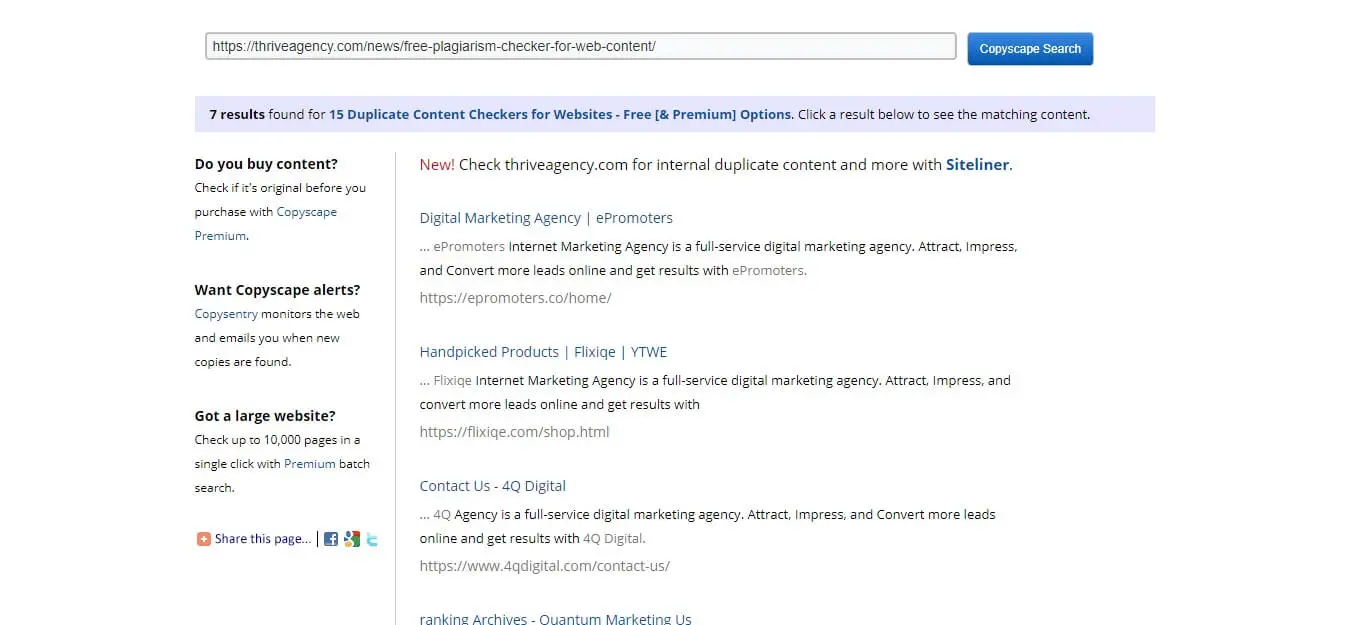
Just copy and paste the URL in the text box, then click the ‘Go’ button. So within a few seconds, it will find the exact matches of the duplicate content with limited pages. But in the premium version of Copyscape tool, you can do unlimited searches, search text excerpts, deep searches, search full sites, monitoring of plagiarised content, and much more.
To find the exact percentage of duplicate content, you can use a page comparison tool. This tool will scan the two pages of the URL and highlight the duplicates lines in the content.
6) Use Plagiarism Checker Tools
There are many plagiarism checker tools available online to check content duplication. It gives a peace of mind to figure out which content is duplicate? Basically, the plagiarism checker tools verify proof of originality and identify fragments of duplicate content.
You can try our free plagiarism checker tool.
Ways to Remove Duplicate Content
Removal of Content
If you find content is duplicate using any of the above methods, then it is the best way to remove the content. Removal of content will help crawlers find the right pages to index in the search engine.
The overall process takes some time but it is easy to remove plagiarised content and avoids penalization from google rankings.
Using 301 Redirect
When you have multiple pages with the same content then the best way is to remove the content and redirect them to the correct page. You need to check google analytics which page is performing better before removing the page and redirecting them. This is telling search engine crawlers all the SEO values and traffic is redirected to the original page.
When you have segments of the same content on different pages, then the best way is to merge all the content into a single webpage and do a 301 Redirect. You need to repeat the above process which page is performing well and which pages need to be redirected.
Use Robots Noindex Tag
If your keyword is ranking multiple pages of duplicate content, the results may not last long, and search engine algorithm deranks all the pages, your site may lose all the traffic. So the best way is to identify the right pages and make other pages no-index using robots meta tag attribute.
<meta name="robots" content="noindex,nofollow">
It is a simple HTML robots snippet code that is added to the duplicate pages, this is to exclude the pages from the search engine index and also prevents the links from crawling and indexing.
Rel Canonical Tag
If you are using a rel=canonical attribute tag, it means instructing the search engine crawlers that the page is a duplicate of the specified URL. So all the traffic, links, and ranking score is directed to the specified URL of original content.
<link rel="canonical" href="your webpage URL">
If you have multiple duplicate pages, then specify pages with canonical tags. Thus giving multiple instructions to crawlers and rank only specific URLs but not the duplicate URLs. Suppose, if the canonical tag is missing in the duplicate URLs then the Search engine algorithm cannot decide which pages to rank.
Conclusion
Trying and testing the above method will help you find duplicate content on the website. But implementing those strategies to remove content is a great way to boost SEO performance. Always avoid the use of duplicate content in sites otherwise google algorithm deranks the pages and the site will lose all the search traffic.





