Top 40 Commonly Used Google Tools by Marketers
Google is a giant search engine and the most commonly used search engine worldwide. Along with that google has developed many free and paid tools for the users to use the search engine and boost productivity.
Most of the users use google products, services, and free tools offered by google, this makes it so friendly and convincing everyone to access them. So the marketers take advantage of these tools to improve the website, social media experience, search engine optimization, and much more.
In today's digital age, Google has become synonymous with innovation and efficiency, constantly pushing boundaries and revolutionizing the way we work, communicate, and explore the online world. Whether you're a student, professional, entrepreneur, or simply someone looking to make the most of what the internet has to offer, this comprehensive list will equip you with the knowledge and insights you need to navigate and leverage Google's powerful suite of tools and products. From productivity and collaboration tools to search engine optimization and advertising platforms, we've got you covered.
In this article, let us know the most commonly used free tools from google that everyone should know.
Top 40 Commonly Used Google Tools by Marketers
1. Google Keyword Planner Tool
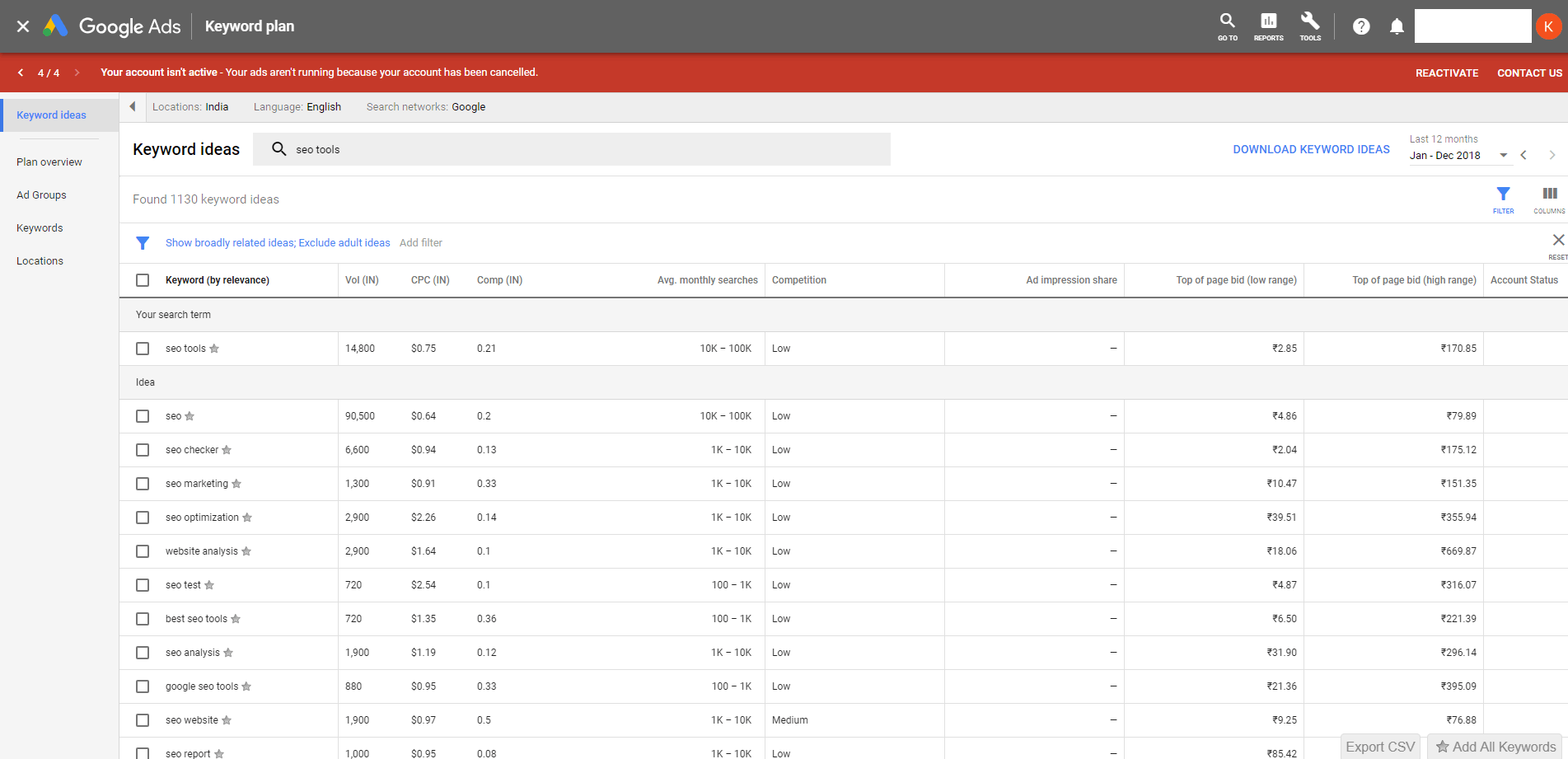
Keyword Planner is an essential tool within the Google AdWords platform that assists businesses in finding the right keywords for their ad campaigns. With Keyword Planner, businesses can conduct in-depth keyword research to identify the most relevant and high-performing keywords related to their products or services.
This tool provides valuable insights into keyword search volumes, competition levels, and suggested bid estimates, allowing businesses to make informed decisions about their ad targeting and budget allocation.
By utilizing Keyword Planner, businesses can optimize their ad campaigns, increase their visibility in search results, and attract more qualified traffic to their websites. This tool is a must-have for businesses aiming to maximize the effectiveness of their Google AdWords campaigns.
The keyword planner provides two options to use and get started
i. Find Keywords - It helps to discover keyword ideas based on the product/service interested by the people. The tool will scan the seed keyword and shows the relevant keywords with search volume, competition, etc.
ii. Get search volume and forecasts: This feature will help you get search volume, keyword metrics, and keyword forecast means to know the future trend of the keyword.
2. Google Alerts
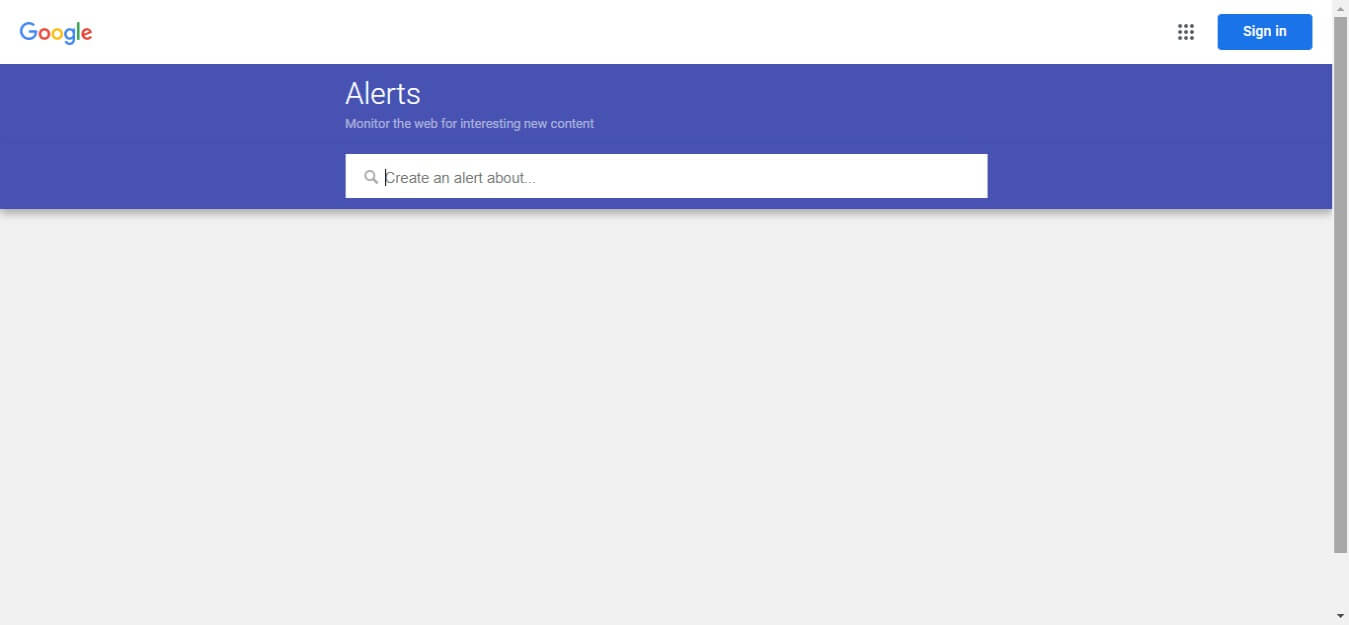
Google Alerts is a valuable tool that allows users to stay informed about specific topics of interest. By creating custom alerts, users can receive notifications whenever new content related to their chosen keywords is published online. This powerful feature enables individuals and businesses to monitor their brand reputation, track industry trends, and stay updated on relevant news and discussions.
Google Alerts can be customized to deliver notifications via email or RSS feed, ensuring that users never miss out on important information. Whether it's monitoring competitors, staying up-to-date with industry developments, or tracking mentions of a brand, Google Alerts offers a convenient and efficient way to stay informed in today's fast-paced digital world.
Google Alerts is a valuable tool for staying informed:
Custom alerts: Users can create alerts for specific keywords to receive notifications whenever new content is published online.
Brand monitoring: Google Alerts helps track mentions of a brand, allowing businesses to stay on top of their online reputation.
Industry insights: Stay updated on industry trends, news, and discussions by setting up alerts for relevant topics.
Multiple delivery options: Choose to receive notifications via email or RSS feed, ensuring easy access to the latest information.
Competitive analysis: Monitor competitors and receive alerts whenever they are mentioned online.
Stay informed: Google Alerts provides a convenient and efficient way to stay informed in today's fast-paced digital landscape.
To create a google alert, just follow the below steps
- First, go to Google Alerts.
- Enter the topic that you want to search.
- Enter the email and configure the settings like how often the notification to be received, language, location, no of results, etc.
- Click the Create Alert button, and whenever the topic is trendy you will receive an email immediately.
3. Google Analytics
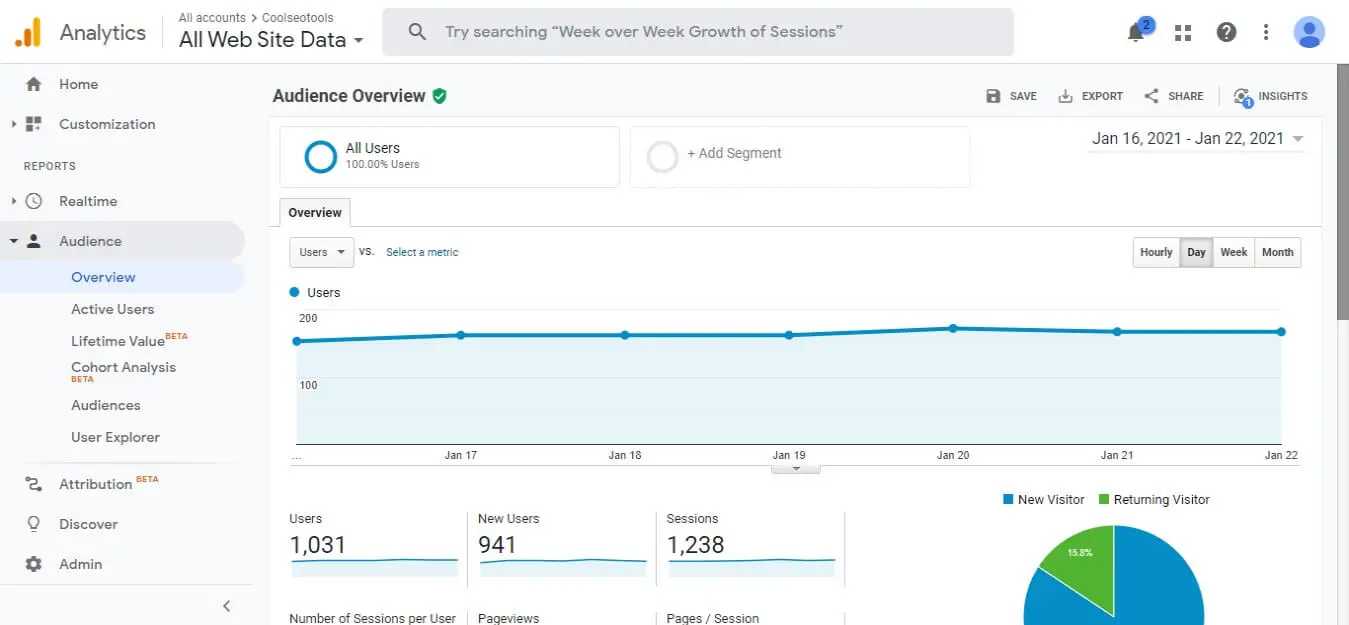
Google Analytics is completely owned by google and launched its first service in November 2005. It was not completely developed by google, after acquiring urchin in 2005, and with a lot of iterations of the product, it became one of the widely used analytics tools all over the world.
Google Analytics is a free analytics online application to analyze visitor behavior, keyword performance, page views, unique users, and other valuable insights in detail. These metrics can help website owners to attract more visitors by strategizing the business model and shape the business into a profitable model.
Whether you're a small business owner, a marketer, or a website administrator, Google Analytics is an essential tool that empowers you to measure the effectiveness of your online presence and maximize your website's potential for success.
The analytics tool gathers all the details of the site where people have visited the page, how long they stayed on the page or website, time duration of the page, and what are the other pages users have visited.
4. Blogger
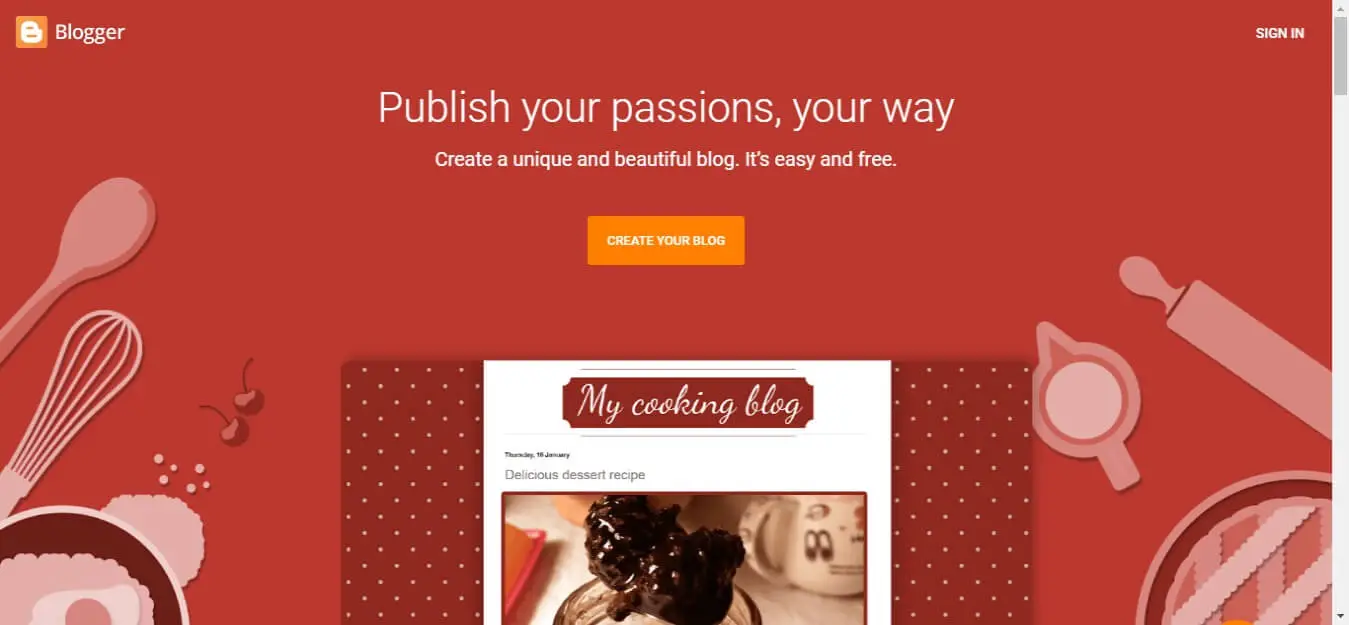
Blogger, acquired by Google in 2003, is a free and user-friendly blog-publishing platform. It allows users to create and manage blogs with a subdomain ending in blogspot.com. Blogger offers customizable templates, an intuitive editor, and multimedia support, making it easy to publish content.
Backed by Google's reliable infrastructure, Blogger ensures uptime and security for users’ blogs. It's an excellent option for individuals and businesses to create personal or professional blogs without technical concerns. With a simple setup process via a Google account, Blogger provides unlimited hosting, making it a popular choice before many shifted to WordPress.
5. Google Site
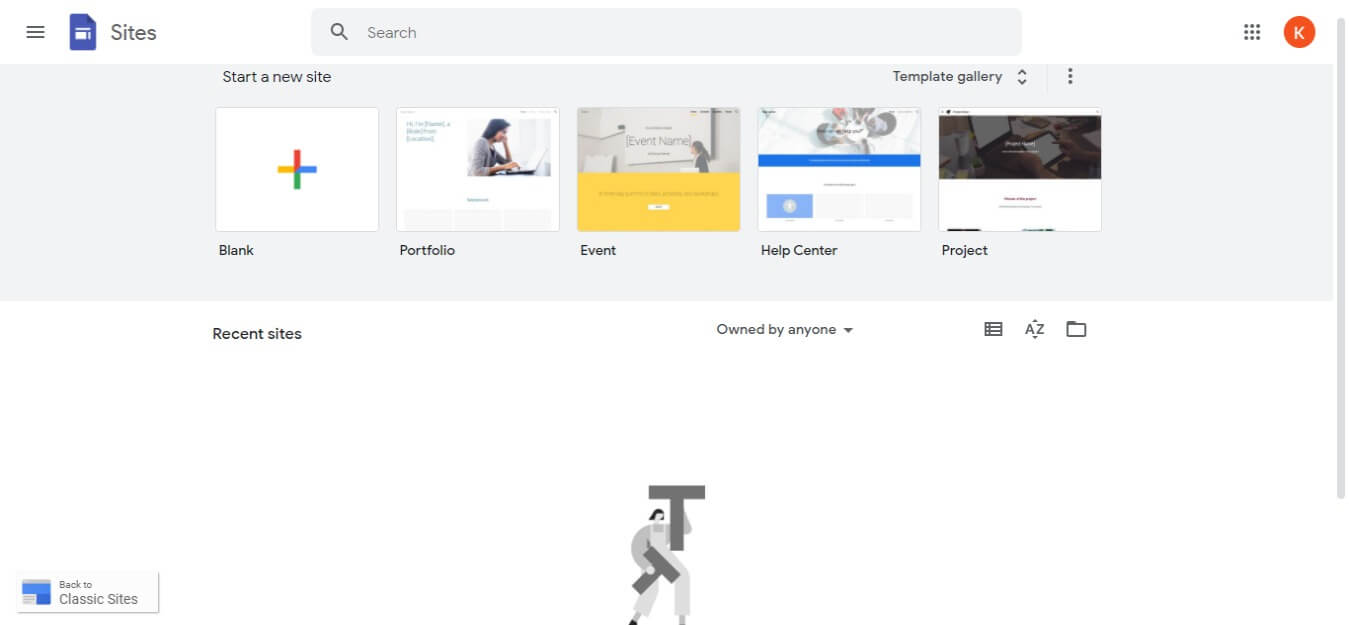
Google site is a platform to build websites. It is very similar to website builders like Wix, WordPress, and blogger that you are familiar with to build an amazing website. You can choose a theme, install site widgets, site builder features, also add gadgets like maps, google sheets, presentations, calendars, and other features however you want to show to the users.
So to set up a google site, you need a google account to create it. Once you have created and logged into the account, you will be asked to register a domain name by purchasing it or can be skipped to use the google site domain version.
If you are a beginner to launch a site, it is good to go with google site and start your blog journey. Once you are learned the basics of blogging then it is good to go with WordPress web hosting and launch your dream website.
6. Google Drive
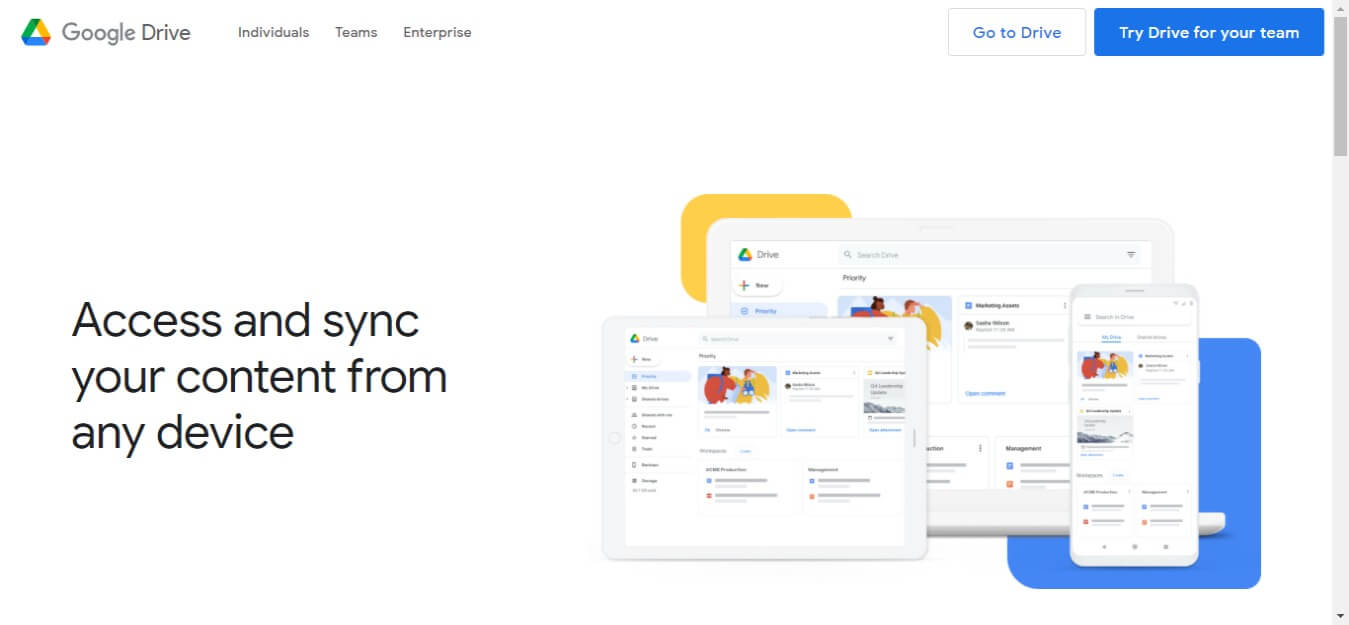
Google drive is the most commonly used application to store files, photos, videos, documents, PDFs, presentations, and other file types upto 15 GB completely free for every account. The files which are stored are 100% safe and secure because the drive is protected with SSL encryption and provides the same security protocol standards as Gmail and other google services.
Google drives allow you to connect with smarter apps like docs, sheets, slides, forms, google drawings, and other 100’s of drive third-party apps that people can do a lot of stuff with a creative mind. Not only that Google drive can take you a lot further with offline features, backup, and sync, and drive file stream, so by downloading the google drive software application you can reduce your system disk space and store all the important files on the cloud storage.
7. Google Workspace
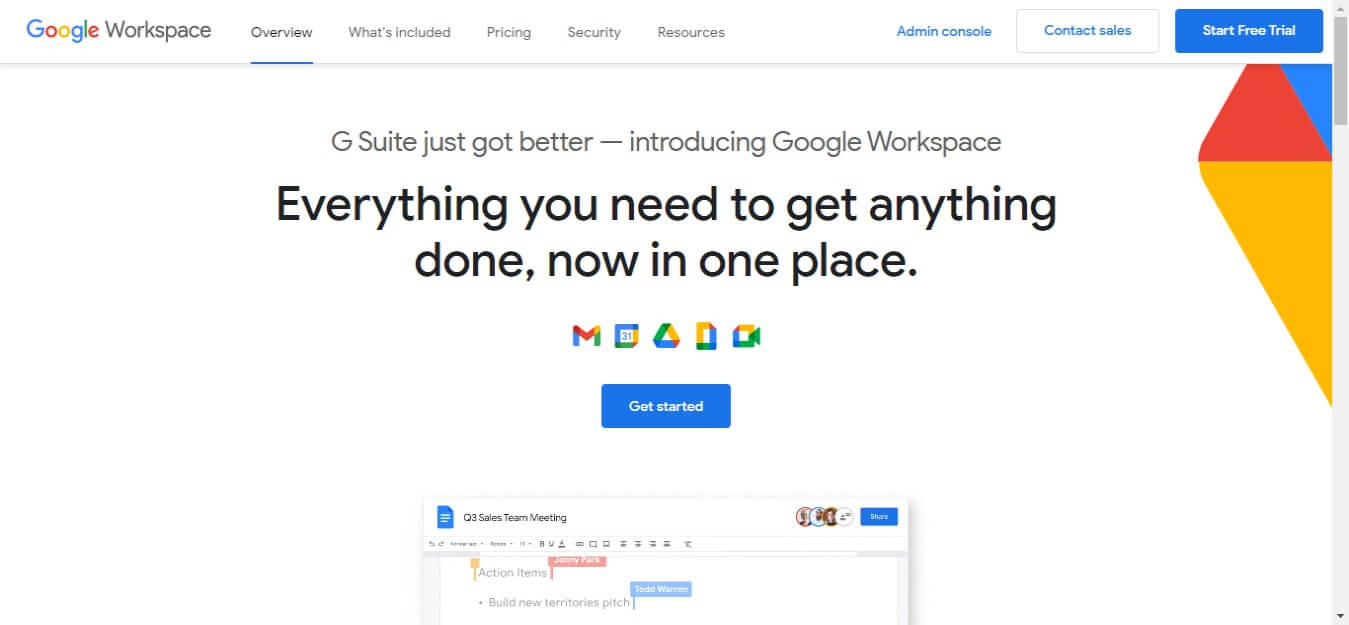
Google workspace is also called GSuite. Basically, it is a collection of cloud storage, productivity tools, collaboration tools, and other products related to google services. Google workspace has Gmail, google drive, Meet, Calendar, Chat, Docs, Sheets, Slides, Keep, Sites, Forms, and Currents.
Google workspace is specially designed for small business to big enterprise applications. Where they used to communicate, send messages, email, video meetings, calendar meetings, cloud storage, and much more all in one place. Google workspace is applied to any 1 domain to access the tools or by a separate plan for other accounts. Currently, they have 4 plans: Business starter, Business standard, Business Plus, and finally enterprise.
The plan starts from Rs 125 per user per month and goes upto the enterprise plan, the cloud storage starts from 30Gb/user to as much storage they need. Google workspace is available on mobile tools, and all the apps are available on (Android & IOS) also as well as windows, Linux, and Mac systems.
8. Google Input tools
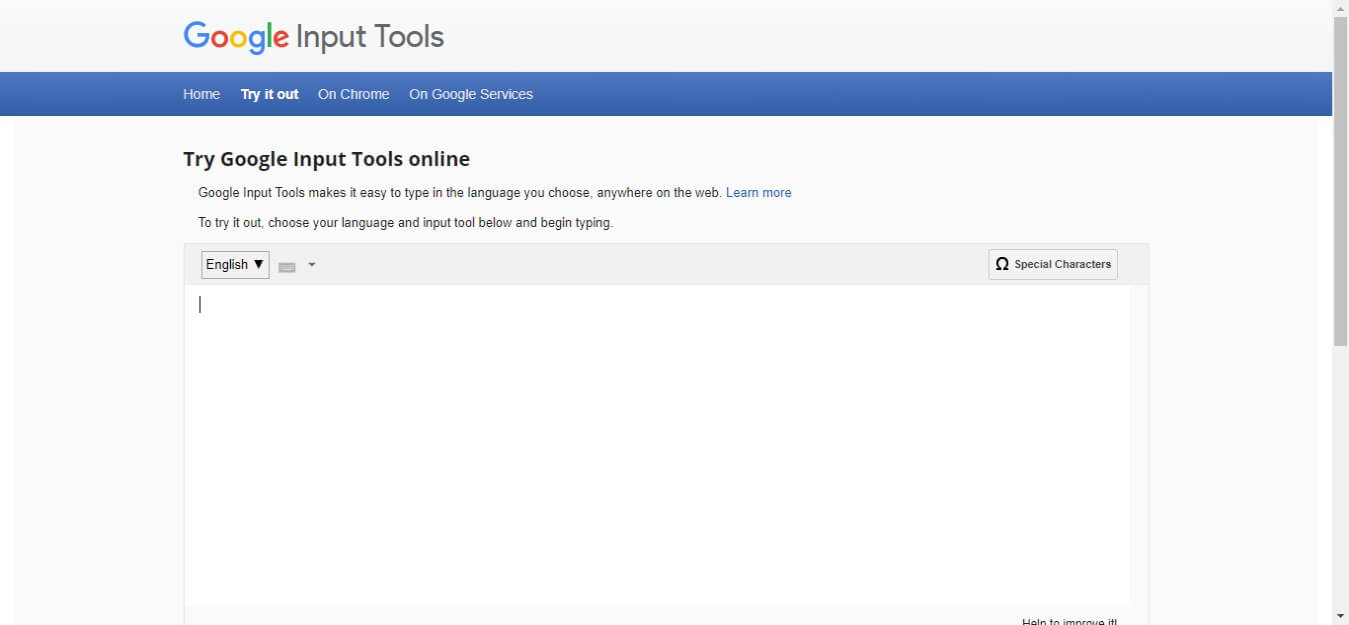
Google input tool is a typing tool developed by google in your local languages. They have developed such a system that will help you type around 132 languages anytime anywhere on the web at no cost.
Google Input Tools is a free, easy-to-use service that allows users to type in various languages without the need for specialized keyboards. The tool provides a convenient way to input text in scripts like Hindi, Arabic, Chinese, and more. It offers multiple input methods, including transliteration, virtual keyboards, and handwriting recognition, allowing users to switch seamlessly between different languages.
The tool is available across multiple platforms, including Chrome as an extension, Android, and the web, making it accessible to a wide audience. It’s especially useful for people who need to communicate in multiple languages or want to write in a script not supported by their keyboard. With Google Input Tools, users can easily input accurate, localized text for personal use, business, or educational purposes.
Just go to Google Input tools and try by typing on your language, you no need any complicated virtual keyword or typing skills just use normal words of a particular language.
9. Google Trends
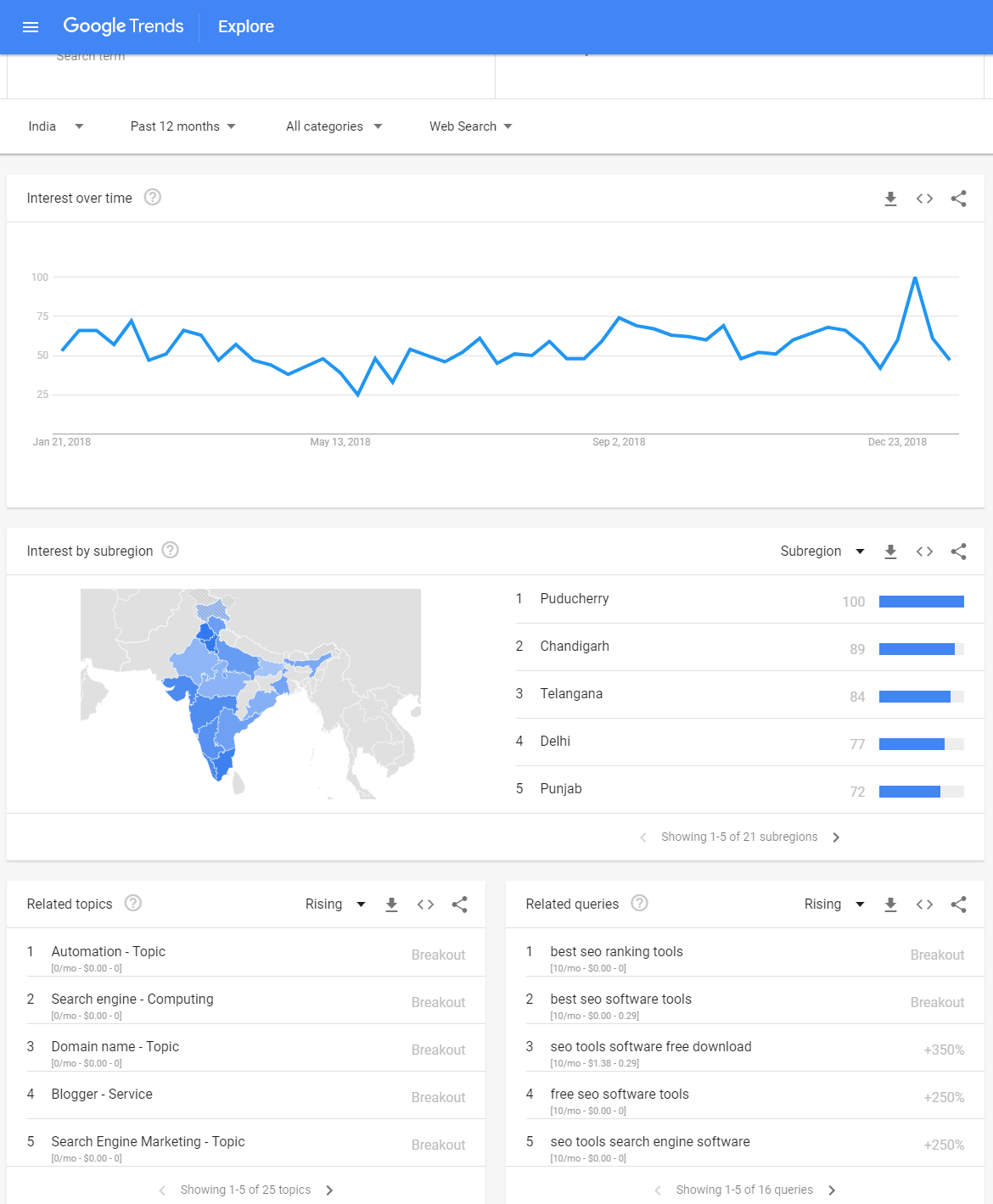
Google trend is an amazing tool that will help you identify the right trending topic for the given search. Basically, it works on how long the searched keyword stays for a long time and how it can be used to write useful information.
Based on the number of searches in google, google trend is triggered and also search volume of the keyword. Google trends have different marketing purpose such as seasonal paid campaigns, SEO, and content marketing for trending keywords, and also it can be used for ad creativity in social media, youtube, etc.
If you want to explore more about the trending keywords, just visit the Google trend tool and find what keywords are currently trending, and not trending. You can also compare with trending keywords, based on a different location, time, category, and search type (web search, image search, news search, Google shopping, Youtube search).
10. Gmail
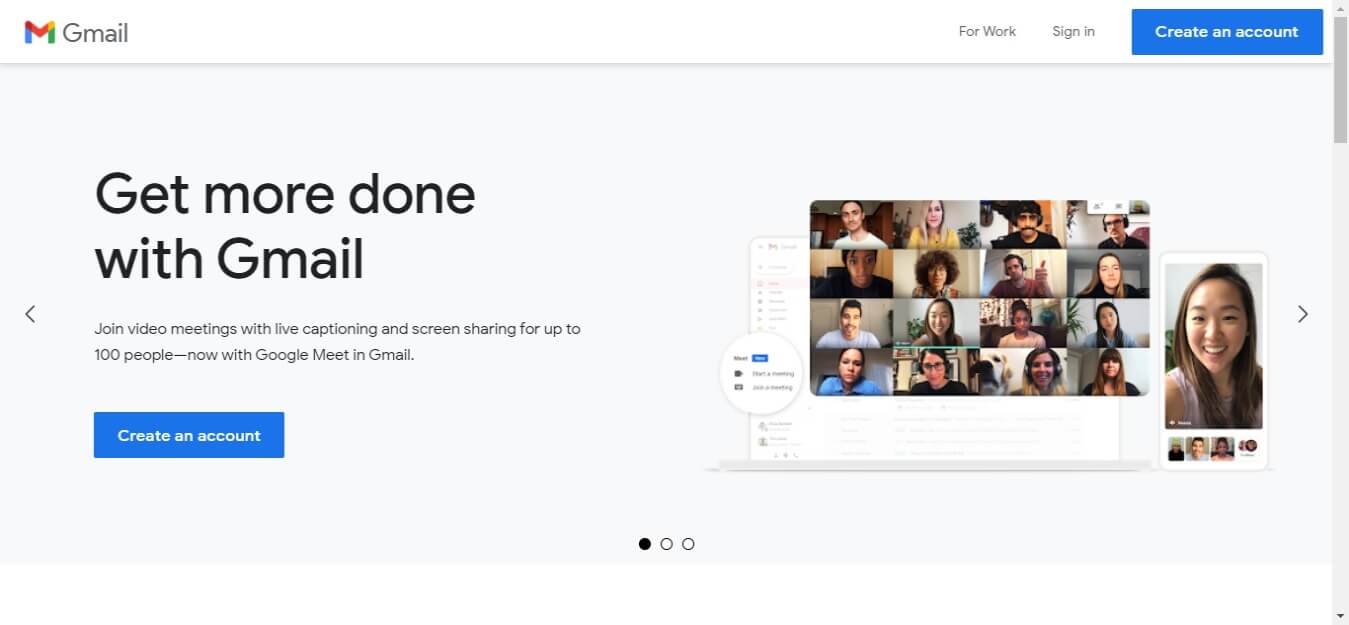
We already know that Gmail is developed by Google and it has more than 1.5+ billion active users worldwide. The users can send upto 25GB in size attachment via mail and anything more than is not allowed, users can use google drive to upload files and share the link to the recipients.
Google servers automatically scan all the mails for different purposes like spam emails, malware, virus, content-sensitive advertising mails, and other format mails to avoid damages to the end recipients.
Gmail has options to change their email interface, so they choose the template and arrange it according to the email categories (like primary, social, updates, and promotion). Google has a lot of features, just go to settings and explore the necessary features that suit your personal or professional, or business requirements.
11. Google My Business

Google My Business is not just a business listing, why because it is more than that to grow a business. Your business can easily get more customers via Google Search and Google maps by submitting to our business listing absolutely for free. The customer is ready to connect by calling, sending messages, visit the place, and also leave reviews on google business listing. So that's why Google My Business has more ways to get customers without worrying.
Once the business profile is listed on GMB, you can see slowly how customers are engaged with your business profile like getting clicks, calls, booking, reach, leads, etc. A vast number of small business owners uses google search and google map to reach potential customers and at the same time, customers look for better services or products to get them.
To attract more customers, the small business owners can give special offers, and discounts, the festival offers to down-sell, etc. The business owner should focus on the local profitable keyword & location to rank the keyword at least 3-5 in the local organic search and google maps. So this way you can optimize customer engagement with services and offers to get better results for both the short and long term.
12. Google Adsense
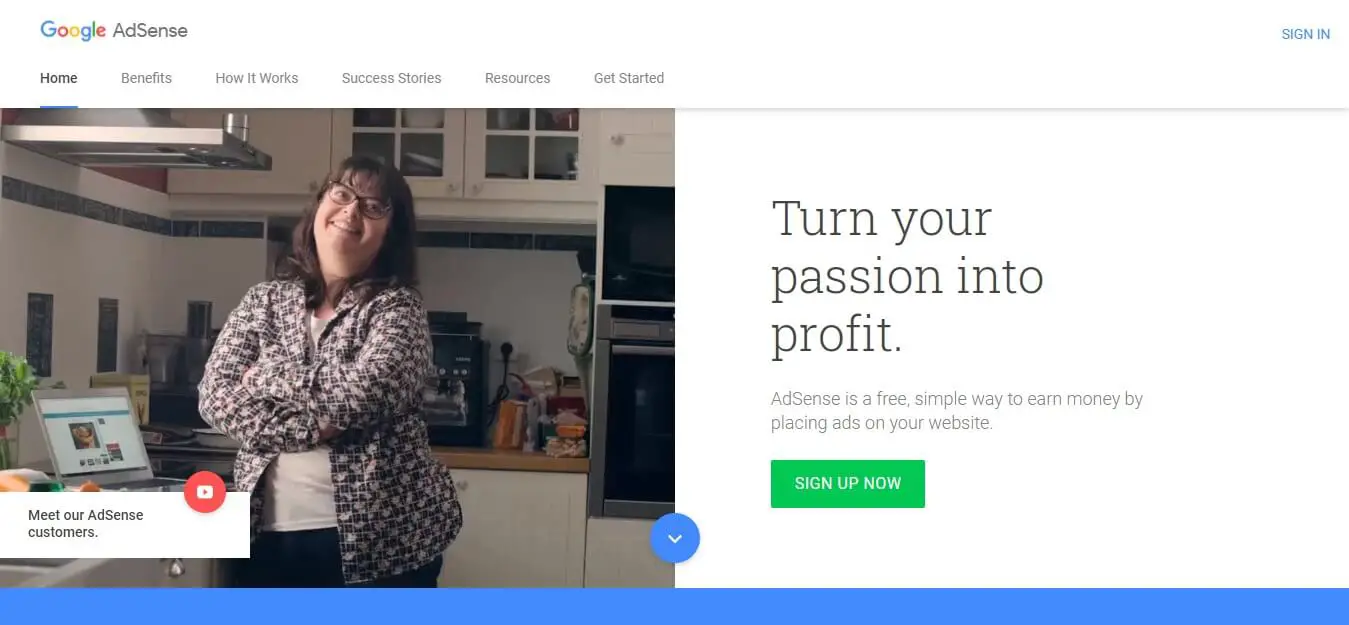
Google AdSense is the largest ad publisher platform owned and operated by Google. It is a completely free and easy way to publish ads on the website, to earn a good amount of money via Adsense you need to monetize the website traffic.
Every ad that appears on the website is carefully reviewed by the ad team, to ensure high-quality ads visible to the users that are relevant to the content. Google has a large number of advertisers in its network to bid for ad space regarding promoting products or services related to business. So based on the bidding, the right ads appear for the audience that is suitable to the content.
Currently, the most popular publisher network in the world is Google AdSense. But there are 100’s of publisher networks to monetize your website and earn a lot of money. Google AdSense was first launched in 2003 to provide the best money-making opportunity for small businesses, site owners, webmasters, individuals, etc.
13. Google Translate
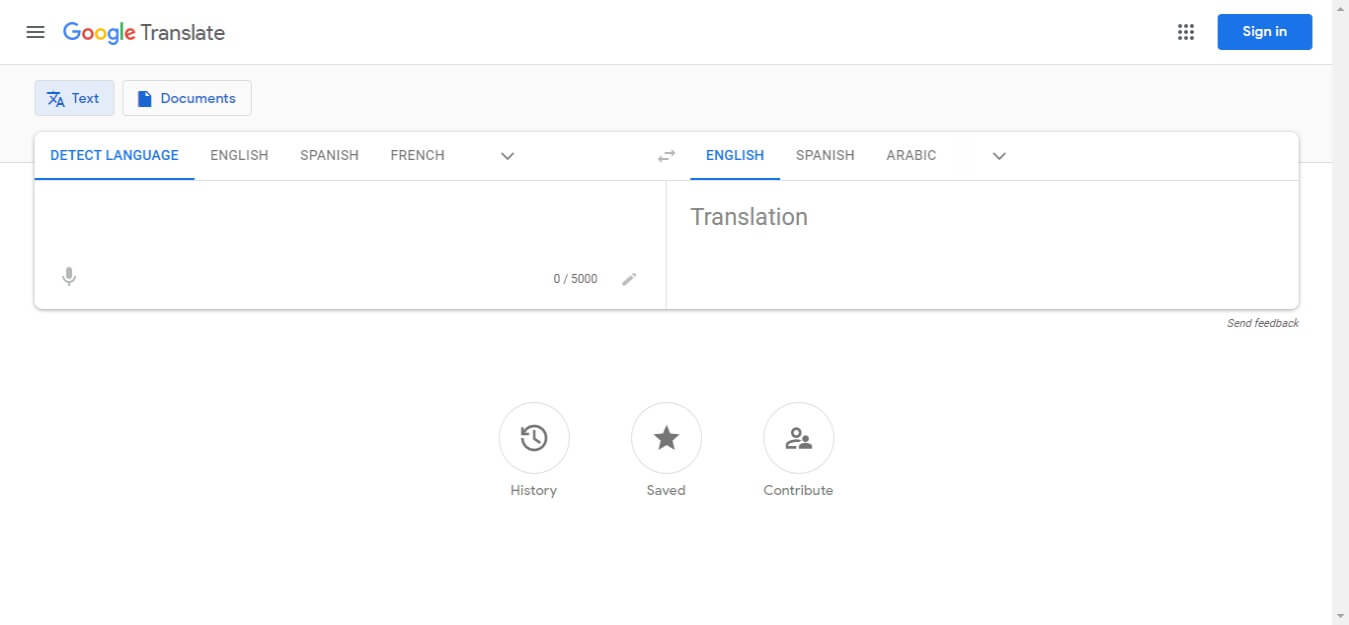
Google Translate is a groundbreaking language translation tool that has revolutionized communication across different cultures and languages. With its advanced algorithms and extensive language database, Google Translate provides users with a quick and reliable way to understand and communicate in different languages.
Firstly, Google Translate offers a user-friendly interface that makes it easy for anyone to translate text or even entire web pages. Users can simply enter their desired text or URL and select the desired language, and Google Translate will provide an instant translation.
Secondly, Google Translate supports a wide range of languages, including both popular and less commonly spoken ones. This makes it a valuable tool for individuals and businesses alike, enabling them to break down language barriers and reach a global audience.Moreover, Google Translate constantly improves its translation accuracy through machine learning.
With each translation, the system learns and adapts, resulting in more accurate and natural translations over time. In conclusion, Google Translate is an indispensable tool for anyone seeking to bridge language gaps and communicate effectively across different cultures. Its user-friendly interface, wide language support, and continuous improvement make it a reliable and essential resource for language translation needs.
14. Youtube
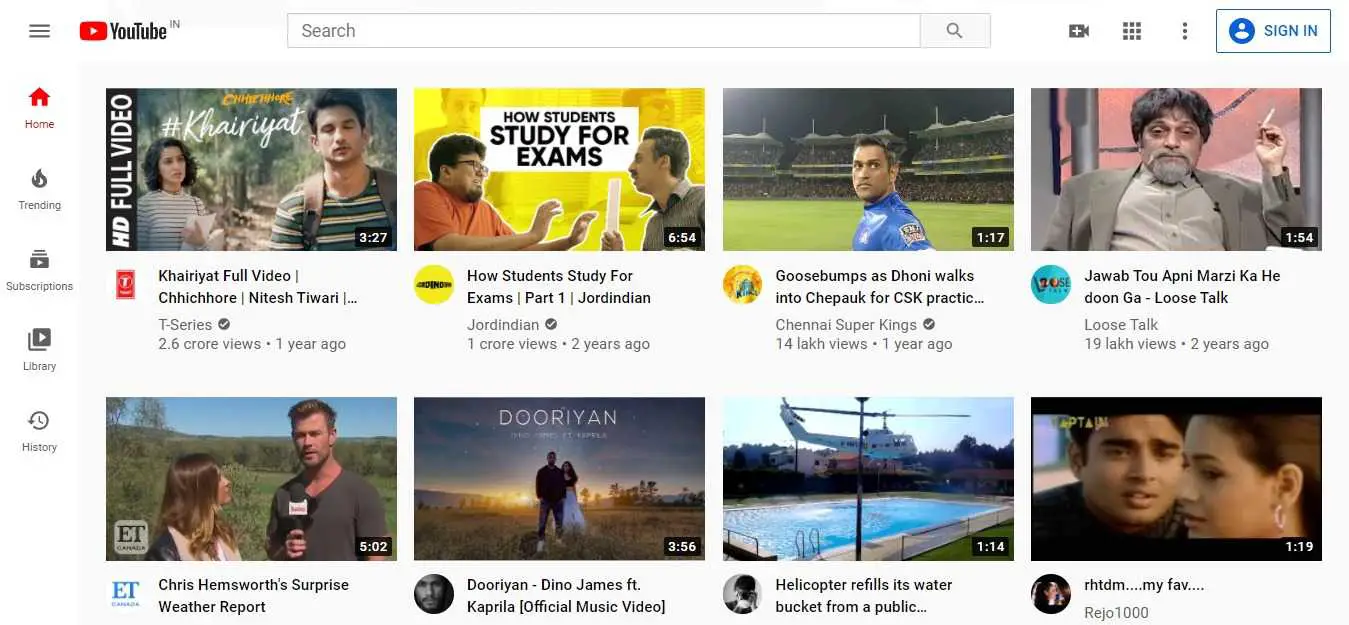
YouTube is the largest video sharing platform on the Internet, which is owned and operated under Google subsidiaries. Google bought YouTube in 2006 from the three former Paypal employees with a cost of 1.65 billion dollars.
To upload videos on YouTube first you need to register with a google account, then create a channel and start uploading the videos. So, the viewers can like or dislike, share, download, save to playlist, subscribe, comment, report, etc. The video creators can earn money from AdSense by monetizing the videos based on views, watch time, location, subscriber count, likes & dislikes, comments, etc.
YouTube users can submit Educational videos, short videos, video vlogs, video blogging, live streams, movie trailers, audio recordings, documentary films, music videos, short TV clips, video clips, 360-degree videos, etc. Currently, there is no limit on the number of videos to be uploaded on YouTube channel, but the maximum size that can be uploaded is 128GB file size. They have currently a billion active users and 300+ hours of videos uploaded every minute.
15. Google Marketing Platform
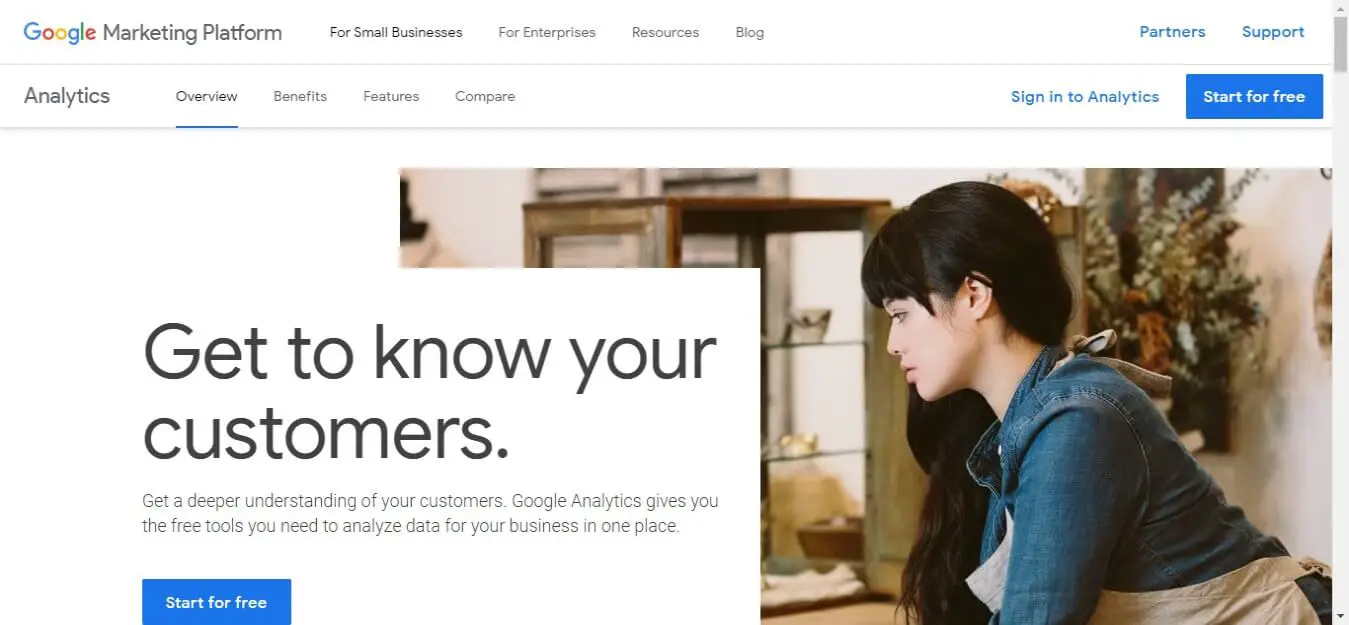
Google marketing platform is a combination of DoubleClick digital marketing and Google analytics 360 degrees that will help you plan, build, optimize, and measure the customer behavior all in one place. With respect to customer’s privacy and give more control over the data, the Google marketing platform helps you deliver smarter marketing strategies with better results.
Google marketing platform includes a display and video 360, search ads 360, Analytics 360, data studio, optimize 360, surveys 360, and tag manager 360. Instead of having all the accounts in a different dashboard, this tool will be administered in a single dashboard and able to access all the features easily. Not only that it supports 100+ integrations with measurement solutions, exchanges, and other solution providers.
The goal of this platform is to achieve marketing goals effectively, to get the right audience, customer's expectation, privacy concerns, and control over data keeping in mind.
With GMP, businesses can:
- Plan and execute their marketing campaigns more effectively: GMP provides businesses with a holistic view of their marketing data, so they can make better decisions about where to allocate their budgets and how to optimize their campaigns.
- Reach their customers where they are: GMP allows businesses to run ads across Google's vast search and display network, as well as on YouTube, Gmail, and other popular websites and apps.
- Measure and improve their results: GMP provides businesses with detailed insights into the performance of their marketing campaigns, so they can see what's working and what's not.
16. Google Tools for Developers
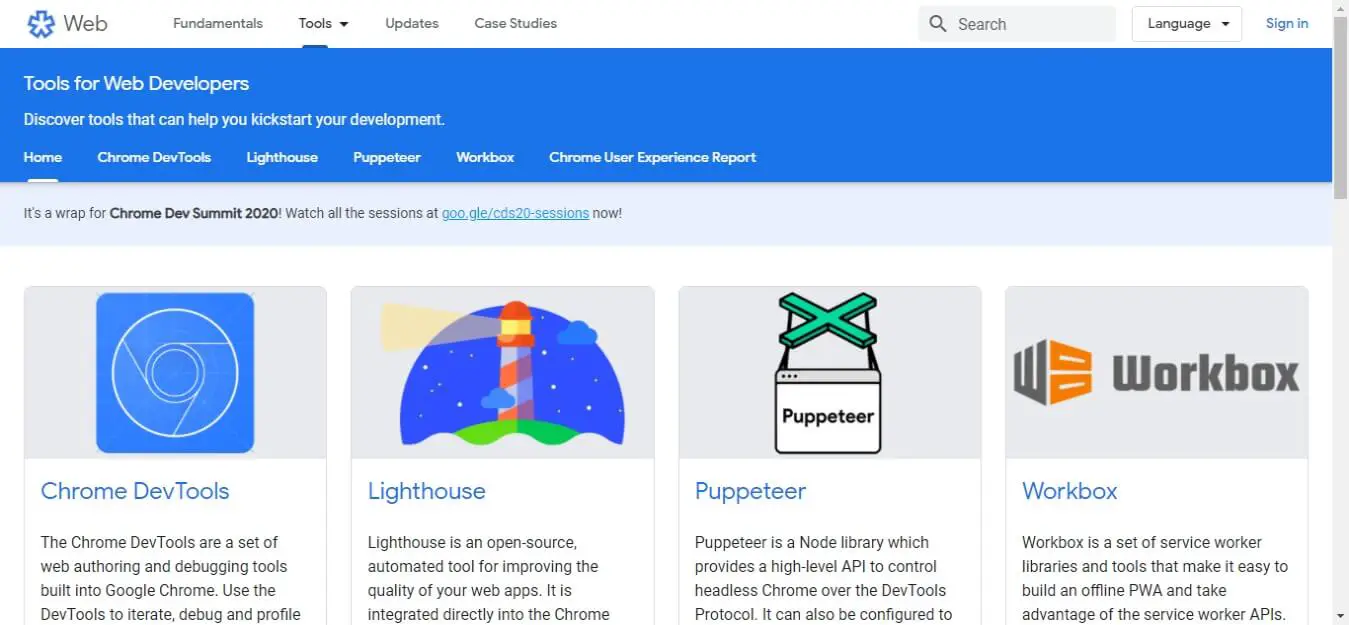
Google offers a comprehensive suite of tools for developers to design and build high-quality applications that cater to both web and mobile users. These tools are geared toward creating advanced, next-generation applications, including websites and mobile apps for Android and iOS.
Some of the most popular Google developer tools include Chrome DevTools, which helps with debugging and performance analysis, and Lighthouse, an open-source tool for improving the quality of web pages. Puppeteer is a Node library that provides a high-level API to control Chrome or Chromium, while Workbox simplifies the creation of service workers. Additionally, frameworks like Polymer and Angular help in building robust web applications, while the PageSpeed module focuses on optimizing site performance.
These tools are designed with the fundamentals of speed, integration, reliability, and user engagement in mind, ensuring that developers can build applications that are not only functional but also efficient and responsive to user needs.
17. Google Firebase
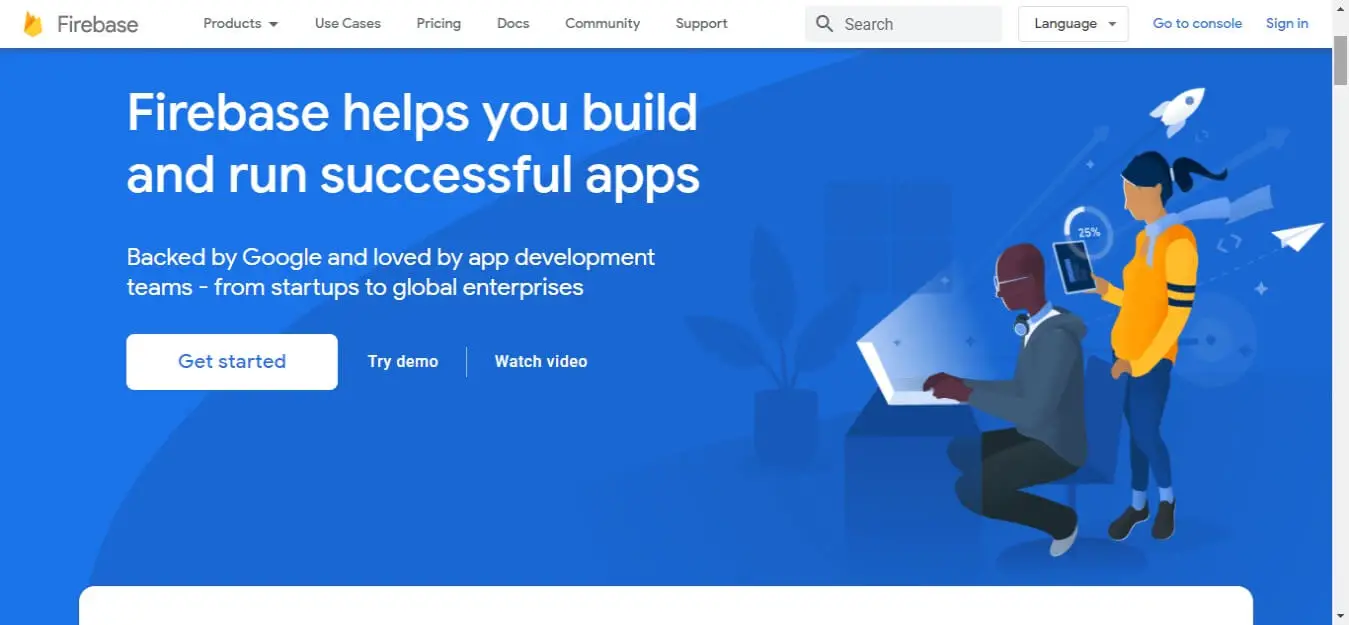
Google firebase usually provides tools for fixing app crashes, reporting, tracking analytics, and creating better marketing products. It is backed by google, and the firebase software is to help developers to write codes, build better applications on the web, IOS app, and Android.
Google Firebase offers many services like analytics reporting, Firebase authentication, cloud messaging, real-time database, performance, test lab, Crashlytics to get a better understanding of applications and grow your user database.
Currently, Google firebase pricing has 2 plans called spark plan and blaze plan. The spark plan is completely free but the blaze plan is like pay as you go. The features include A/B testing, Analytics, App Distribution, Authentication Cloud Fire Store, Cloud Functions, Cloud Messaging, Crashlytics, Dynamic Links, Hosting, In-App Messaging, Firebase ML, Performance Monitoring, Predictions, Realtime Database, Remote Config, Storage, Test Lab, and Google Cloud Platform in both the plans.
18. Think with Google
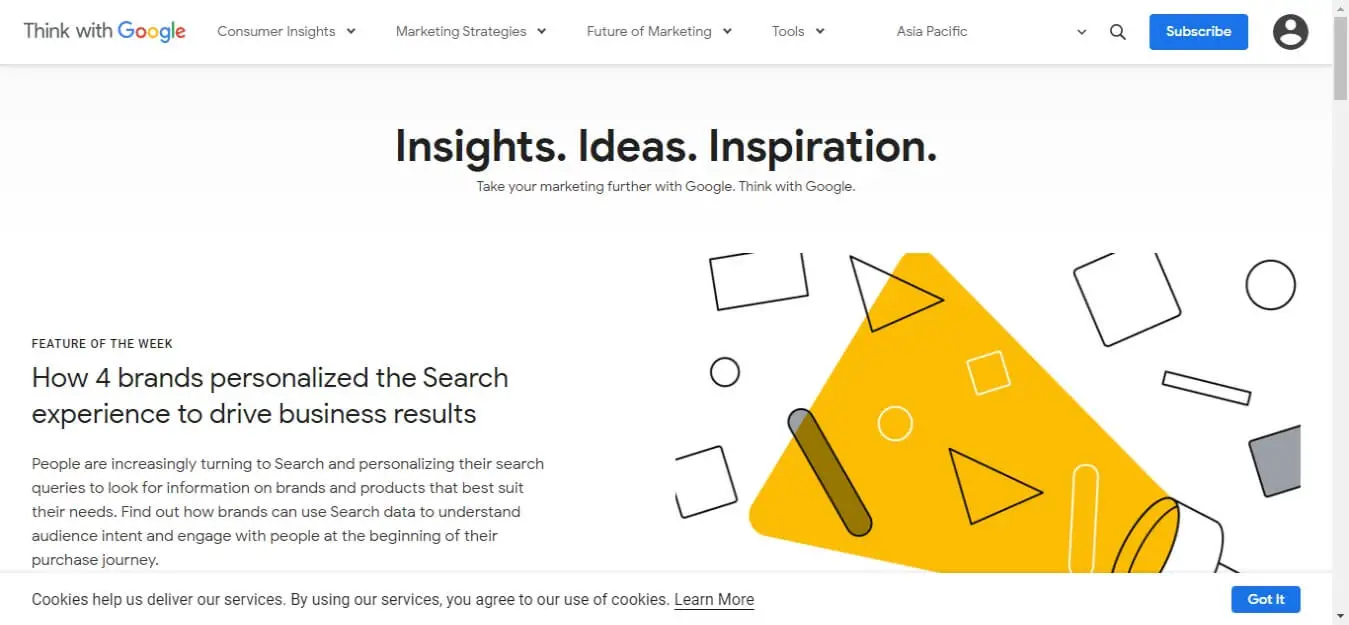
Think with Google is an amazing tool that will help you understand marketing insights, industry trends, customer behavior, video, etc, which is a key answer to the future of marketing and grow with Google.
Over the last two decades, Google has collected more data through search, SEO, website content, Youtube, and a lot of intelligent data to know what users are thinking? What kind of information do the users want? when the high searches have occurred and what time? so based on these data Google performs the calculation and places the right ad to the users for marketing purposes.
In the digital marketing toolbox, there are many tools to grow your online business and also take your ad campaign to the next level with Google services. The tools include create with Google, find my audience, Grow my store, Insights library, Google trends, Test my site, Market Finder, Rich media gallery, and much more that you can think with google to grow your online business.
19. Test My Site
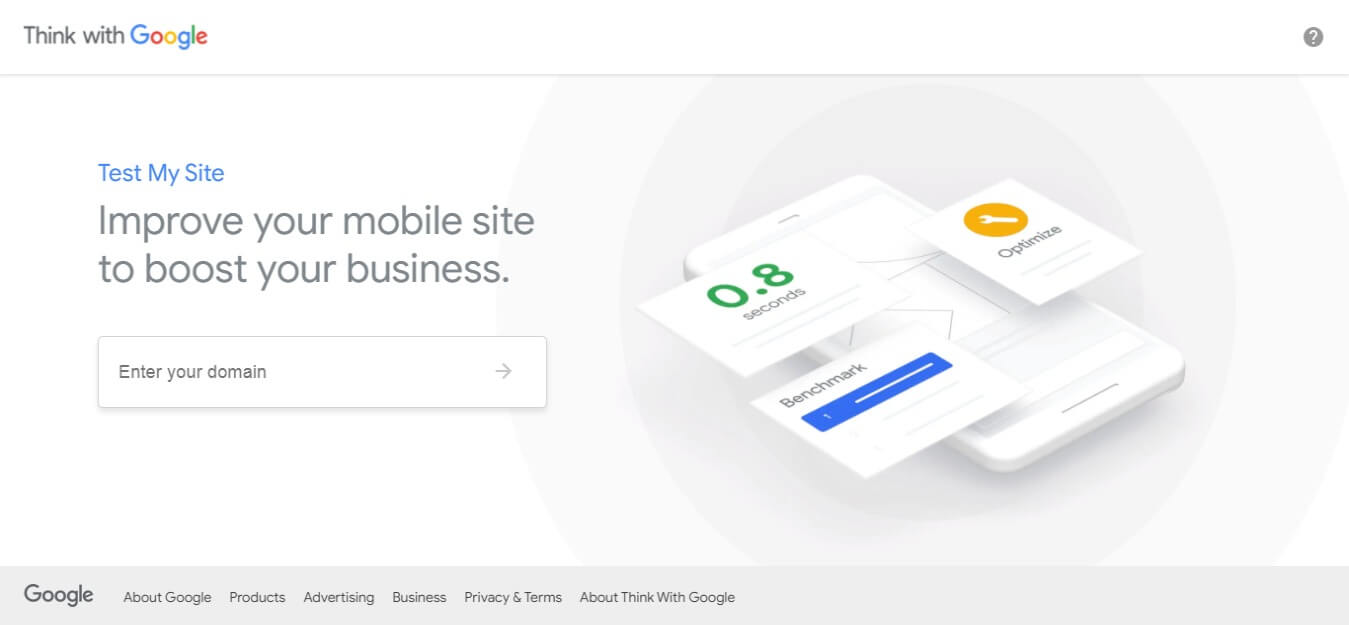
To measure mobile website speed and performance, Google announced a tool called 'Test My Site'. Because google over the past decade they have been focused on mobile to improve speed, daily users, otherwise they may be losing valuable visitors and may fail due to compete against competitors.
If the website does not load within 3 seconds then they need some improvements to optimize website and mobile speed. So we recommend boosting the site speed by making changes as follows.
- Serve static assets with an efficient cache optimization.
- Reduce image sizes
- Use images in next-gen formats such as Webp, JPEG 2000, and JPEG XR to consume less size and load instantly the images.
- Reduce used CSS code and CSS files, so that it can reduce server response time by a significant amount.
- Use simple light-coded themes to make a website load faster and reach users much faster.
20. Google Android
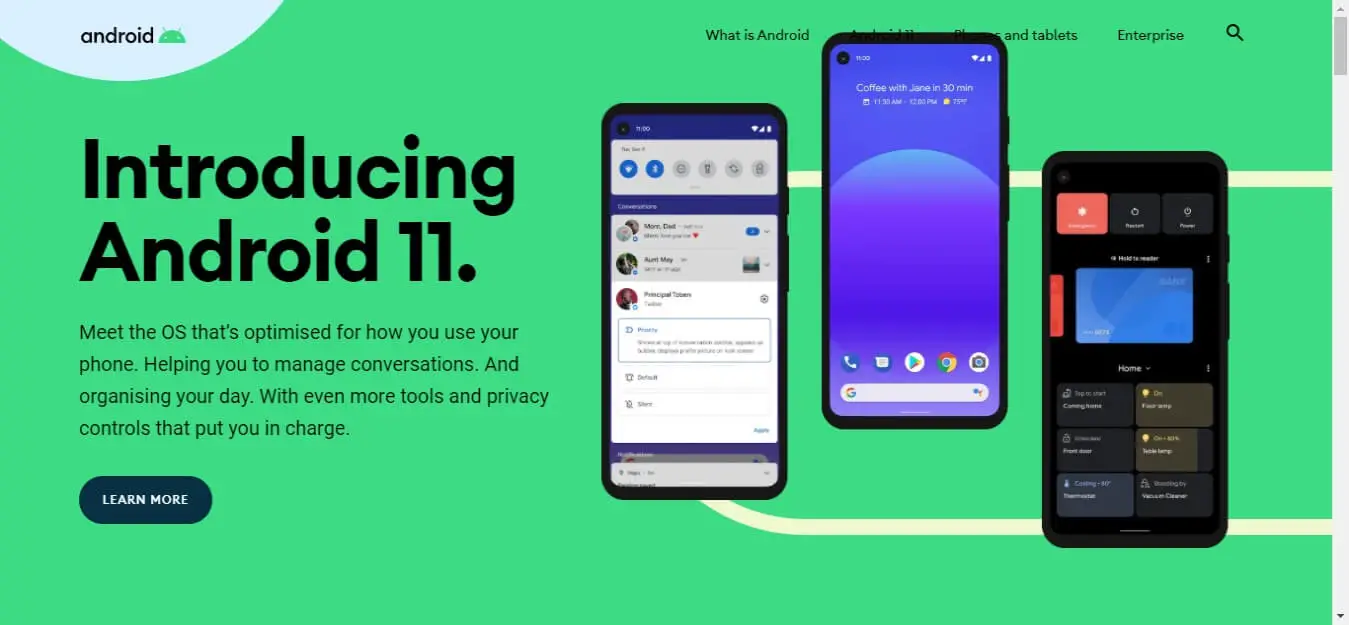
Google android is an open-source mobile operating system, designed for touch screen smartphones, a modified Linux kernel version. It is developed by Open Handset Alliance and some of Google Developers, so the first commercial smartphone product was launched in 2008 September.
To start building an Android App, you can use android studio which provides the fastest tools to build apps and submit the app on google play. Currently, android 11.0 helps you organize and control moreover the apps, privacy control, etc. For every android operating system, it has google play protect which provides security, updates, and more data privacy control to keep all the information safe. Currently, most mobile phone manufacturers rely on android, google products/services due to better technology, faster, secure, and much more, which means a complete ecosystem of google.
21. Mobile Friendly Test
The Mobile-Friendly Test is a free tool that checks if a webpage is optimized for mobile devices. A non-mobile-friendly site can hurt both traffic and search rankings, as most users now browse via smartphones and tablets. Regularly testing ensures your site is responsive and error-free.
The tool analyzes design, layout, and responsiveness, offering detailed reports and recommendations, such as using responsive design and optimizing font sizes. Ensuring mobile-friendliness is crucial for both user experience and search engine optimization, as Google prioritizes mobile-friendly sites in search results.
In summary, the Mobile-Friendly Test helps identify improvements and enhances mobile user experience, leading to better rankings and engagement.
22. Rich Results test
Rich results are structured data that includes Article, book, breadcrumb, carousel, critic review, employer aggregate rating, event, images, local business, logo, movie, podcast, product, and much more.
Users can check and publicly access the rich results test tool to identify which rich results have been updated on the site and preview them. Just go to the site, enter the URL of the page to check rich results, and click test URL. The final output will be the elements of rich results where it is used in the webpage.
The users can use the rich results test tool without any restrictions and test your page. First, go to the tool then type the URL in the search box and click the test URL. This can help to see which structure data has been updated, do any syntax errors have appeared, and also the tool provides suggestions to fix the structured data issues.
Currently, the rich results test supports 3 Types of structured data formats in JSON-LD, RDFa, and Microdata. Search console helps you save the test results for approximately 90 days, to save the test results of your code just bookmark the web page URL after running the test. Not only that, the users can share the test results link to anyone in the world without the requirement of any permission for approximately 90 days.
23. Google PageSpeed Insights
Google Pagespeed insights the name itself tells the page speed score of this website and also the mobile speed score. To measure the performance of the site, a score is given from 0 to 100. So based on the number, we can tell how the site is performing means if it is 90 above can be considered as good, 50 to 90 can be considered as the site need improvements but anything below 50 is poor.
Just go to Google page speed Insight, then enter the URL in the textbox and click analyze. So within seconds, you can check page speed scores for both website and mobile. It also gives instructions to improve page speed score like field data, origin summary, lab data, opportunities, diagnostics, passed audits, etc.
24. AMP Test
AMP or Accelerated Mobile Pages is developed by AMP open-source project and it was launched in October 2015. The purpose of this project is to make the website and webpages load faster compared to normal website speed. It is created by Google as a competitor for apple news and Facebook instant articles, AMP is cached by a CDN either Cloudfare or Microsoft.
After the AMP announcement, many news publishers, online media, and technology companies like LinkedIn, Pinterest, Twitter, and WordPress have shown interest in collaboration to do with the AMP project.
To check whether your AMP website is functioning properly or not, just visit the search console AMP tool and enter the URL in the textbox then click test URL. So within a few seconds, you can see AMP is implemented properly without any issues, if there are any issues that tool immediately triggers and gives valuable suggestions to improve site speed.
25. Google Search Console
The purpose of the Google search console is to improve the performance of Google search keywords, measure site traffic, fix coverage issues, and follow all the guidelines of Google Webmaster to get better results in search engine rankings.
Based on the performance of the site, the user can easily find which queries are bringing more traffic, clicks, impressions, and position of the query in the Google search results. In the search console, you can submit a sitemap, test robots file, do regular checks on security & manual actions, review index coverages, URL inspection tool with a detailed crawl index, indexing to know how Google sees your pages and more features all in this one tool.
Another useful feature is the performance report, which provides valuable data on how your site is performing in terms of impressions, clicks, and average position in search results. This information can be used to identify opportunities for improvement and optimize your content for better rankings.
Whenever Google identifies the issues it immediately triggers an email stating that the URL has been affected by an issue and tells the Webmaster to fix the issues as early as possible. Once you are fixed the issues, you can resubmit the URL with the help of the URL inspection tool and tell Google the issue has been fixed.
26. Structured Data Testing Tool
The Structured Data Testing Tool, developed by Google, is a valuable resource for website owners and developers to ensure that their website's structured data is correctly implemented. Structured data is a way of organizing and labeling the information on your website, making it easier for search engines to understand and display relevant details in search results.
With the Structured Data Testing Tool, you can validate and test the structured data on your website. The tool analyzes the code and displays any errors or warnings that may be present. It provides detailed feedback on the validity of your structured data, helping you identify and fix any issues. Having correctly implemented structured data can greatly benefit your website's visibility in search engine results. It enables search engines to display rich snippets, such as star ratings, product information, and event details, which can enhance your website's appearance and attract more clicks.
So it is very useful tool is an essential tool for website owners and developers to ensure the proper implementation of structured data. By using this tool, you can validate your structured data, fix any errors, and improve your website's visibility in search engine results.
To understand clearly for search engine bots on-webpage content, the page is structured with schematic code which appears on search engine results like review snippet, Articles, local business, logo, breadcrumbs, events, product, sitelink searchbox, Employer aggregate rating, and much more.
There are 3 ways to implement schema code on the website i.e Microdata, RDFa, or JSON-LD. Implementing structure data does not directly impact search engine rankings but it will make users more attractable to visit your site and increase CTR. So this way structure data schema code is useful.
If you want to test your schema code, go to the structure data testing tool then enter the URL as shown and click run test. Within a few seconds, the tool will scan the page and gather the schema format whether the code is implemented properly or not.
27. Google AdWords
Google AdWords is a powerful online advertising platform that enables businesses to connect with their target audience effectively. By leveraging targeted keyword-based ads, businesses can reach potential customers at the exact moment they are actively searching for products or services.
With AdWords, businesses can create compelling ads that appear in Google search results pages and across a vast network of partner websites. This widespread visibility increases the chances of attracting and engaging with the right customers. Additionally, AdWords offers various ad formats, such as text ads, display ads, and video ads, providing businesses with flexibility in their advertising strategies.
The platform also provides detailed analytics and reporting, allowing businesses to measure the performance of their ads and optimize their campaigns for maximum results. With its advanced targeting options and budgeting flexibility, Google AdWords is an indispensable tool for businesses aiming to enhance their online visibility and drive relevant traffic to their websites.
28. Google Voice
Google Voice is a free telephone service that provides a phone number for Google Account customers in the US and Google Workspace customers in select markets. With Google Voice, users can make and receive phone calls, send text messages, and even receive voicemail transcriptions, all through a single phone number. This allows for seamless communication across multiple devices, as calls and messages can be accessed from smartphones, tablets, or computers.
Google Voice also offers advanced call routing options, allowing users to customize how calls are directed and forwarded. Additionally, the service provides low-cost international calling rates, making it an attractive option for individuals and businesses alike. With its user-friendly interface and powerful functionality, Google Voice offers a reliable and efficient communication solution.
- A single phone number for all your devices: You can use your Google Voice number on your smartphone, computer, or tablet. This makes it easy to stay connected, no matter where you are.
- Voicemail transcription: Google Voice transcribes your voicemails, so you can read them like emails. This is a great way to save time and stay organized.
- Spam filtering: Google Voice automatically filters out spam calls and text messages. This helps you to avoid unwanted interruptions and protects your privacy.
- International calling: Google Voice offers competitive rates on international calls. This makes it a great option for businesses and individuals who need to make international calls frequently.
29. Google For Retail Businesses
Google For Retail Businesses is a powerful platform that offers a range of tools and features to help retailers succeed in the digital landscape. One of its key offerings is Google My Business, which allows businesses to create and manage their online presence, including their business listing on Google Maps and Search & this enables customers to easily find and connect with local retailers.
Additionally, Google Ads provides targeted advertising solutions, allowing retailers to reach their desired audience effectively. Google Analytics offers valuable insights and data to track website traffic and customer behavior. With Google Shopping, retailers can showcase their products and increase visibility. Overall, Google For Retail Businesses provides an array of resources to help retailers thrive and grow in the competitive online market.
Also Google Merchant Center , It is a free tool that allows businesses to upload their product information to Google and this information is then used to populate product listings in Google Search, Google Shopping, and other Google properties.
30. Google Feedburner
Google Feedburner is a popular web feed management tool that offers various benefits for content creators and publishers. With Feedburner, users can manage and optimize their RSS (Really Simple Syndication) feeds, ensuring a seamless distribution of content to subscribers. It allows for customization of feed titles, descriptions, and branding to maintain a consistent brand image.
Feedburner also provides detailed analytics to track subscriber engagement and measure the success of content distribution strategies. Moreover, it offers options for monetization through the inclusion of ads in RSS feeds. Overall, Google Feedburner is a valuable tool for content creators to enhance their reach, engagement, and monetization efforts.
Google Feedburner is a free web feed management service that allows bloggers and website owners to manage their RSS and Atom feeds. Feedburner provides a variety of features, such as email subscriptions, feed stats, and social media integration.
Here are some of the benefits of using Google Feedburner:
- Email subscriptions: Feedburner allows bloggers and website owners to collect email addresses from their readers and send them email notifications when new content is published. This is a great way to increase website traffic and engagement.
- Feed stats: Feedburner provides bloggers and website owners with detailed statistics about their feeds, such as the number of subscribers, views, and shares. This information can be used to improve the content and promotion of feeds.
- Social media integration: Feedburner allows bloggers and website owners to integrate their feeds with social media platforms, such as Facebook, Twitter, and LinkedIn. This makes it easy for readers to share content from feeds on social media.
31. Google Calendar
Google Calendar is a versatile and user-friendly tool that has revolutionized the way we manage our schedules and stay organized. With its intuitive interface and seamless integration with other Google applications, Google Calendar has become an indispensable tool for individuals and businesses alike.
One of the key features of Google Calendar is its ability to sync across multiple devices. Whether you're on your computer, tablet, or smartphone, you can access your calendar anytime, anywhere. This ensures that you never miss an important appointment or forget a crucial deadline, as your schedule is always at your fingertips.
Another standout feature of Google Calendar is its ability to create and share calendars with others. This is particularly useful for teams and organizations who need to coordinate schedules and plan events collaboratively. With just a few clicks, you can invite others to view or edit your calendar, making it easy to stay in sync and avoid scheduling conflicts.
Google Calendar also offers a range of customization options, allowing you to personalize your calendar to suit your needs. You can choose from different calendar views, such as day, week, or month, to get a clear overview of your schedule. You can also color-code events, add reminders, and set recurring events, making it easier to stay organized and on top of your commitments.
One of the standout benefits of using Google Calendar is its integration with other Google applications. For example, you can easily schedule meetings through Google Meet directly from your calendar, eliminating the need for additional apps or plugins. You can also sync your calendar with Gmail, so that events and appointments mentioned in your emails automatically appear in your calendar.
32. Google Assistant
Google Assistant is an intelligent virtual assistant developed by Google, designed to provide users with helpful information and perform various tasks using voice commands. With its advanced natural language processing capabilities, Google Assistant understands and responds to user queries in a conversational manner, making interactions feel more intuitive and effortless.
One of the key features of Google Assistant is its ability to provide personalized recommendations and suggestions based on user preferences and past interactions. Whether it's suggesting a nearby restaurant, providing weather updates, or offering travel recommendations, Google Assistant tailors its responses to individual users, making it a valuable companion for day-to-day activities.
Another standout feature of Google Assistant is its seamless integration with other Google services and third-party apps. Users can effortlessly access their Google Calendar, Gmail, Google Maps, and other apps through voice commands, allowing for hands-free multitasking and easy access to information and services.
Google Assistant also excels at controlling smart home devices. With compatible devices, users can use voice commands to adjust lights, control thermostats, play music, and much more. This adds a new level of convenience and automation to homes, making tasks easier and enhancing the overall user experience.
In addition to its practical functionalities, Google Assistant also offers a touch of entertainment & Users can ask it to tell jokes, play games, or even engage in a conversation to pass the time and have some fun.
33. Google Docs, Sheets & Slides
Google Docs, Sheets, and Slides are a suite of web-based applications developed by Google that provide users with powerful and convenient tools for creating, editing, and collaborating on documents, spreadsheets, and presentations.
Google Docs is a word processing tool that offers a wide range of features, including real-time collaboration, version history, and seamless integration with Google Drive. It allows multiple users to work on the same document simultaneously, making it ideal for team projects and remote collaboration.
Google Sheets is a spreadsheet tool that provides users with the ability to create, analyze, and manipulate data. It offers a variety of functions, formulas, and formatting options, making it a valuable tool for data analysis and organization.
Google Slides is a presentation tool that allows users to create visually appealing slideshows. It offers a range of templates, themes, and customization options, making it easy to create professional presentations.
Overall, Google Docs, Sheets, and Slides provide users with a versatile and user-friendly suite of applications for creating, editing, and collaborating on various types of documents, spreadsheets, and presentations. These tools are seamlessly integrated with Google Drive, making it easy to store, access, and share files. Whether for personal or professional use, Google Docs, Sheets, and Slides offer a convenient and efficient way to work with documents and collaborate with others.
34. Google Contacts
Google Contacts is a web-based application developed by Google that allows users to store and manage their contact information in one centralized location. It provides a convenient way to organize and access contact details, such as names, phone numbers, email addresses, and more. With Google Contacts, users can easily search for specific contacts and update their information as needed.
The application also allows users to import and export contacts from other platforms, ensuring seamless integration with existing contact lists. Additionally, Google Contacts can be synced across multiple devices, making it easy to access contact information from anywhere with an internet connection.
Overall, Google Contacts is a user-friendly and efficient tool for managing and organizing contact information. Whether you're a professional managing client contacts or an individual keeping track of personal connections, Google Contacts is a valuable tool for streamlining your contact management process.
35. Google Data Studio
Google Data Studio is a powerful data visualization and reporting tool that allows users to transform raw data into visually appealing and interactive reports. With its intuitive drag-and-drop interface, creating visually stunning reports becomes a breeze. You can connect to various data sources, including Google Analytics, Google Sheets, and more, to gather insights and present them in a meaningful way.
The customizable dashboards and charts make it easy to highlight key metrics and track performance in real-time. Collaborating with team members is seamless, as Data Studio allows for easy sharing and editing of reports. With Google Data Studio, analyzing and presenting data has never been more efficient and visually captivating.
In addition to its visual appeal, Google Data Studio offers a range of advanced features that make it a versatile tool for data analysis and reporting. Users can apply filters, create calculated fields, and use a variety of visualization options to present data in the most compelling and informative way. Data blending capabilities enable users to combine data from multiple sources, providing a comprehensive view of their business performance.
The platform also allows for real-time data refreshing, ensuring that reports are always up to date. With its seamless integration with other Google tools like Google Ads and Google BigQuery, Data Studio empowers users to unlock the full potential of their data and drive data-driven decision-making.
36. Google News
Google News is a comprehensive news aggregator platform that provides users with the latest headlines and stories from around the world. With its powerful algorithms and curated news sources, Google News offers a personalized and reliable news experience.
Firstly, Google News allows users to customize their news feed based on their interests and preferences. By selecting topics or subscribing to specific news outlets, users can ensure that they receive the most relevant and up-to-date information.
Secondly, Google News offers a diverse range of news sources, including reputable publishers and local news outlets. This ensures that users get a balanced and comprehensive view of current events, without being limited to a single perspective.
Moreover, Google News provides users with the ability to explore and discover new topics of interest. Through its "For You" section and the option to browse by category, users can expand their knowledge and stay informed on a wide range of subjects.In conclusion, Google News is a valuable tool for staying informed and up-to-date with the latest news. Its personalization features, wide range of news sources, and exploration options make it an essential platform for users seeking reliable and diverse news content.
37. Google Forms
Google Forms is a versatile tool that simplifies the process of creating surveys, quizzes, and feedback forms. With its user-friendly interface and customizable features, Google Forms empowers users to gather data and insights effortlessly. The drag-and-drop functionality allows for easy creation of multiple-choice questions, text fields, and more. With real-time response tracking, users can monitor and analyze data as it comes in, enabling quick decision-making.
Google Forms also integrates seamlessly with Google Sheets, making it easy to organize and analyze data in a spreadsheet format. The ability to customize themes and add images or videos adds a visually appealing touch to surveys. Google Forms is truly a powerful tool for data collection and analysis. From creating forms to collecting and analyzing responses, Google Forms is a comprehensive solution that simplifies and enhances the way we gather information.
38. Google Drawings
Google Drawings is a versatile and intuitive tool that allows users to create diagrams, charts, and sketches with ease. With its drag-and-drop interface and wide range of customizable shapes, lines, and text options, Google Drawings empowers users to create visually appealing and professional-looking graphics. Whether it's creating flowcharts, infographics, or simple illustrations, Google Drawings offers a wide range of tools and features that make it accessible to users of all skill levels.
The collaborative nature of Google Drawings allows multiple users to work on the same drawing simultaneously, making it ideal for group projects or brainstorming sessions. With its seamless integration with other Google Workspace tools, such as Google Docs and Google Slides, users can easily insert and edit their drawings in various documents and presentations. Google Drawings is a versatile and user-friendly tool that enhances creativity and visual communication.
39. Google Keep
Google Keep is a convenient and user-friendly note-taking app that allows users to capture, organize, and share their thoughts and ideas effortlessly. With its simple and intuitive interface, users can create notes, checklists, and reminders in a matter of seconds. The application offers a wide range of formatting options, allowing users to add images, drawings, and even voice recordings to their notes. The ability to color-code and label notes makes it easy to organize and categorize information, ensuring that important details are easily accessible.
Google Keep also offers seamless integration with other Google Workspace tools, such as Google Docs and Google Calendar, allowing users to easily transfer information and set reminders for important tasks. With its real-time syncing across devices, users can access their notes anytime, anywhere, from any device. Google Keep is a powerful and efficient tool that helps users stay organized and productive.
Here are some of the ways that you can use Google Keep:
- Take notes in class: Google Keep is a great way to take notes in class. You can create notes for each class, and you can add images, audio recordings, and other attachments to your notes. You can also organize your notes by subject or topic.
- Create shopping lists: Google Keep is a great way to create shopping lists. You can create a list for each store where you need to shop, and you can mark items off your list as you purchase them. You can also share your shopping lists with others, so that everyone in your family knows what needs to be bought.
- Brainstorm ideas: Google Keep is a great way to brainstorm ideas. You can create a note for each idea, and you can add notes, images, and other attachments to your ideas. You can also organize your ideas by project or category.
If you are looking for a simple and easy-to-use note-taking app, I encourage you to try Google Keep. It is a powerful tool that can help you to stay organized and productive.
40. Google Tag Manager
Google Tag Manager is a powerful tool that simplifies the process of managing and implementing various tags on your website. It allows website owners and marketers to add and update tags without the need for manual coding, providing a more efficient and streamlined approach to tag management.
With Google Tag Manager, you can easily manage a wide range of tags, such as tracking codes, analytics tags, remarketing tags, and more. Instead of manually adding these tags to your website's code, you can simply insert the Google Tag Manager snippet and manage all your tags through the user-friendly interface.
One of the key advantages of using Google Tag Manager is its flexibility and scalability. You can easily add or remove tags, make updates, and track conversions, all without the need for technical expertise. This allows marketers to be more agile and responsive in implementing various tracking and marketing solutions.
Google Tag Manager also provides valuable insights and data about how your tags are performing. It offers a comprehensive interface where you can track tag firing, troubleshoot issues, and gain a deeper understanding of your website's performance.





