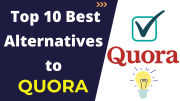Top 27 Powerful SEO Chrome Extensions that helps to rank your website
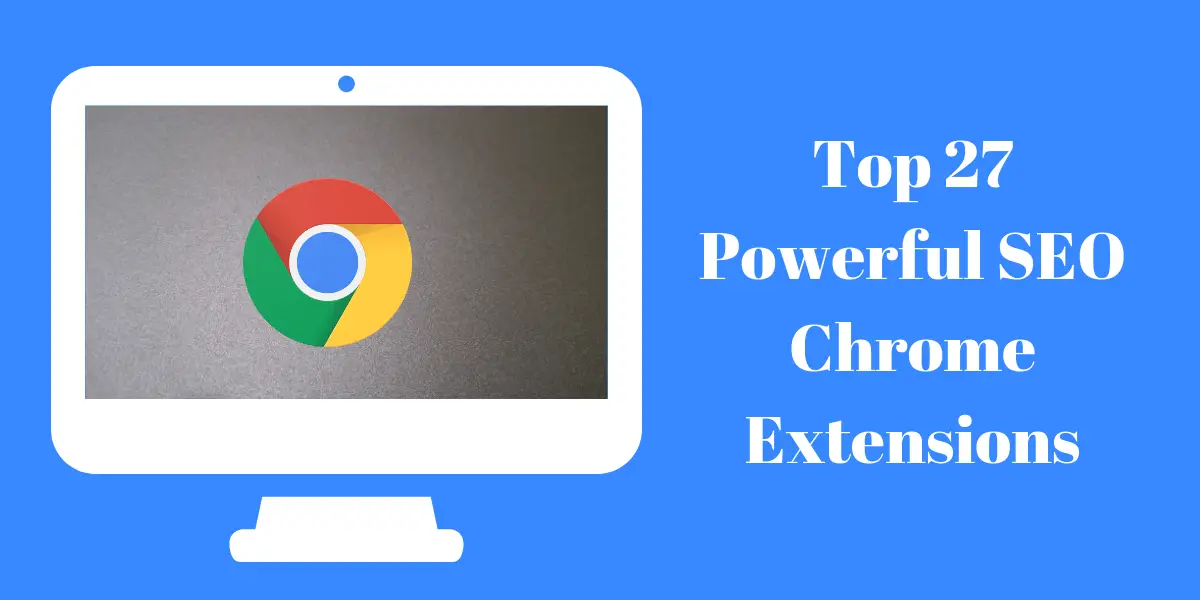
Google Chrome is one of the most widely used browsers in today’s times and rightly so. Apart from its interface and design, one of the most important factors that contribute to Chrome becoming a favorite of people is how easily the browser can be customized. Any person can customize his or her browser depending on the tools and functions he or she requires on a day-to-day basis.
Thousands of extensions are available in the Chrome store and it can be quite a daunting task to figure out which is best suited for your needs. Thus, for this very reason, we have sorted some of the most important and useful SEO Chrome extensions that you may require.
Top 27 Powerful SEO Chrome Extensions that Help to rank your website
Some of the top SEO extensions that you should add to your browser for ease of operations is given below:
1. SEO Quake
SEO Quake is a famous and widely known Chrome extension for all SEO fanatics. An extremely helpful and insightful tool to use, SEO Quake helps to understand key metrics in the SERPs. Moreover, it provides detailed information on parameters such as Traffic information, backlinks, the number of pages that have been indexed, the domain age, etc.
Also, what is helpful is that the SERP data can also be exported in the form of a CSV file. This extension can also be used to perform a deep analysis of any page that you may visit. Information like the keyword density, SEO Meta info, etc. will also be available for your use.
2. Keywords Everywhere
Some things remain constant when it comes to SEO. One of these things is to understand the search query used by the target audience. However, this is not very easy as getting the specific search volume has become an immense task. But, with the Keywords Everywhere extension, this problem can be solved greatly.
Through data pulling from Google Search Console and Google Keyword Planner, this extension provides the approximate search results or volumes. This can be a starting point as from here, you can take into consideration what are the queries that can be used to optimize your content. Thus, this is extremely helpful.
3. Buzzsumo
Buzzsumo is one of the most popular tools used in content marketing since it allows you to search for the most shared or the most popular content for any particular topic. This extension helps you to gain insights into how a content piece is doing without having to leave the web browser.
It also has the provision to view the backlinks and the engagement metrics that the content has been able to generate online. Thus, to view all this data, one simply needs to click on the extension’s icon and the data will be readily available.
4. MozBar
MozBar is a definite must-have and is a highly recommended extension for all those who play with content regularly. MozBar is basically a complete extension to get an SEO website overview what needs to be done first is that you need to create a Moz account and sign up for it & it is absolutely free and can be done within a few minutes.
Once you are logged in, Moz will automatically start functioning. It has lists of analyses that cover on-site content, backlinks, social media engagement, etc. Thus, if you need to understand a website’s complete SEO metrics, MozBar is the best in town for this very purpose.
5. Google Page Analytics Extension
Through this extension, you can easily see the relevant data from your own Google Analytics account at the same time while you are going through your browser surfing the internet. Once you create your own Google Analytics account and are logged in, you will be able to view the metrics by just opening the extension.
You will get information on the unique views on your page, the bounce rate, etc. This extension is also extremely useful when it comes to seeing the performance of individual pages.
6. SimilarWeb
SimilarWeb SEO Chrome extension is a game-changer for digital marketers who want to get valuable insights that can help you improve your SEO performance by integrating seamlessly into your browser. It also provides you with a complete view of any website’s SEO performance which includes traffic estimates, keyword rankings, backlink data, and more.
Now you can stay one step ahead of your competitors by analyzing their strategies and identifying new opportunities to boost your own website's visibility, whether you're an experienced SEO professional or just starting, SimilarWeb SEO Chrome extension is a must-have tool to optimize your online presence. Don't miss out on the chance to take your SEO game to the next level try it today and experience the difference!
7. LinkMiner
This one is a definite winner when you are searching for a broken link extension. All you have to do is turn on the extension and once you have done that, the rest is pretty easy, linkminer shows the active links in green and identifies the broken links in red, now you find the broken links easily & fix them to make the site works properly without checking manually each links.
LinkMiner elevates broken link checking by providing comprehensive metrics that offer insights on checked links. Access link and social data for any link on a page, export all links and view link data adjacent to each link on the page. By pulling detailed metrics, LinkMiner enhances efficiency & empowers users to make smarter choices swiftly in managing website links and optimizing overall site performance.
8. WoorankChrome Extension
Introducing the Woorank Chrome extension, a game-changer for website analysis and optimization, with this powerful tool at your fingertips you can effortlessly access the performance of any website within seconds.
It can seamlessly integrate into your Chrome browser, the Woorank extension provides you with comprehensive SEO insights, including on-page optimization, backlink analysis, and social media metrics. Get ahead of the competition by analyzing your website's performance and making strategic changes to increase website visibility and ranks.
Get the Woorank Chrome extension now and launch your website to new heights of success - say goodbye to guesswork and hello to data-driven decision making.
9. Google PageSpeed Insight Extension
The PageSpeed Insight Extension by Google is amazing too to understand your webpage usability. It recognizes what are the factors that lead to the slow loading time of a particular page and also identifies factors that contribute towards a bad user experience on the mobile phone. All you need to do is download the extension and press the “analyze” button to start getting this information.
To optimize the user experience, you may find bottlenecks in performance with the use of real-time data and practical suggestions. The PageSpeed Insight extension can help you optimize your images and minify your code to improve your website's loading speed, user engagement, and conversions.
10. Automatic Backlink Checker
Introducing the revolutionary "Automatic Backlink Checker" chrome extension! Say goodbye to the tedious task of manually checking your backlinks. With just a few clicks, this powerful tool scans your website and provides you with a comprehensive analysis of your backlink profile.
Uncover broken links, and monitor the quality of your backlinks effortlessly. This Chrome extension saves you precious time and helps you optimize your SEO strategy with ease, stay ahead of the competition and ensure your website's success by installing the "Automatic Backlink Checker" today. Take control of your backlinks and watch your rankings soar!
11. Open Multiple URLs
Looking for a convenient way to open multiple URL's simultaneously in Google Chrome? Look no further than the "Open Multiple URLs" Chrome extension! With this handy tool, you can effortlessly open a list of URLs in separate tabs with just a few clicks, whether you need to quickly access multiple websites for research, work, or leisure, this extension saves you time and effort.
Simply paste your list of URL's, choose your settings, and watch as the magic unfolds. Say goodbye to the hassle of opening URL's individually and say hello to a more efficient browsing experience, try the "Open Multiple URLs" extension today and streamline your web browsing like never before.
12. META SEO Inspector
This extension simplifies metadata inspection within web pages, offering guidance to resolve issues quickly, it is primarily designed for web developers adhering to Google's Webmasters' Guidelines, it caters to anyone curious about hidden page content, unveiling valuable site properties.
Key Features:
- Instant discovery of webpage metadata.
- Detailed advice on fixes and improvements.
- Perfect for site optimization or competitor analysis.
- Convenient meta tag copying data from the clipboard.
- Printing or exporting reports easily.
- Multilingual support and frequent updates.
- Comprehensive Json-LD structure.
It alerts irregularities in metadata, such as excessively short or extensive description tags, assisting in improving overall web page efficiency.
13. Structured Data Testing Tool
Creating validated JSON-LD structured data for webpages is effortless with Schema.dev. Following the schema.org specifications, this extension simplifies the generation process.
Schema Builder eliminates the need to learn various schema types, requirements, or potential errors. It streamlines the creation of flawless JSON-LD structured data, aligning with numerous Google-supported Schema types. Because it is completely free, empowering users to generate accurate structured data through a user-friendly point interface effortlessly...
Simplify your structured data markup creation and ensure compliance with schema.org standards & hassle-free with Schema.dev builder interface
14. Majestic Backlink Analyzer
Introducing the Majestic Backlink Analyzer Chrome extension, the ultimate tool to unlock the power of backlinks, with this powerful extension you can effortlessly analyze any webpage backlink profile, giving you valuable insights into your competitor's strategies & discover new opportunities for your website.
Whether you're an SEO professional or a curious website owner, this extension provides comprehensive data on backlink quality, anchor text, and referring domains. If you want to make informed decisions that will increase your website's ranks and generate organic traffic, Majestic is a powerful tool you can use, so don't miss out on this essential chrome tool – download the Majestic Backlink Analyzer chrome extension today!
15. Grammarly
Grammarly is one of the most useful extensions to have around, irrespective of the fact whether you deal with SEO or not. Created to make writing better, Grammarly provides help in sorting out all Grammar and spelling errors. Moreover, once you add the extension to Chrome, it automatically starts giving suggestions to improve your writing – be it eliminating errors, providing better tone and syntax, correcting wrong sentences, etc.
It is basically a writing assistant and aligns itself with all other applications such as Gmail, Twitter, etc. Thus, it is highly recommended to use Grammarly and improve your writing skills by leaps and bounds.
16. Essential SEO Toolkit
This is nothing but a vast collection of the most important SEO tools that you will find. This is a free-of-cost toolkit and can be accessed by clicking on the respective URL of the given tool. Some of the tools that are included in this kit will be extremely useful for Web Developers, SEO enthusiasts, and Digital Marketers. To install this, all you need to do is click the button “Add to Chrome” and then choose the “Add Extension” button. Once done, you can easily access the Essential SEO Toolkit extension from your browser.
17. Awesome Screenshot
The Awesome Screenshot is a one-of-a-kind extension that is extremely helpful to everyone as this extension allows you to take screenshots of whatever it is that you are currently browsing. Moreover, there are various features also provided that let you edit the pictures as well as hide them if necessary. You can capture the image of a whole page and also select a portion that you want to take a shot of. You also have the option of uploading it on various websites and thus, the ease of using the extension is what makes it so popular among people.
18. AMP Validator
This is an important extension to have if you want to make your page as fast, as an AMP can make it. With the AMP Validator chrome extension, you will be able to recognize and debug any AMP HTML page. While you browse, it will automatically validate every AMP page that you surf and will also give you information about the validity of the page.
With its simple and easy interface, you can easily identify and fix any issues that may hinder your AMP pages from loading quickly on mobile devices. So boost your website's visibility and engage your audience with lightning-fast AMP pages, thanks to the AMP Validator chrome extension.
19. Window Resizer
This extension adjusts the browser window to simulate diverse resolutions like layout testing, Ideal for web designers and developers. It is fully customizable and allows users to modify resolution lists, adjust window dimensions, position, and choose preset icons like phone, tablet, laptop, or desktop.
The window resizer extension has some options including applying new dimensions to the entire window or viewport only. It is designed with web designers and developers in mind, this flexible plugin makes it easy to adjust browser window widths for optimal layout compatibility across resolutions.
20. Linkclump
Introducing the Linkclump chrome extension, the go-to tool for anyone looking to streamline their web browsing experience and increase productivity. With Linkclump, you can effortlessly open, bookmark, or copy multiple links on a webpage with just a few clicks, no more tedious task of individually clicking on each link!
This user-friendly extension allows you to customize settings such as selecting the desired mouse actions and defining link open locations. Whether you're conducting research, saving articles, or organizing bookmarks, Linkclump makes it a breeze to manage multiple links efficiently; take control of your browsing experience and save precious time with the Linkclump chrome extension.
Features
Actions: Customize link behavior - open in new tabs, window, copy to clipboard, or save to bookmarks. Configure multiple actions effortlessly.
Activation: Choose selection box activation via different mouse and key combinations (including shift/alt/ctrl).
Smart Select: Intelligently select crucial links & disable for opening all selected links.
Auto Scroll: Automatically scroll pages for easier bulk link selection.
Link Filtering: Include/exclude links containing specific words.
Delay: Set time intervals between tab opening/closing.
OS Compatibility: Tested on Windows, Mac, and Linux systems for seamless functionality across operating systems.
21. Similar Sites
This is another extension that any SEO developer, content, or digital marketer must have. This extension instantaneously looks for websites that are similar in nature to the ones that you are currently surfing or browsing. Using this extension saves a lot of time as in a matter of seconds, it gives the desired output. Similar Sites also give recommendations about various web pages given the kind of websites that you surf and also, give more options for the web pages that you can browse.
Whether you're looking for alternatives to your favorite shopping sites, news portals, or even entertainment platforms, this extension has got you covered and finding a similar website is been easier.
22. Blexb Chrome Extension
Introducing the game-changing 'Blexb' chrome extension - your go-to alternative to Alexa Rank! Say goodbye to limited insights and hello to a world of comprehensive website analytics. Blexb empowers you with in-depth data on website traffic, engagement metrics, and more, whether you're a marketer, business owner, or simply curious about your favorite sites, Blexb provides you with the information you need to make informed decisions.
With its sleek interface and real-time updates, you'll never miss a beat, discover the true potential of websites, and gain a competitive edge with Blexb - the ultimate Alexa Rank alternative for the discerning user.
23. Spark Content Optimizer
Access every vital SEO metric conveniently within this extension like Keyword Rankings, Backlinks, On-Page Elements, Tech Audit & more with seoClarity's Spark SEO and content optimizer, this tool empowers Enterprise users, content writers, merchandisers, IT teams, and designers in enhancing site search experience.
Gain easy access to critical insights: view webpage rankings, analyze on-page SEO elements, identify technical issues instantly, unveil backlinks, comprehend key topics, and check Core Web Vitals—all from one interface. So the efforts to improve site performance and search experience are amplified by the Spark SEO Plugin, which simplifies SEO data accessible for varied user roles.
24. Tag Assistant
The tag assistant is one of the most undervalued tools when it comes to SEO extensions, but it is also the most useful. The Tag Assistant is a troubleshooter and verifies Google tags that are used for Google Analytics and Remarketing. The most unique feature of Tag Assistant is that it can record sessions and also analyze the implemented tracking tags through the medium of the user journey. This is a must-have and is the most – used SEO extension for SEO professionals today.
25. Redirect Path
Redirecting is one of the most important things because almost all web pages keep moving to different locations and sometimes, get deleted in this process of migration. Thus, the Redirector Path is nothing but a checker that reduces the effort to manually check the redirects and provides you with all redirects from a URL.
All you need to do is install the extension from the Google Store and start using it. Once it is installed, it appears next to the address bar. And, if there are any errors on redirects, the icon will change and will provide information about the exact error.
26. Email Finder
In this digital age, email IDs are extremely important as most of the communication takes place through such emails. Moreover, to generate more leads, you need emails to reach your potential clients and expand your business. Thus, in such a scenario, to have an extension that can look up the emails of people is very important. The Email Address Finder Extension is a tool that helps you to search for email addresses in a much simplified and easy manner.
All you need to do is click on the sidebar and this extension will then generate the email addresses of your potential clients or leads. You also have the option of exporting this data to a Google Sheet and then further, build your database. So, this is a must-have tool for all marketers, and getting this extension is highly advised.
27. Wappalyzer
Introducing the Wappalyzer Chrome extension, a powerful tool that offers valuable insights into the technologies powering any website. With just a click, you can easily uncover the frameworks, content management systems, analytics tools, and other metrics the website is using. Whether you're a developer looking to understand the technology of a competitor or a marketer aiming to gather intelligence on your industry, wappalyzer has got you covered.
Now you can stay 1 step ahead by gaining a deeper understanding of the website landscape, download the Wappalyzer Chrome extension today, and unlock a world of website knowledge at your fingertips.
Conclusion
In conclusion, discovering the Top 27 SEO Powerhouses Chrome Extensions, streamlining SEO workflows, and offering data-driven insights for boosting organic search rankings is a game changer, it is very essential for SEO professionals and website owners, these extensions aid in keyword research, competitor analysis, and other SEO features.