15 Best Background Image Remover Tools for Fast & Easy Online Editing
In today’s digital landscape, creating visually appealing content is crucial for engaging your audience effectively. Whether you’re crafting stunning visuals for a marketing campaign, designing graphics for social media, or simply enhancing personal photos, the ability to seamlessly remove backgrounds from images is essential. Fortunately, the internet is brimming with tools designed to simplify this process, but with so many options at your fingertips, finding the best can be overwhelming.
That’s why we’ve done the heavy lifting for you, exploring and evaluating a wide array of online resources to bring you the top 15 tools for background removal. These tools vary from intuitive, automated options perfect for beginners, to more sophisticated systems that offer detailed control for professional-quality results.
Ideal for photographers, marketers, and casual users alike, our guide will help you discover the perfect tool to transform your images quickly and efficiently, enhancing both the impact and professionalism of your visual projects. Join us as we explore into the best online resources that make background removal a snap.
15 Best Background Image Remover Tools for Fast & Easy Online Editing
- Remove.bg
- Adobe Express Background Remover
- Pixlr
- Canva
- Fotor
- Photopea
- Clipping Magic
- Cutout.pro
- PicMonkey
- Background Burner
- Aiseesoft Background Remover
- Lunapic
- Slazzer
- Bgeraser
- Background Remover by Retoucher
Remove.bg
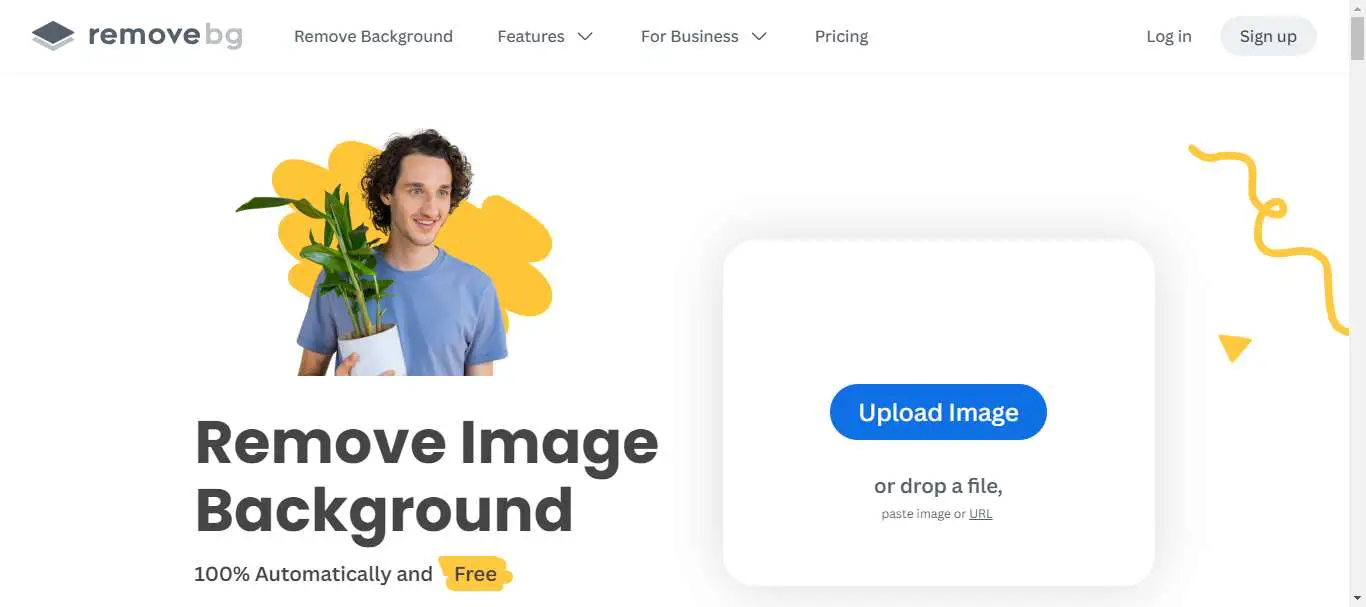
Remove.bg is a powerful online tool that specializes in removing backgrounds from images with remarkable precision. This tool stands out due to its simplicity and effectiveness, making it a favorite among professionals and novices alike. Whether you're dealing with portraits, product photos, or any other type of image, Remove.bg handles the task effortlessly, using advanced AI technology to automatically detect and isolate the foreground from the background.
What truly sets Remove.bg apart is its ability to handle complex images where other tools might struggle. For instance, it can accurately differentiate between fine details like individual hair strands or the delicate edges of objects, ensuring that the main subject of your photo is perfectly cut out without any residual background. This makes it a valuable resource for graphic designers, e-commerce businesses, and anyone looking to create clean, professional-looking visuals.
Furthermore, Remove.bg is incredibly user-friendly. The process is as simple as uploading your image to their website, and within seconds, you receive a high-quality image with the background removed. The tool also offers additional features, such as the ability to add a different background or to refine the edges for a more polished look.
For those looking for a quick, efficient, and reliable solution to background removal, Remove.bg is an excellent choice. It saves time and effort, allowing users to focus more on creative aspects of their projects while it takes care of the technical details.
Adobe Express Background Remover
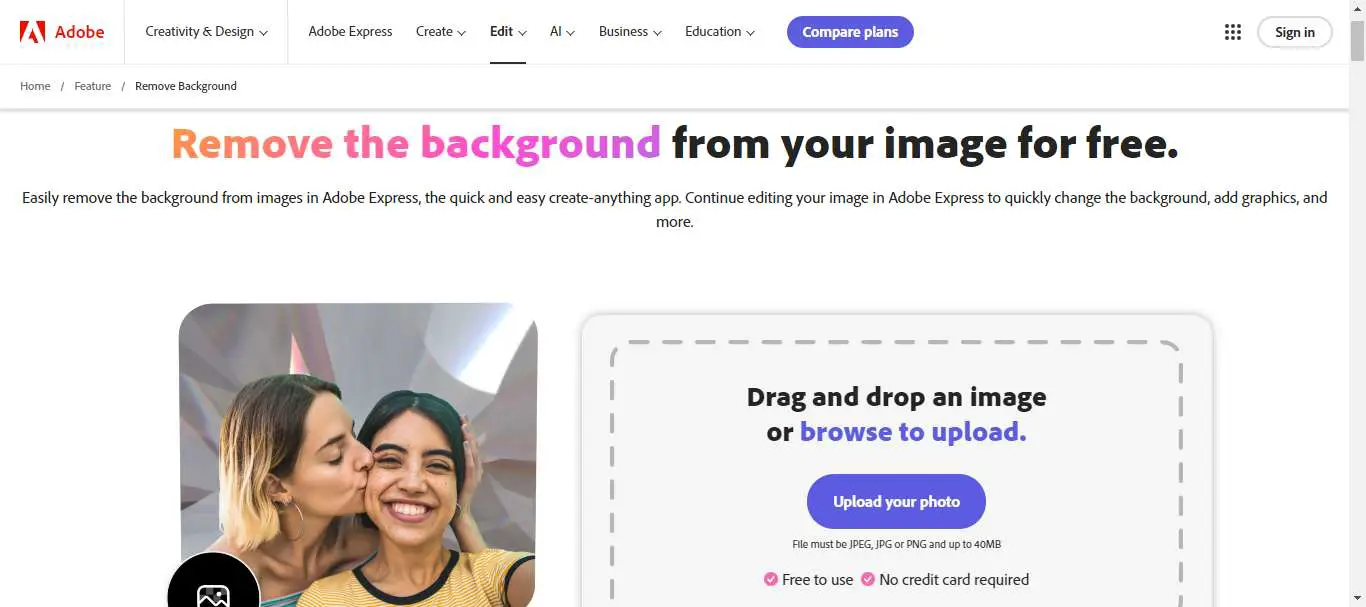
Adobe Express Background Remover is a highly efficient tool designed to streamline the process of removing backgrounds from images. Part of the Adobe Creative Cloud suite, this tool leverages the robust capabilities Adobe is known for, offering precision and ease in editing tasks that traditionally required advanced skills and extensive time.
What sets Adobe Express Background Remover apart is its integration with Adobe's extensive suite of design tools, making it a seamless addition for both professional designers and casual users. The tool uses advanced AI algorithms to accurately detect the subject in any given photo and neatly separates it from its background. This is particularly useful for creating promotional materials, social media posts, or any project where a clean, distraction-free visual is needed.
The user interface of Adobe Express Background Remover is intuitive, catering to users with varying levels of expertise. With just a few clicks, users can upload their images, remove the background, and even tweak the edges to ensure the subject of the photo looks natural against a new backdrop. Additionally, users can directly apply new backgrounds, adjust colors, or integrate the edited image into other design projects within the Adobe ecosystem.
For anyone in need of a reliable and powerful background removal tool, Adobe Express stands out for its precision, integration, and ease of use, enhancing workflow and boosting productivity in creative projects.
Pixlr
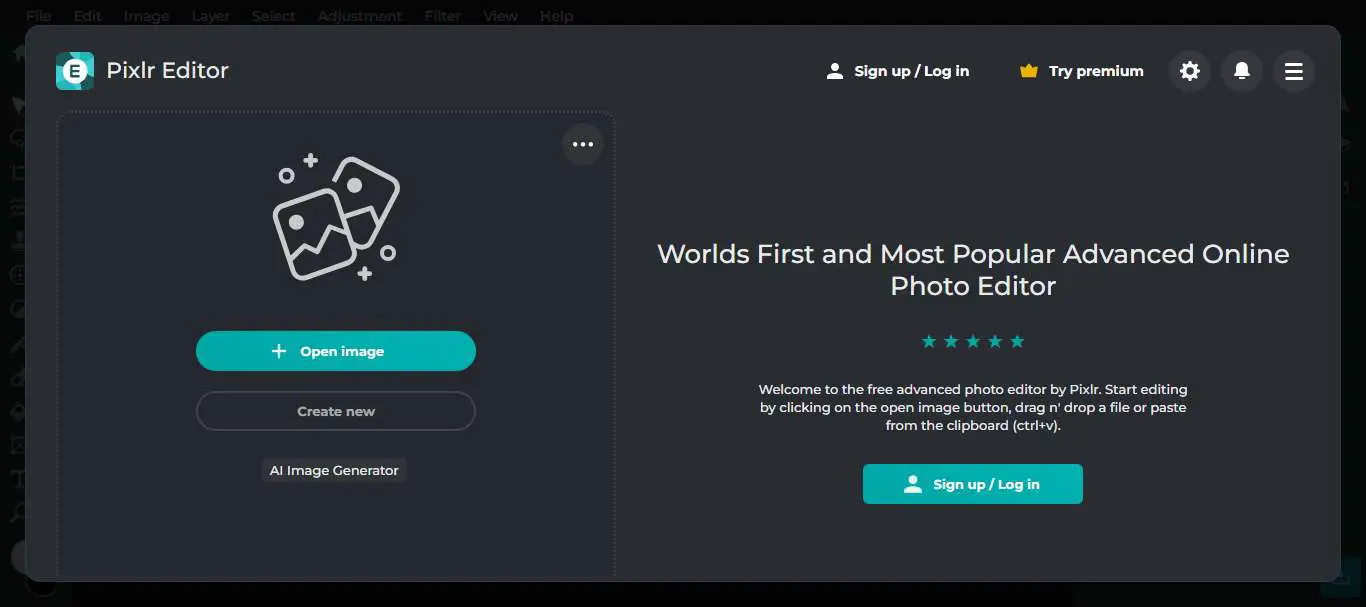
Pixlr Background Remover is a standout tool in the realm of digital image editing, catering especially to those who need a quick and effective solution for separating subjects from their backgrounds. This tool is part of the broader Pixlr online photo editing suite, which is renowned for its user-friendly interface and powerful capabilities.
What makes Pixlr Background Remover particularly appealing is its accessibility and ease of use. Users do not need to possess advanced editing skills to achieve professional-looking results. The tool uses advanced AI technology that automatically detects the subject in the foreground and removes the background with precision. This technology is especially adept at handling challenging edges and intricate details, such as hair or fur, which are often tricky for less sophisticated software.
Pixlr offers flexibility too. Once the background is removed, users can choose to leave it transparent or select a new background from Pixlr's extensive library of images. This feature is incredibly beneficial for creating marketing materials, product listings for e-commerce, or simply enhancing personal photos for social media sharing.
Moreover, Pixlr’s cloud-based platform means that all edits are performed online, with no need to download heavy software. This not only saves space on your device but also allows for editing on the go, provided you have internet access. For anyone from marketing professionals to hobbyists, Pixlr Background Remover offers a convenient, no-fuss solution to image editing needs.
Canva
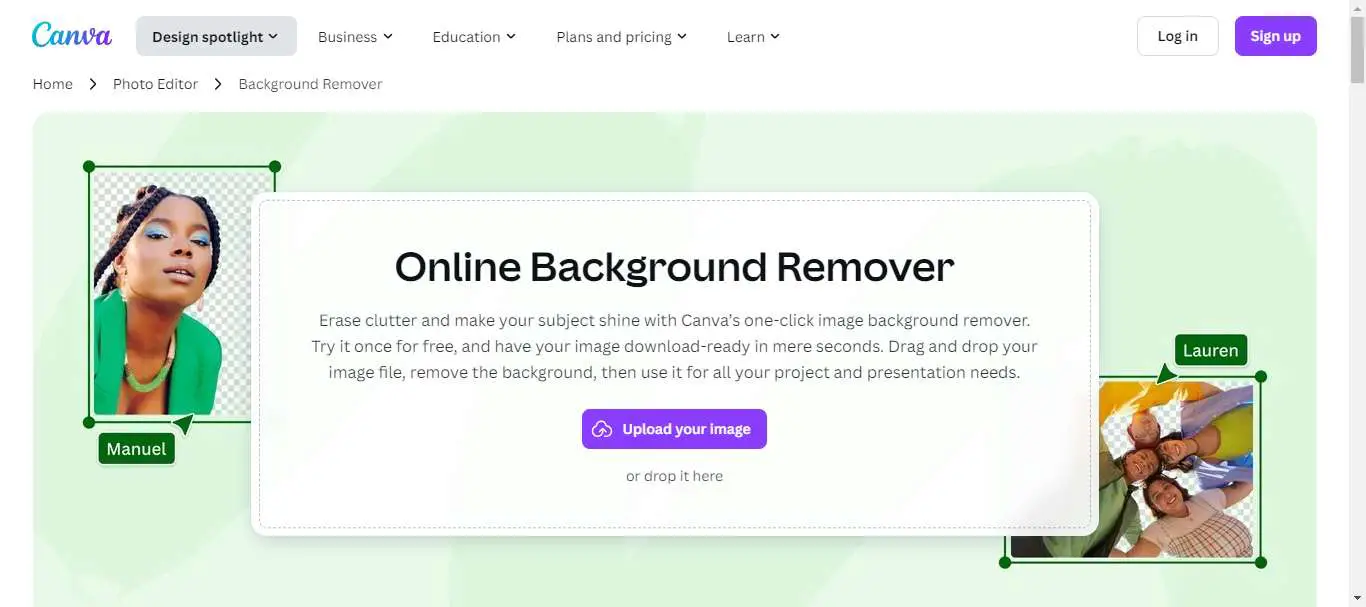
The Canva Background Remover tool is a remarkably user-friendly feature within the Canva design platform, which is widely acclaimed for empowering users with limited graphic design experience to produce high-quality visual content. This particular tool is engineered to simplify one of the most common yet complex tasks in graphic design: removing backgrounds from images.
What sets the Canva Background Remover apart is its seamless integration within the Canva interface, coupled with the sophistication of its technology. With just a single click, users can eliminate the background from any photo, allowing the subject of the image to stand out with crisp clarity. This feature is valuable for creating professional-looking designs for social media posts, marketing materials, presentations, and more.
Utilizing advanced AI algorithms, the tool efficiently distinguishes between the foreground and the background, handling intricate details around edges and transparent objects with ease. This ensures that even photos with the most challenging backgrounds are processed cleanly and accurately, saving users hours of manual editing.
Moreover, Canva provides additional functionality after the background is removed. Users can either leave the background transparent or choose from a multitude of templates and images to create a new background, enhancing the visual impact of their design. Available directly online or via Canva’s mobile app, this tool is accessible to anyone, anywhere, making it an essential asset for both amateur and professional creators alike.
Fotor
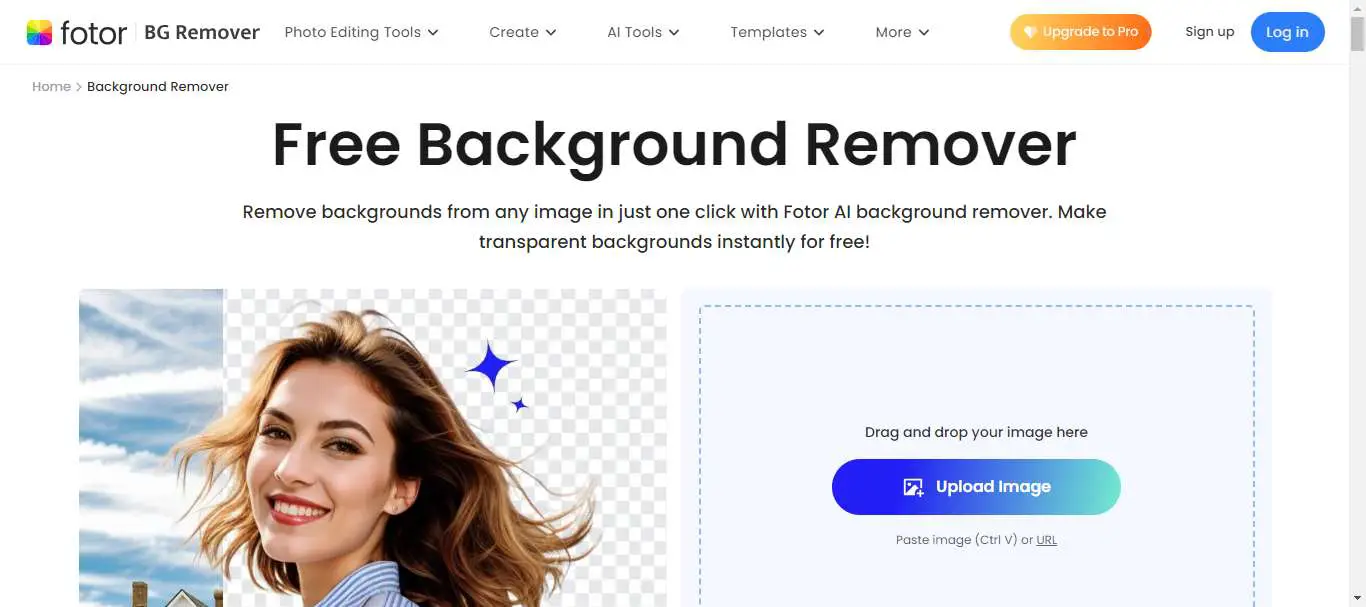
Fotor Background Remover tool is an essential feature of the Fotor photo editing suite, which brings professional-level photo manipulation within reach of amateurs and professionals alike. This tool stands out for its precision and ease of use, allowing users to effortlessly remove backgrounds from images, transforming them from ordinary to eye-catching with just a few clicks.
What makes the Fotor Background Remover particularly impressive is its incorporation of advanced AI technology. This technology accurately identifies the subject of an image and separates it from the background without the need for intricate manual work. This is particularly useful for users who deal with images requiring detailed attention around edges, such as human hair or fur on animals, making it a favorite for both personal and commercial projects.
The tool is incredibly user-friendly. Users simply upload their image, and Fotor’s AI takes over, processing the photo in seconds. After the background is removed, Fotor also offers options to further edit the image. Users can select a new background from Fotor’s extensive collection or upload one of their own, adding layers, effects, or text to enhance the final product.
Available on both web and mobile platforms, Fotor Background Remover provides flexibility and convenience for users on the go. Whether you're creating marketing materials, designing a product catalog, or just personalizing photos for social media, Fotor delivers a robust, reliable, and easy-to-use solution that saves time and enhances creativity. This makes it an valuable tool for anyone looking to elevate their visual content swiftly and efficiently.
Photopea Background Remover

The Photopea Background Remover tool is a standout feature in the Photopea online photo editor, renowned for its comprehensive suite of editing tools that rival those of heavyweight desktop applications. This particular tool is designed to facilitate the often tedious task of background removal, making it accessible and straightforward for users of all skill levels.
One of the key strengths of Photopea's Background Remover is its versatility. It adeptly handles a variety of image types, whether it's a simple portrait or a more complex scene with numerous details. The tool utilizes advanced algorithms to detect the main subject in the photo and separate it from the background. This process is not only quick but also remarkably precise, preserving the integrity of the subject, even down to fine details like hair strands or fur.
Using the tool is a breeze. Users simply upload their image to the Photopea editor, select the Background Remover feature, and watch as the software performs its magic. The result is a clean, background-free image ready for further editing or use in various projects. Photopea allows users to further customize their images by adding new backgrounds from its library or uploading their own.
Available directly through your web browser, Photopea offers this powerful tool without the need for any software installation, making it an incredibly convenient option for photographers, designers, and hobbyists. Whether you're preparing professional presentations, crafting digital art, or enhancing personal photos, Photopea's Background Remover is an valuable tool that simplifies the editing process and elevates the final product.
Clipping Magic Background Remover
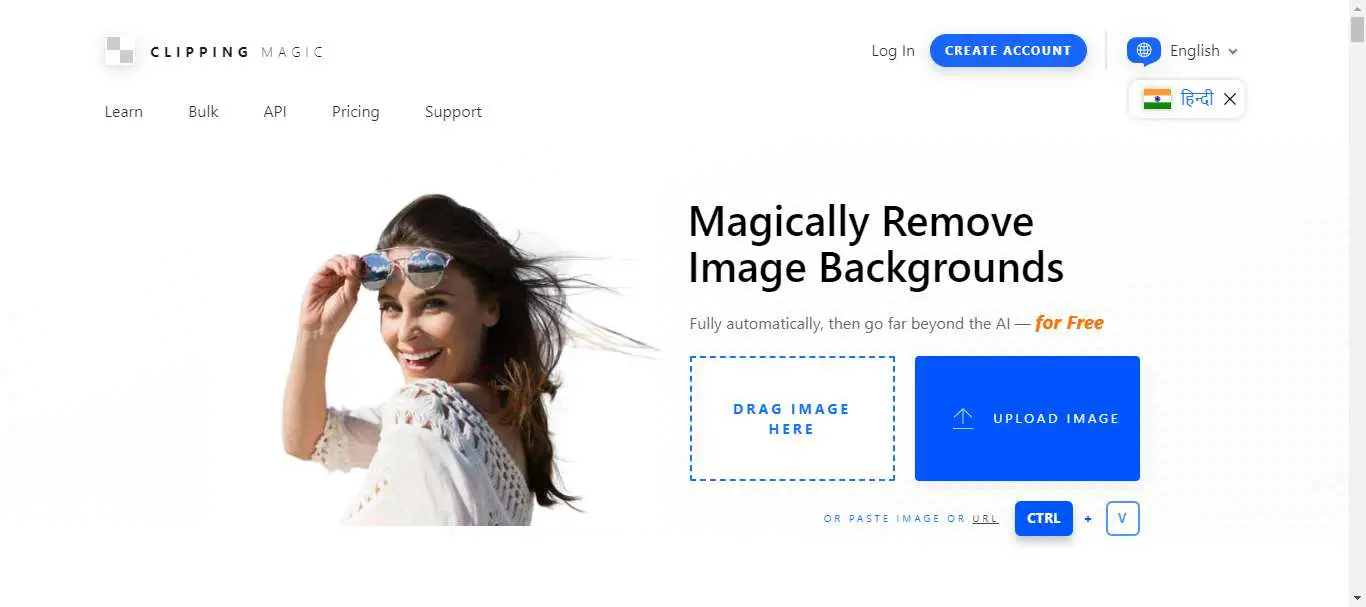
Clipping Magic Background Remover tool is a game-changer in the realm of digital image editing, offering a seamless and efficient solution for removing backgrounds from photos. This online tool is engineered to cater to both professionals and hobbyists, providing a high level of precision that rivals many desktop applications.
One of the standout features of Clipping Magic is its user-friendly interface coupled with powerful AI technology. The tool smartly differentiates between the main subject and the background, even in images with complex edges and subtle details like hair or fur. This precision ensures that the subject of the photo is left intact and looking natural against any new backdrop.
Using Clipping Magic is remarkably straightforward. Users simply upload their image, and the AI quickly scans and removes the background. The tool also offers manual controls for fine-tuning, allowing users to make adjustments using brushes to add or remove areas, ensuring every edge is perfect. Additionally, Clipping Magic provides options to add drop shadows, reflections, or adjust colors, which can enhance the overall appearance of the final image.
Clipping Magic is not just about removing backgrounds; it's about creating images that stand out. Available online, it requires no installation and supports a wide range of formats, making it accessible and convenient for quick edits or large projects. For anyone looking to create professional-looking photos with minimal effort, Clipping Magic is an valuable resource.
Cutout.pro
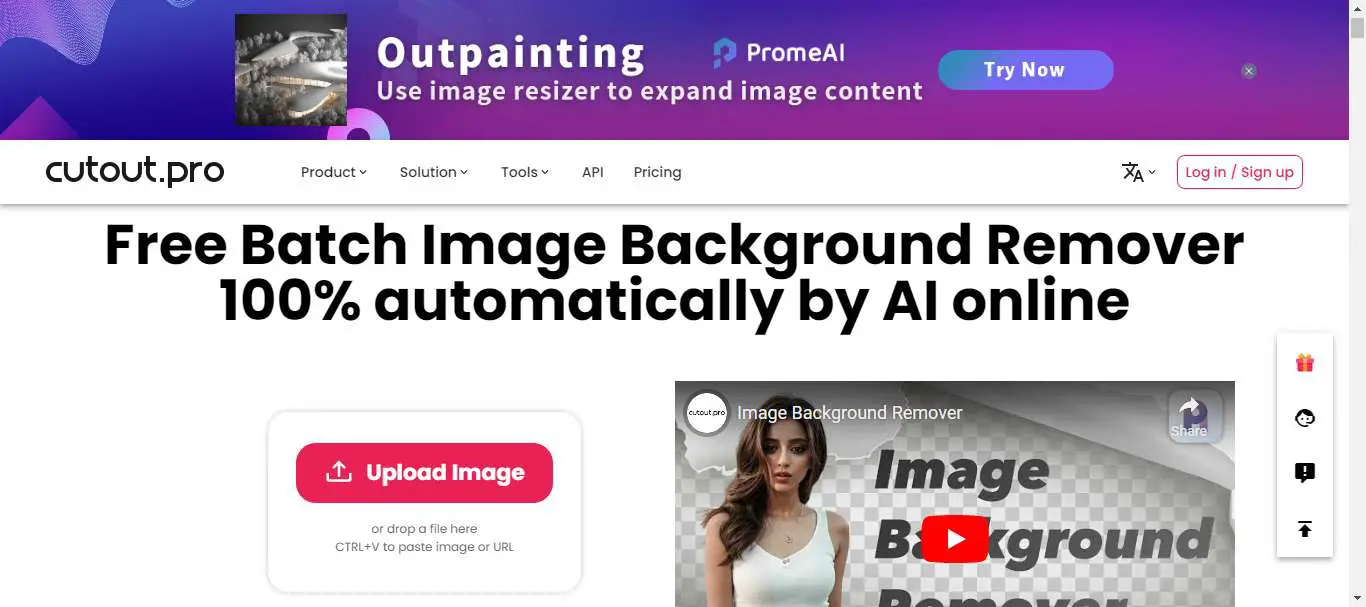
Cutout.pro Background Remover tool stands out as a remarkably efficient and user-friendly solution for those needing to separate subjects from their backgrounds in images. This online tool harnesses the power of advanced AI technology to deliver precise and automatic background removal, making it an ideal choice for both novices and professionals alike.
One of the most compelling aspects of Cutout.pro is its simplicity. The process is straightforward: users upload their image, and within seconds, the AI analyzes and processes the photo, effectively distinguishing the main subject from its background. This results in a clean and crisp cutout, ready for any application, from marketing materials and websites to personal projects and presentations.
Moreover, Cutout.pro offers additional editing features that enhance its tool strength. Users can refine edges, add new backgrounds, or apply various effects directly within the platform, eliminating the need for multiple tools. The tool also supports bulk processing, which is a boon for professionals working with large batches of images, significantly reducing the time and effort involved in manual editing.
Accessibility is another key advantage of Cutout.pro. Being a web-based tool, it requires no downloads or installation, and it supports a wide array of file formats, ensuring flexibility and convenience. Whether you're a graphic designer, marketer, or just someone looking to improve your photos for social media, Cutout.pro offers a reliable, high-quality solution for all your background removal needs.
PicMonkey’s Background Remover
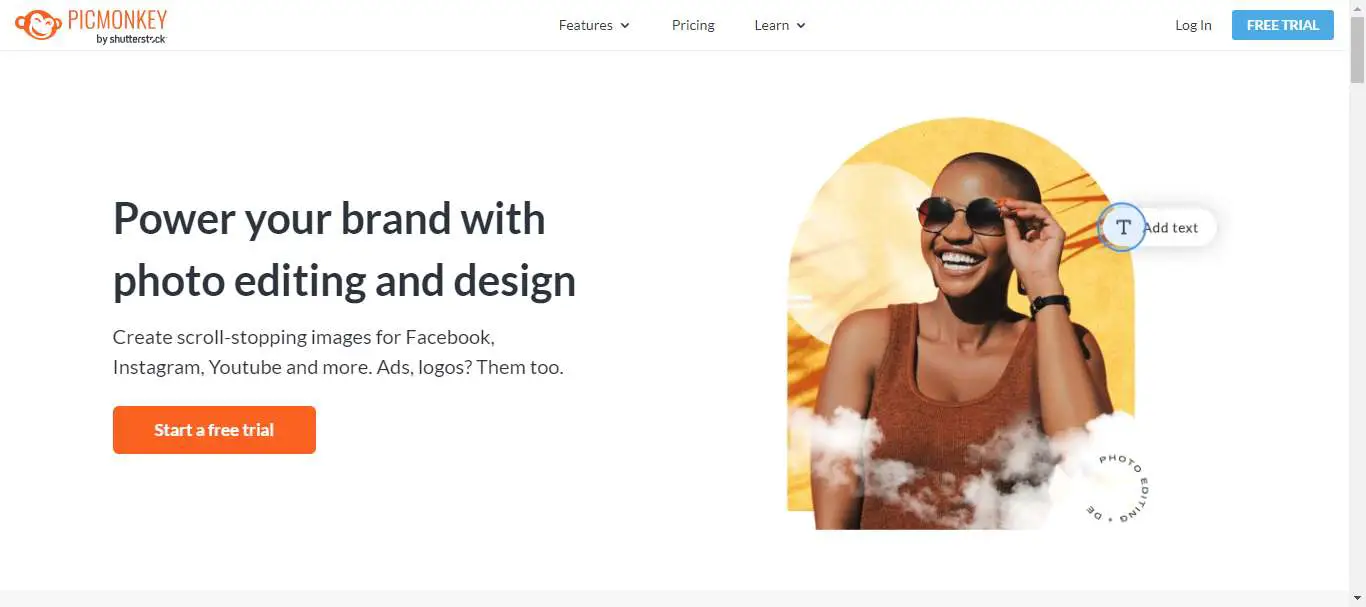
PicMonkey’s Background Remover tool is a powerful feature that simplifies the process of eliminating backgrounds from images, making it an ideal choice for both beginners and professionals. With an intuitive user interface, PicMonkey allows users to remove backgrounds in just a few clicks, enabling them to focus on creating polished, standout visuals.
This tool is particularly useful for creating marketing materials, social media posts, or any project requiring transparent or customized backgrounds. Users can upload their images, and with the AI-powered background remover, the tool automatically detects and removes the background. Manual adjustments are also available, allowing precise control over the selection and refinement process for more intricate designs.
PicMonkey offers additional editing features, such as adding new backgrounds, changing colors, and applying effects, giving users creative freedom to craft professional-grade visuals. Whether you're editing product photos or creating personal projects, PicMonkey’s Background Remover integrates seamlessly with its broader suite of design tools, including text overlays, filters, and templates.
Available through their web-based platform, this tool saves time and helps users achieve clean, high-quality results without needing advanced editing skills. PicMonkey’s background remover is accessible with a subscription, offering flexibility and creative potential for a variety of needs.
Background Burner
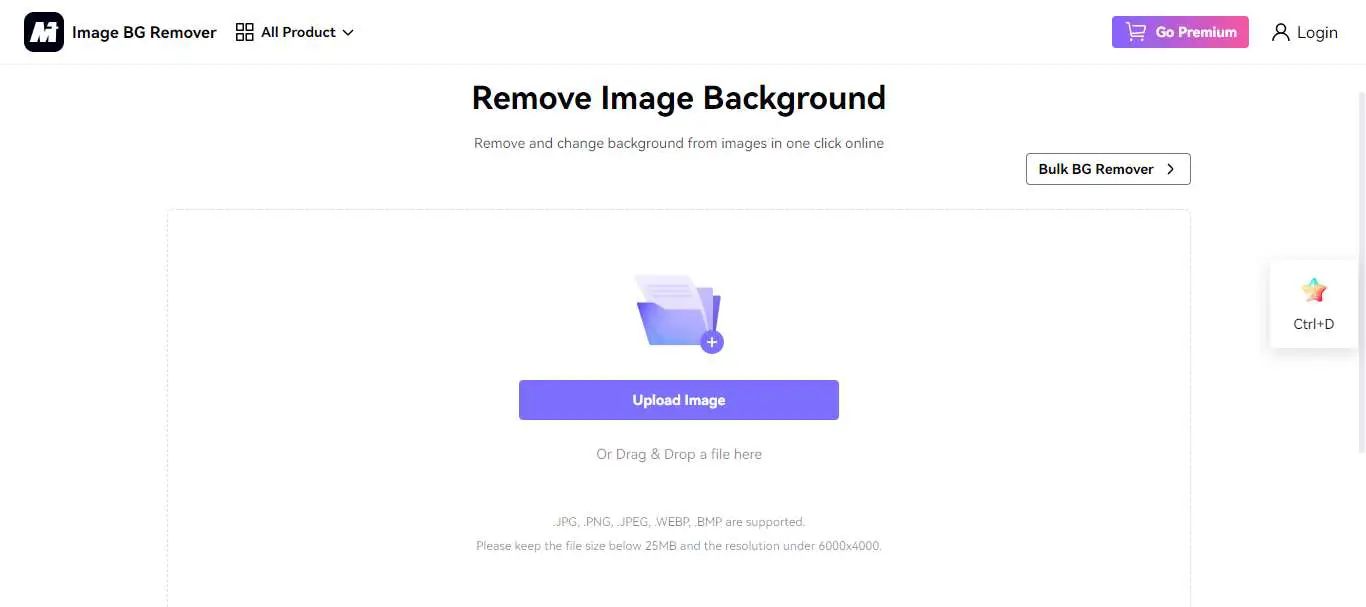
Background Burner, accessible via bgremover.media.io, is an innovative tool designed to streamline the often tedious task of removing backgrounds from images. This powerful tool leverages advanced AI technology to automatically detect and isolate the subject in any photo, making it a breeze to create a transparent or white background in mere moments.
What sets Background Burner apart is its precision and ease of use. Users simply upload their image to the platform, and the tool quickly processes the photo, accurately identifying and erasing the background. The result is a cleanly cut-out subject, ready for use across various applications such as e-commerce, digital marketing, graphic design, or personal photo editing.
The tool doesn’t stop at just removing backgrounds; it also offers features for fine-tuning. Users can adjust edges, smooth out details, or restore parts of the background if necessary. This level of control ensures that the final images meet professional standards and are visually appealing.
Background Burner supports multiple file formats, including JPG, PNG, and BMP, which enhances its versatility. Furthermore, its web-based nature means there’s no need for hefty downloads or software installations, allowing users to access the tool from anywhere, at any time. This convenience, combined with its robust functionality, makes Background Burner an excellent choice for anyone looking to enhance their images with minimal effort.
Aiseesoft Background Remover
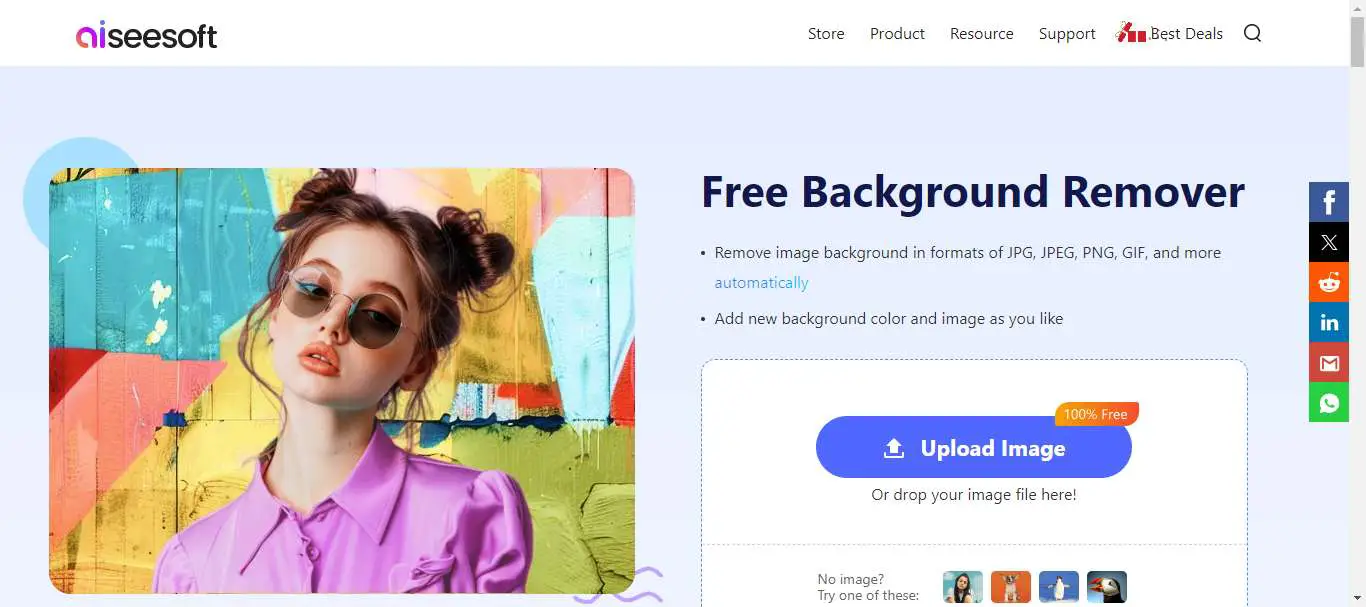
Aiseesoft Background Remover is a powerful tool designed to effortlessly strip away backgrounds from images, enhancing the overall look and feel of your visuals with remarkable ease and precision. Utilizing advanced AI technology, this software distinguishes itself by offering a highly intuitive interface that makes it accessible for both beginners and professionals alike.
The process of removing backgrounds with Aiseesoft Background Remover is straightforward and efficient. Users simply upload their desired image, and the software quickly analyzes it, using sophisticated algorithms to accurately separate the main subject from its background. This automatic detection is a significant time-saver, allowing users to focus more on creative aspects of their projects.
What truly enhances the functionality of Aiseesoft Background Remover is its versatility. Once the background is removed, users have the option to either leave it transparent or choose a solid color replacement. This feature is particularly useful for creating product photos for e-commerce, promotional materials, or even for personal use like crafting custom greeting cards or invitations.
Moreover, the software supports a range of image formats, ensuring compatibility and convenience. The quality of the output is impressive, maintaining high resolution and sharpness of the subject, making Aiseesoft Background Remover an amazing tool for anyone looking to improve their image editing capabilities. With its user-friendly design and professional-quality results, it stands out as a top choice in the realm of background removal solutions.
Lunapic’s
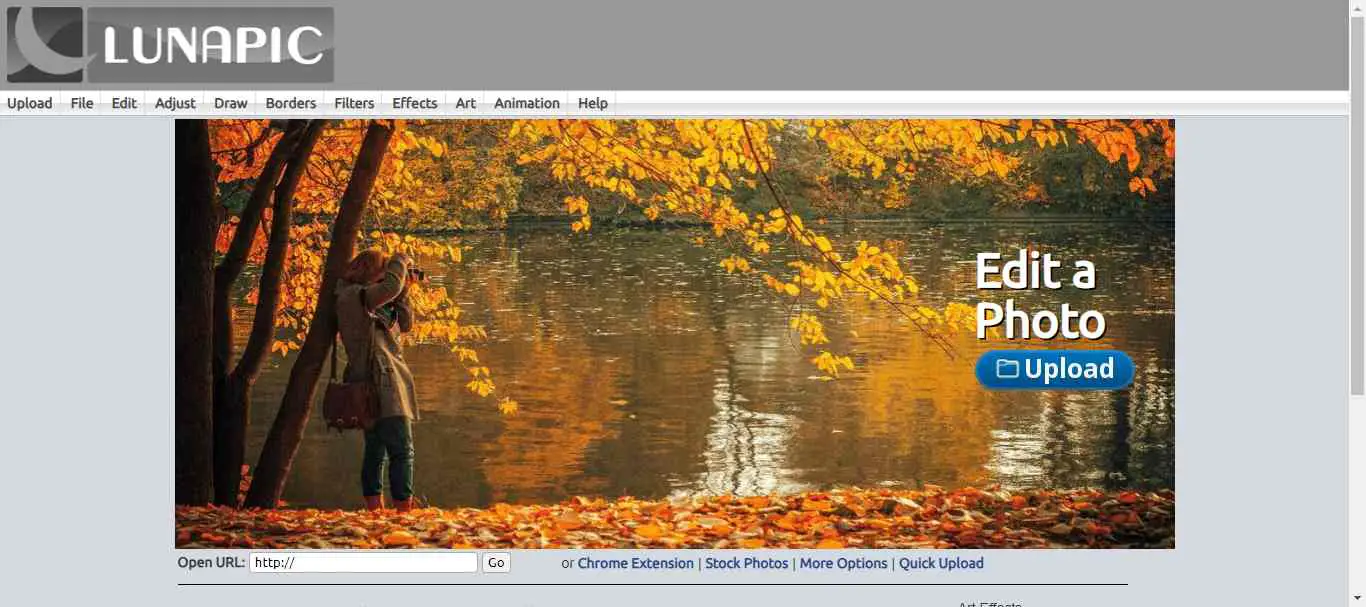
Lunapic’s Background Remover tool is a free, user-friendly option for removing backgrounds from images quickly and efficiently. This online tool provides a simple interface that allows users to isolate the foreground from the background with minimal effort. Whether you're working on personal projects or professional designs, Lunapic’s background remover ensures clean and precise edits without the need for complex software.
The process is straightforward: users can upload an image or provide a URL, and Lunapic’s automated tool will identify the background and remove it. For more control, manual options are available, allowing users to select specific areas to keep or discard. The tool also supports transparency, meaning users can create PNG images with transparent backgrounds, ideal for logo design, product photos, or digital marketing materials.
In addition to background removal, Lunapic offers a wide array of editing features, including filters, effects, and text overlays. This makes it a versatile tool for those looking to enhance their images beyond just background removal. Lunapic is entirely web-based, meaning no downloads are necessary, making it accessible from any device with an internet connection. Overall, Lunapic provides a convenient and efficient solution for quick background editing needs.
Slazzer
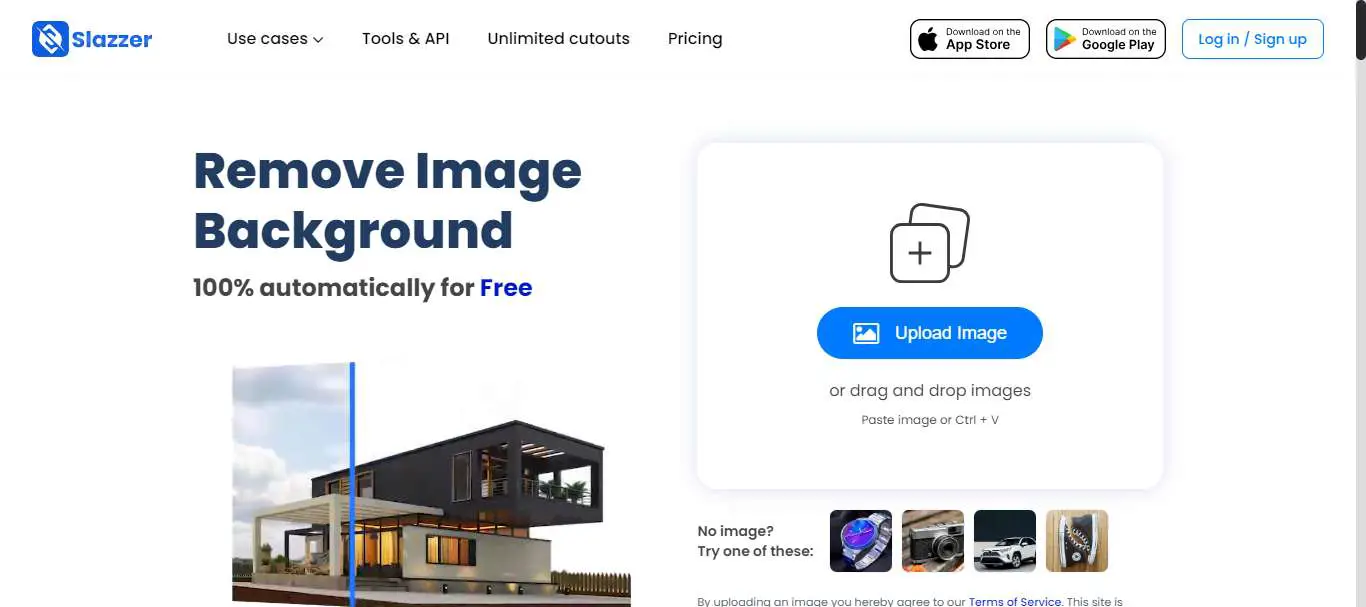
Slazzer is an advanced online background removal tool that leverages artificial intelligence to quickly and accurately separate subjects from their backgrounds in images. This web-based service caters to a wide range of users, from professional photographers and graphic designers to e-commerce businesses and casual users looking to enhance their photos.
The platform's key selling point is its simplicity and efficiency. Users can upload images directly to the website or use Slazzer's API for bulk processing. The AI-powered algorithm then automatically detects the main subject and removes the background, typically completing the task within seconds. This speed and automation make it particularly useful for businesses that need to process large volumes of product images.
Slazzer offers various output options, allowing users to download images with transparent backgrounds in formats like PNG, or to place the subject on a new background of their choice. The tool also provides fine-tuning options for more precise editing, enabling users to refine edges or make manual adjustments where needed.
One of Slazzer's strengths is its ability to handle complex images, including those with hair, fur, or intricate outlines. This capability sets it apart from many simpler background removal tools that struggle with such details.
The service offers both free and paid plans, with the latter providing higher resolution outputs, bulk processing capabilities, and API access. This tiered approach makes Slazzer accessible to individual users while also catering to the needs of businesses and professionals.
Slazzer's technology finds applications in various fields, including e-commerce product photography, graphic design, digital marketing, and personal photo editing. Its ease of use and effectiveness make it a valuable tool for enhancing visual content across multiple platforms and use cases.
BGeraser.com
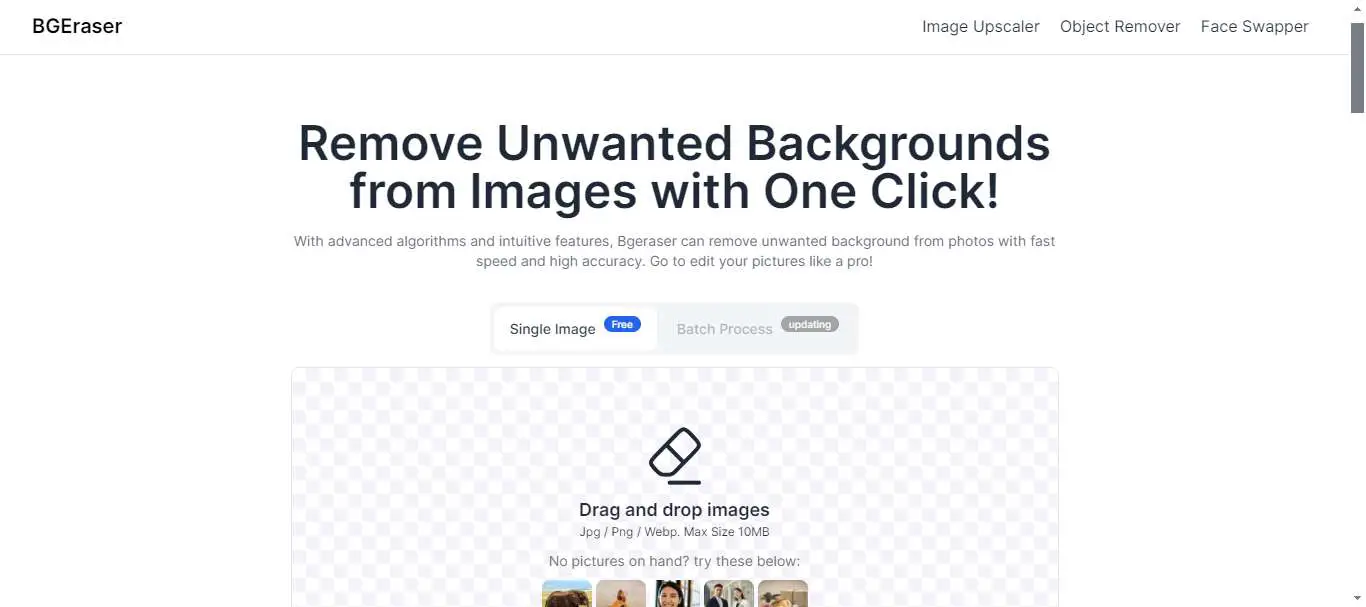
BGeraser.com offers a highly efficient and user-friendly background remover tool that stands out in the crowded field of image editing software. This online tool is designed to simplify the process of removing backgrounds from images, making it accessible to users of all skill levels, from hobbyists to professional graphic designers.
One of the key features of BGeraser.com's tool is its utilization of advanced AI technology. The AI algorithms are trained to precisely detect the foreground of an image and seamlessly separate it from the background. This automation not only speeds up the editing process but also ensures that the results are consistently clean and professional-looking, with minimal user intervention required.
The tool is incredibly straightforward to use. Users need only to upload their image, and the software takes care of the rest. Within seconds, BGeraser.com processes the image and provides a download link to the new image with a transparent background. This efficiency is particularly valuable for professionals working under tight deadlines or for anyone who needs to quickly prepare images for presentations, websites, or social media platforms.
Moreover, BGeraser.com is a web-based tool, which means there's no need to download or install any software. This makes it not only convenient but also accessible from any device with internet access. Whether you're working from a laptop at a cafe or a desktop in your office, BGeraser.com provides a reliable and accessible solution for all your background removal needs.
Background Remover by Retoucher
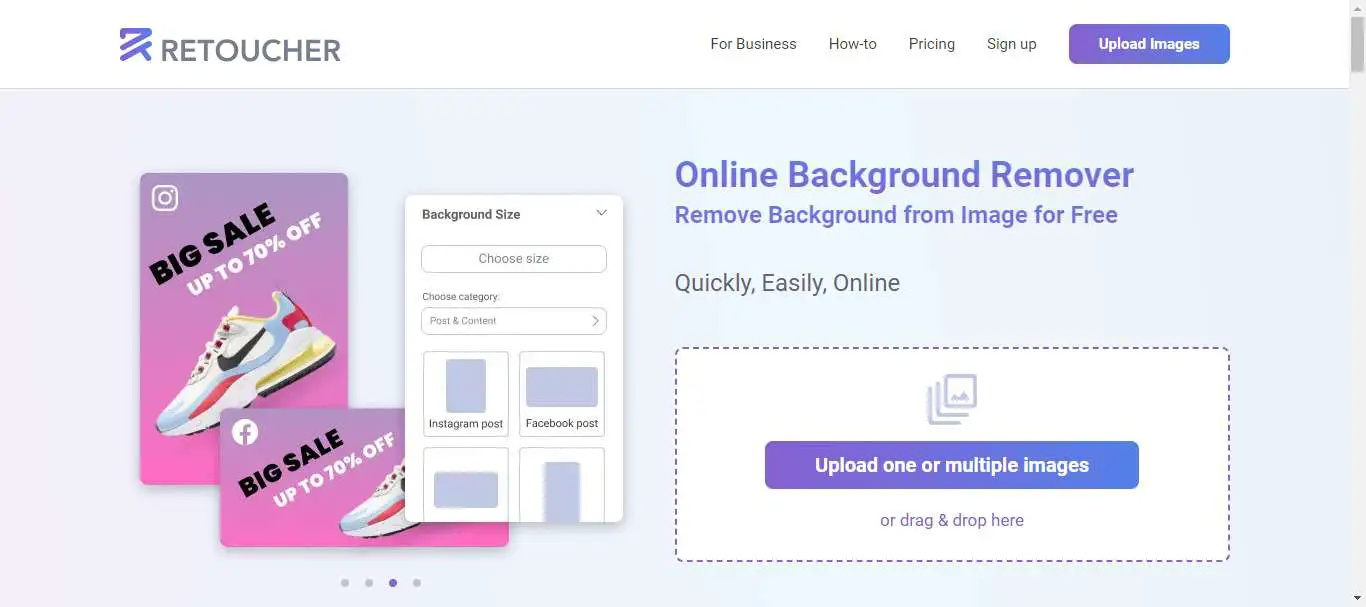
The Background Remover by Retoucher is a highly effective online tool designed to streamline the process of removing backgrounds from images. Accessible at retoucher.online, this tool leverages AI technology to automatically detect and eliminate backgrounds, leaving users with a clean and polished final image. Whether you're working on e-commerce listings, personal projects, or professional designs, the tool allows you to isolate the main subject from the background effortlessly.
One of the key strengths of Retoucher's Background Remover is its simplicity and user-friendly interface. Users can easily upload their images, and the AI system processes them quickly, offering results in a matter of seconds. The tool also allows for manual refinements, so users can adjust the cutout to achieve greater precision in complex areas like hair or intricate edges.
Retoucher’s tool is versatile, catering to professionals who need to create transparent backgrounds for logos or product photography, as well as casual users looking to enhance personal images. The background remover is integrated into Retoucher’s larger suite of photo editing tools, which includes retouching, color correction, and other enhancement features, offering a complete solution for high-quality image editing.
Retoucher is fully web-based, making it accessible from any device without the need for downloads.
Conclusion
In conclusion, the 15 best background image remover tools offer a variety of features tailored to different user needs, whether you're a professional designer or a casual user. Tools like Remove.bg, Pixlr, and Canva provide highly accurate AI-powered background removal, while platforms like Lunapic and Retoucher offer manual adjustments for greater control. Each tool stands out for its ease of use, speed, and flexibility, making them ideal for tasks like product photography, social media visuals, and personal projects. Whether you need quick edits or advanced customizations, these tools provide reliable solutions for background removal.





